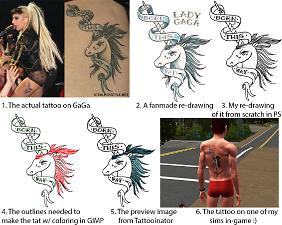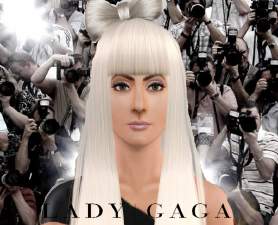Lady GaGa "Born This Way Unicorn" Tattoo by FeedMyPopHeart
Lady GaGa "Born This Way Unicorn" Tattoo by FeedMyPopHeart

BTW1.jpg - width=1280 height=768

BTW2.jpg - width=1280 height=768

BTW3.jpg - width=1280 height=768

BTW4.jpg - width=1280 height=768

BTW5.jpg - width=1280 height=768

BTW6.jpg - width=1126 height=900
BTWicon.jpg - width=1200 height=1200
I found a design using Google and made some alterations to it while creating the outline for the tattoo including removing random nonsensical hairs, fixing parts of the mane, fixing small oddities about the text, etc.
In both versions of the file the mane and banner background colors are re-colorable. The 3 basic color schemes include the traditional blue mane, a green mane and a red mane.
NOTE ABOUT DIFFERENCES: With the "with eyecolor" package, the eye will match the color of the mane, whereas with the "without eye color" package, the eye will be "transparent" and match the white coat of the unicorn.
You can find design samples of the manes and how the eyes look in the main preview (the one with the 3 unicorns on top, text in the middle, 3 unicorns on bottom)
I attempted to make the eye colorable on it's own but for seem reason it kept failing to work, but somehow worked to share the color of the mane with it. Perhaps in the future I will try and get it working properly
ABOUT MAKING EYE ITS OWN SEPARATE COLOR: I CAN make a version like this but I would have to sacrifice the ability to change the color of either the banner or the unicorn. If any of you would like this option, let me know and I will upload a version like that. Thanks
It SHOULD work with an updated base-game but I have not tested it with that scenario as I have EPs and SPs installed, but should definitely work with Ambitions installed. (If anyone with just a base game should have any trouble or find it to not work, please contact me!)
This is my first piece of work, so I encourage constructive criticism, comments, praise or whatever!
Enjoy!

CHANGELOG:
v1
Initial release.
v2
Cleaned up the areas that had a little color bleeding and purposely made unicorn fur colorable now instead of accidentally (like what happened with v1).
The mane, banner and unicorn can now all have their colors changed but note that the "with eye color" version still has the eye color matching whatever color the mane is. This cannot be changed to try to make the eye its own separate color due to only being able to use 3 colors unless I sacrifice the ability to change the color of either the banner background or the unicorn. If you would like to see a version like that, let me know.
Additional Credits:
anoanoanoano from DeviantArt for the original re-drawn design of the tattoo! (http://anoanoanoano.deviantart.com/...attoo-206260820)
CmarNYC here on MTS for the Tattooinator program and his tutorial on how to make tattoos using gimp!
|
BornThisWayUnicornWithoutEyecolorV2.zip
Download
Uploaded: 5th Feb 2014, 61.1 KB.
1,911 downloads.
|
||||||||
|
BornThisWayUnicornWithEyecolorV2.zip
Download
Uploaded: 5th Feb 2014, 61.2 KB.
3,138 downloads.
|
||||||||
| For a detailed look at individual files, see the Information tab. | ||||||||
Install Instructions
1. Click the file listed on the Files tab to download the file to your computer.
2. Extract the zip, rar, or 7z file. Now you will have either a .package or a .sims3pack file.
For Package files:
1. Cut and paste the file into your Documents\Electronic Arts\The Sims 3\Mods\Packages folder. If you do not already have this folder, you should read the full guide to Package files first: Sims 3:Installing Package Fileswiki, so you can make sure your game is fully patched and you have the correct Resource.cfg file.
2. Run the game, and find your content where the creator said it would be (build mode, buy mode, Create-a-Sim, etc.).
For Sims3Pack files:
1. Cut and paste it into your Documents\Electronic Arts\The Sims 3\Downloads folder. If you do not have this folder yet, it is recommended that you open the game and then close it again so that this folder will be automatically created. Then you can place the .sims3pack into your Downloads folder.
2. Load the game's Launcher, and click on the Downloads tab. Find the item in the list and tick the box beside it. Then press the Install button below the list.
3. Wait for the installer to load, and it will install the content to the game. You will get a message letting you know when it's done.
4. Run the game, and find your content where the creator said it would be (build mode, buy mode, Create-a-Sim, etc.).
Extracting from RAR, ZIP, or 7z: You will need a special program for this. For Windows, we recommend 7-Zip and for Mac OSX, we recommend Keka. Both are free and safe to use.
Need more help?
If you need more info, see:
- For package files: Sims 3:Installing Package Fileswiki
- For Sims3pack files: Game Help:Installing TS3 Packswiki
Loading comments, please wait...
Updated: 5th Feb 2014 at 6:39 PM by FeedMyPopHeart - Updated the files to a new version
-
Metal Bands Tattoo Set - 10 tattoos for your sims
by des-demmonia 24th Aug 2010 at 5:56pm
-
Lily Cross Tattoo - Recolourable
by megsymooks 15th May 2011 at 7:14am
-
The Atheistic Sims Tattoo Pack
by srmacpherson 4th Aug 2011 at 11:49am
-
by devilishoblivion 10th Nov 2011 at 4:48pm
-
by mickeymouse254 3rd Apr 2012 at 3:37pm
 25
41.4k
31
25
41.4k
31
-
by allison731 6th Jun 2012 at 10:23pm
-
by PinkPlumbbob 19th Jul 2014 at 1:15pm

 Sign in to Mod The Sims
Sign in to Mod The Sims Lady GaGa "Born This Way Unicorn" Tattoo by FeedMyPopHeart
Lady GaGa "Born This Way Unicorn" Tattoo by FeedMyPopHeart