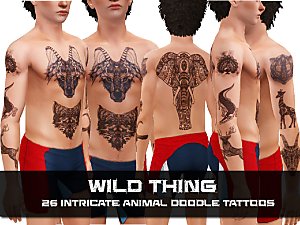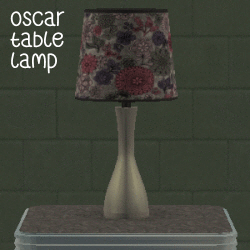Sunflower Tattoo
Sunflower Tattoo

cas_screenshot.jpg - width=265 height=300

screenshot.jpg - width=331 height=750

colors.jpg - width=200 height=330
There are 3 recolorable channels -- the stem, the petals, and the middle part of the flower. The first preset is colored to look like a sunflower, which is where the tattoo gets its name, but you can recolor it to look like any kind of flower you'd like.
I listed Ambitions as a required expansion but, to be clear, I'm not actually sure if it's needed or not in order to use custom tattoos. I tried looking it up, but I got different answers. So. Sorry. I have no idea. But I'm listing it anyway, just in case. If you don't have Ambitions installed and are still able to use custom tattoos, you should be fine.
Also, this tat is unisex, so your boys can get a pretty flower tattooed on themselves too if they want. Gender equality.
Additional Credits:
CmarNYC's Tattooinator and GIMP
|
PinkPlumbbob_SunflowerTattoo.zip
Download
Uploaded: 19th Jul 2014, 25.5 KB.
1,400 downloads.
|
||||||||
| For a detailed look at individual files, see the Information tab. | ||||||||
Install Instructions
1. Click the download button, or the filename, to download the file to your computer.
2. Extract the zip, rar, or 7z file. Now you will have either a .package or a .sims3pack file.
For Package files:
1. Cut and paste the file into your Documents\Electronic Arts\The Sims 3\Mods\Packages folder. If you do not already have this folder, you should read the full guide to Package files first: Sims 3:Installing Package Fileswiki, so you can make sure your game is fully patched and you have the correct Resource.cfg file.
2. Run the game, and find your content where the creator said it would be (build mode, buy mode, Create-a-Sim, etc.).
For Sims3Pack files:
1. Cut and paste it into your Documents\Electronic Arts\The Sims 3\Downloads folder. If you do not have this folder yet, it is recommended that you open the game and then close it again so that this folder will be automatically created. Then you can place the .sims3pack into your Downloads folder.
2. Load the game's Launcher, and click on the Downloads tab. Find the item in the list and tick the box beside it. Then press the Install button below the list.
3. Wait for the installer to load, and it will install the content to the game. You will get a message letting you know when it's done.
4. Run the game, and find your content where the creator said it would be (build mode, buy mode, Create-a-Sim, etc.).
Extracting from RAR, ZIP, or 7z: You will need a special program for this. For Windows, we recommend 7-Zip and for Mac OSX, we recommend Keka. Both are free and safe to use.
Need more help?
If you need more info, see:
- For package files: Sims 3:Installing Package Fileswiki
- For Sims3pack files: Game Help:Installing TS3 Packswiki
Loading comments, please wait...
Uploaded: 19th Jul 2014 at 2:15 PM
Updated: 26th Dec 2014 at 8:58 AM
-
Metal Bands Tattoo Set - 10 tattoos for your sims
by des-demmonia 24th Aug 2010 at 6:56pm
-
Lily Cross Tattoo - Recolourable
by megsymooks 15th May 2011 at 8:14am
-
by devilishoblivion 10th Nov 2011 at 5:48pm
-
Grey Floral Oscar Table Lamp Recolor
by PinkPlumbbob updated 26th Dec 2014 at 5:35am
Recolor of the Oscar Table Lamp by mustluvcatz. more...
 3
8.6k
24
3
8.6k
24
-
The Fault in Our Stars "Okay" Tee
by PinkPlumbbob 30th Dec 2014 at 4:12pm
A few months ago, I posted a Sims 2 version of this shirt to MTS (you can find it here more...
-
Fault In Our Stars "Okay" Shirt For Teens
by PinkPlumbbob updated 29th Dec 2014 at 3:06am
Have you read The Fault In Our Stars by John Green? (If the answer is no, where have more...
Packs Needed
| Base Game | |
|---|---|
 | Sims 3 |
| Expansion Pack | |
|---|---|
 | Ambitions |
About Me
Credit is always great, but I only require a link if you are using one of my creations in an upload (for example, packaging my clothes with a Sim). If you are doing anything else with my creations (using them in pictures, movies, etc.) no link is required.
I'm OK with pay sites (I don't understand why creators make such a big deal about them), just make sure you abide by all the rules above. And no Exchange, please.
If you have any questions you can send me a PM on MTS or email me at pinkplumbbob@gmail.com.
That is all.

 Sign in to Mod The Sims
Sign in to Mod The Sims Sunflower Tattoo
Sunflower Tattoo