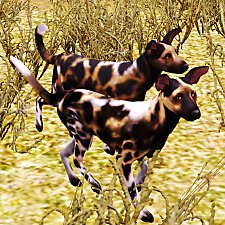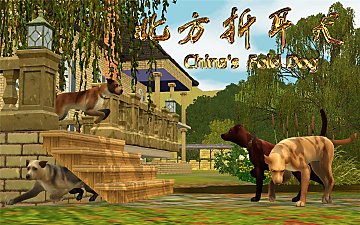Lucky the Dog
Lucky the Dog
SCREENSHOTS

lucky01.jpg - width=800 height=600

lucky02.jpg - width=800 height=600

lucky03.jpg - width=800 height=600

lucky04.jpg - width=800 height=600

lucky05.jpg - width=800 height=600

lucky06.jpg - width=800 height=600
Downloaded 3,603 times
159 Thanks
52 Favourited
14,624 Views
Say Thanks!
Thanked!
Lucky the lovely Dog is looking for a new home.
Details:
Type: Dog
Gender: Male
Age: Adult
Colors: Brown and white
The Dog is created without CC,Skins and Sliders.
I hope you like it
Please do not reupload... modify or claim as your own.
More Informations on my Site: http://xrinnas-sims.blogspot.com




Details:
Type: Dog
Gender: Male
Age: Adult
Colors: Brown and white
The Dog is created without CC,Skins and Sliders.
I hope you like it
Please do not reupload... modify or claim as your own.
More Informations on my Site: http://xrinnas-sims.blogspot.com




Advertisement:
|
Lucky Dog.rar
Download
Uploaded: 10th Mar 2014, 300.4 KB.
3,603 downloads.
|
||||||||
| For a detailed look at individual files, see the Information tab. | ||||||||
Install Instructions
Quick Guide:
1. Click the file listed on the Files tab to download the sim to your computer.
2. Extract the zip, rar, or 7z file.
2. Select the .sim file you got from extracting.
3. Cut and paste it into your Documents\Electronic Arts\The Sims 3\SavedSims folder. If you do not have this folder yet, it is recommended that you open the game, enter Create-a-Sim, and save a sim to the sim bin to create this folder, rather than doing so manually. After that you can close the game and put the .sim file in SavedSims
4. Once the .sim file is in SavedSims, you can load the game, and look for your sim in the premade sims bin in Create-a-Sim.
Extracting from RAR, ZIP, or 7z: You will need a special program for this. For Windows, we recommend 7-Zip and for Mac OSX, we recommend Keka. Both are free and safe to use.
Need more help?
If you need more info, see Game Help:Installing TS3 Simswiki for a full, detailed step-by-step guide!
1. Click the file listed on the Files tab to download the sim to your computer.
2. Extract the zip, rar, or 7z file.
2. Select the .sim file you got from extracting.
3. Cut and paste it into your Documents\Electronic Arts\The Sims 3\SavedSims folder. If you do not have this folder yet, it is recommended that you open the game, enter Create-a-Sim, and save a sim to the sim bin to create this folder, rather than doing so manually. After that you can close the game and put the .sim file in SavedSims
4. Once the .sim file is in SavedSims, you can load the game, and look for your sim in the premade sims bin in Create-a-Sim.
Extracting from RAR, ZIP, or 7z: You will need a special program for this. For Windows, we recommend 7-Zip and for Mac OSX, we recommend Keka. Both are free and safe to use.
Need more help?
If you need more info, see Game Help:Installing TS3 Simswiki for a full, detailed step-by-step guide!
Advertisement:
Loading comments, please wait...
Author
Download Details
Tags
Other Download Recommendations:
-
by AdonisPluto 29th Nov 2011 at 4:46pm
-
by PharaohHound 25th Nov 2011 at 10:09pm
-
by Kayinwonderland 13th Jan 2014 at 11:33pm
-
by Lea.Sikora 6th Jun 2015 at 4:16pm
-
by loveshobbits 19th Dec 2015 at 2:55pm
Packs Needed
| Base Game | |
|---|---|
 | Sims 3 |
| Expansion Pack | |
|---|---|
 | Pets |

 Sign in to Mod The Sims
Sign in to Mod The Sims Lucky the Dog
Lucky the Dog