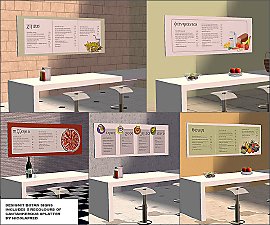Testers Wanted: Music Major
Testers Wanted: Music Major

musicmajor3.jpg - width=196 height=134
SimPE (latest Version)
Sims 2 University EP
As im not 100% sure how to do this another way, ill have to edit files for the major to work:
Instructions
1. Download and place the file attached into your downloads folder.
2. Locate your SimPE data file (C:\Program Files\SimPE\Data)
3. Open the file additional_majors.xml in NOTEPAD
If you have NO custom majors in your game:
4. Delete everything in that file and copy and paste the following:
<?xml version="1.0" encoding="UTF-8"?> <alias> <item value="0xEC15A203">Music</item> </alias>
If you already have custom majors in your game: simply add the line
<item value="0xEC15A203">Music</item>
Under your exsisting custom Majors.
5. Save the file and open SimPE.
6. Remember to back up your neighbourhood!
7. Open your neighbourhood and select the student sim you want to edit. Make sure sim description is selected and the plugin view is active.
8. Select the university tab and select your newly installed major from the list... It should be at the top end of your list. Save the neighbourhood.
Your custom Major should now be installed into your game!!
The Music Major
Freshman Class First Half
Music Appreciation: Listen not play.
Freshman Class Second Half
Opera Appreciation: Learn the high pitched way.
Sophmore Class First Half
Music Theory: How to play the song.
Sophmore Class Second Half
Singing: Learning to keep in tune.
Junior Class First Half
Music History: Worship thy greats.
Junior Class Second Half
Instruments 1on1: How to shread a solo.
Senior Class First Half
History of Rock Music: An excuse to bring your favourites.
Senior Class Second Half
Final Performance: Rock out!
Finally this based on the art major, so you'll need the same skills as that major. It also has its own custom major icon for added pleasure!
Thank you to ThomasRiordan over at SimPE forums for the tutorial.
Nicola
x x x
|
designit_musicmajor.rar
Download
Uploaded: 19th Mar 2005, 3.4 KB.
2,867 downloads.
|
||||||||
|
designit_musicmajor.zip
Download
Uploaded: 19th Mar 2005, 4.2 KB.
3,690 downloads.
|
||||||||
| For a detailed look at individual files, see the Information tab. | ||||||||
Install Instructions
1. Download: Click the download link to save the .rar or .zip file(s) to your computer.
2. Extract the zip, rar, or 7z file.
3. Place in Downloads Folder: Cut and paste the .package file(s) into your Downloads folder:
- Origin (Ultimate Collection): Users\(Current User Account)\Documents\EA Games\The Sims™ 2 Ultimate Collection\Downloads\
- Non-Origin, Windows Vista/7/8/10: Users\(Current User Account)\Documents\EA Games\The Sims 2\Downloads\
- Non-Origin, Windows XP: Documents and Settings\(Current User Account)\My Documents\EA Games\The Sims 2\Downloads\
- Mac: Users\(Current User Account)\Documents\EA Games\The Sims 2\Downloads
- Mac x64: /Library/Containers/com.aspyr.sims2.appstore/Data/Library/Application Support/Aspyr/The Sims 2/Downloads
- For a full, complete guide to downloading complete with pictures and more information, see: Game Help: Downloading for Fracking Idiots.
- Custom content not showing up in the game? See: Game Help: Getting Custom Content to Show Up.
- If you don't have a Downloads folder, just make one. See instructions at: Game Help: No Downloads Folder.
Loading comments, please wait...
Uploaded: 19th Mar 2005 at 4:50 PM
Updated: 19th Mar 2005 at 4:56 PM
-
by Nicolafred 25th Oct 2005 at 9:38pm
Two sleek bedroom sets, all recolours of Maxis objects, Includes Echo's rug mesh, no shadow version. more...
-
by Nicolafred 24th Nov 2005 at 1:45pm
Here we have a cool lime study for your on the go sims. more...
 6
12.8k
6
6
12.8k
6
-
10 Winter Warmer Pjs (glamour life req)
by Nicolafred 10th Nov 2006 at 9:19pm
Hi Guys Here is a set of 10 winter warmer Pjs for your adult and young adult female sims! more...
-
by Nicolafred 25th Oct 2005 at 9:58pm
Two teen bedroom sets for you to enjoy, all recolours of Maxis objects, No new meshes. more...
-
Designit Botan model by Nicolafred
by Nicolafred 14th Apr 2006 at 6:52pm
Hey, here is the designit botan model, her name is Nicola and she is an adult female. more...
-
Curvy Girl Everyday and underwear recolours by Nicolafred
by Nicolafred 21st Feb 2006 at 8:32pm
Hi, Here are 3 curvy girl everyday outfits that also show in the formal section (adapted from my punk fashion more...
 9
28.3k
5
9
28.3k
5
Female » Mixed Sets » Adult
-
Cooper Robotics Unit : request by karenlynnvdp
by Nicolafred 8th Mar 2006 at 1:30pm
Hey! more...
 +3 packs
2 6.7k 3
+3 packs
2 6.7k 3 University
University
 Nightlife
Nightlife
 Open for Business
Open for Business
-
by Nicolafred 15th Mar 2006 at 10:25am
Here are 4 new short designs for the adult male. 2 shorts use the child swimshorts pattern. No eps required. more...
-
Target & Albertsons uniforms by Nicolafred
by Nicolafred 21st Mar 2006 at 11:42am
Hi, These were originally requested by jfinny2u but the Albertsons uniform was uploaded by someone else, I had already done more...
 +1 packs
9 10k 3
+1 packs
9 10k 3 Open for Business
Open for Business
-
Food Menu Set for your business'
by Nicolafred 16th Jul 2006 at 4:55pm
Hey, Here are a set of 5 recolours of Nightlifes 'Cantankerous Splatter' painting in the style of 5 different more...
 +1 packs
20 62.6k 119
+1 packs
20 62.6k 119 Nightlife
Nightlife

 Sign in to Mod The Sims
Sign in to Mod The Sims