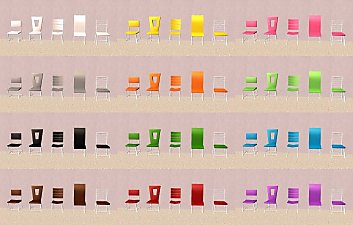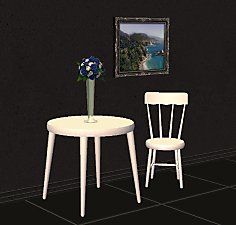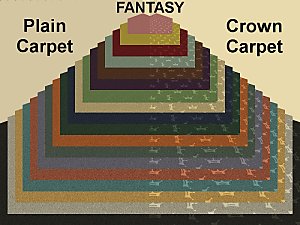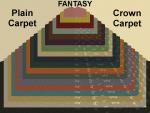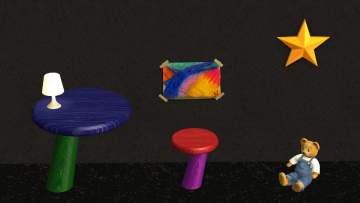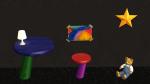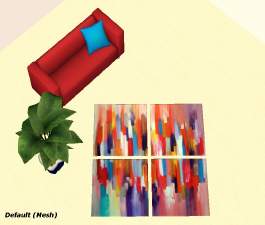Pull Up a "Happy Gypsy" Dining Chair and Have a Seat!
Pull Up a "Happy Gypsy" Dining Chair and Have a Seat!

Chairs.jpg - width=1000 height=750

1.jpg - width=1000 height=750

2.jpg - width=1000 height=750

3.jpg - width=1000 height=750

4.jpg - width=1000 height=750

5.jpg - width=1000 height=750

6.jpg - width=1000 height=750

7.jpg - width=1000 height=750

Colour Chart.jpg - width=1000 height=750

Heart.jpg - width=1000 height=750










This is the Happy Gypsy dining chair. It has a little softer profile than that of the Contempo Penn Station Side Chair, from which it was cloned, and found in the base game. I created a seat cushion, which is a recolorable subset from the chair's wood frame.

This is a Base Game object - No EP's or SP's are required
Price: §135
Found: Buy Mode > Comfort > Dining Chairs
Happy Gypsy Chair: 2 subsets = Lots of recolor combinations for your Sims
Comfort Rating: 4
Polygon Counts:
502
Additional Credits: SimPE - CEP - MSPaint - GIMP - EA Games - MTS
IgnorantBliss, Thank You, for her tutorial on adding recolorable subsets
Michelle for the excellent Screenshots
Google Images for the Fabric Textures
Maxis for Wood Textures
This is a new mesh, and means that it's a brand new self contained object that usually does not require a specific Pack (although this is possible depending on the type). It may have Recolours hosted on MTS - check below for more information.
|
Happy Gypsy Dining Chair.rar
Download
Uploaded: 10th Mar 2014, 1.70 MB.
1,755 downloads.
|
||||||||
| For a detailed look at individual files, see the Information tab. | ||||||||
Install Instructions
1. Download: Click the download link to save the .rar or .zip file(s) to your computer.
2. Extract the zip, rar, or 7z file.
3. Place in Downloads Folder: Cut and paste the .package file(s) into your Downloads folder:
- Origin (Ultimate Collection): Users\(Current User Account)\Documents\EA Games\The Sims™ 2 Ultimate Collection\Downloads\
- Non-Origin, Windows Vista/7/8/10: Users\(Current User Account)\Documents\EA Games\The Sims 2\Downloads\
- Non-Origin, Windows XP: Documents and Settings\(Current User Account)\My Documents\EA Games\The Sims 2\Downloads\
- Mac: Users\(Current User Account)\Documents\EA Games\The Sims 2\Downloads
- Mac x64: /Library/Containers/com.aspyr.sims2.appstore/Data/Library/Application Support/Aspyr/The Sims 2/Downloads
- For a full, complete guide to downloading complete with pictures and more information, see: Game Help: Downloading for Fracking Idiots.
- Custom content not showing up in the game? See: Game Help: Getting Custom Content to Show Up.
- If you don't have a Downloads folder, just make one. See instructions at: Game Help: No Downloads Folder.
Loading comments, please wait...
Updated: 18th Mar 2014 at 7:14 PM
-
by Sluvah 25th Apr 2005 at 3:16pm
 6
6.8k
2
6
6.8k
2
-
NL Expensive Dining Chairs Recolor Pack!
by Ailias 12th Oct 2005 at 5:56pm
 +1 packs
11 15.2k 33
+1 packs
11 15.2k 33 Nightlife
Nightlife
-
Recolours of FreyaHun's Easy Dining Chairs & Stools
by kim-simpearls 30th Jul 2009 at 4:18pm
 3
9.3k
4
3
9.3k
4
-
by HeartDeco updated 28th Mar 2014 at 2:59am
 7
10.6k
28
7
10.6k
28
-
Crown and Solid Carpets in YETI Colors
by SimFused 18th Mar 2017 at 4:58am
Crown and Solid Carpets in YETI Colors to coordinate with the Fantasy (Castle) Bedroom Collection more...
 4
13.4k
26
4
13.4k
26
-
~ New ~ Square Sculpture Pedestal in Marble
by HeartDeco 18th Mar 2014 at 8:48pm
Created 10Apr2007 ~ Updated 16Mar2014 Good Afternoon To All: So who doesn't need a nice pedestal to showcase more...
 1
3.8k
7
1
3.8k
7
-
Fanciful Forest Potted Tree Collection
by SimFused 5th Apr 2014 at 1:35am
Want to bring the great outdoors into your Sims' homes? more...
 24
49.1k
173
24
49.1k
173
-
Round Sculpture Pedestal ~ updated 18Mar2014
by HeartDeco updated 23rd Feb 2008 at 3:21pm
Greetings To All, I have for you today a decorative item. more...
 6
10.2k
6
6
10.2k
6
-
~New~ Base Game, One-tile Desk and Matching Stool for Sim Children
by HeartDeco updated 26th May 2015 at 10:54pm
Base Game One-tile desk and Matching Stool for Your Sims more...
 10
6.9k
31
10
6.9k
31
By Function » Surfaces » Desks
-
BG "Modular Image Full-length Mirror" - 36 Recolors
by SimFused 5th Mar 2017 at 8:54pm
BG "Modular Image Full-length Mirror" - 36 Recolors more...
 2
5.5k
16
2
5.5k
16
-
Two FFS Fantasy Collection Add-ons: Wall Mirror and Table Lamp
by SimFused updated 18th Mar 2017 at 10:48pm
Two FFS Fantasy Collection Add-ons: Wall Mirror and Table Lamp more...
 +1 packs
7 9.6k 24
+1 packs
7 9.6k 24 Family Fun
Family Fun
-
New ~ '4 The Arts' Rug For Your Sims
by SimFused 2nd May 2014 at 1:14pm
[B][I]It's time to put Art on your floors![/I][/B] more...
 +2 packs
5 8.3k 23
+2 packs
5 8.3k 23 Nightlife
Nightlife
 Ikea Home
Ikea Home
About Me
I hope you enjoy my creations; please use them for your own personal gaming pleasure.
1. You may recolor any of my creations - provided that:
a) You include a link to the item's mesh here at MTS.
b) You contact me and let me know you are going to do this.
2. You may include any of my creations with your lots uploaded to any free site - provided that:
a) You include a link to the item's mesh here at MTS.
b) You contact me and let me know you are going to do this.
3. You may not claim or imply that any of my creations are your own work.
4. You may not upload any alterations of my meshes unless you have my permission.
5. If you use my creations in your screenshots, credit would be appreciated.
Thank you all for the opportunity to contribute back to the community. If you have any questions, please PM me and I will try and take care of your needs.
HeartDeco / Debra

 Sign in to Mod The Sims
Sign in to Mod The Sims