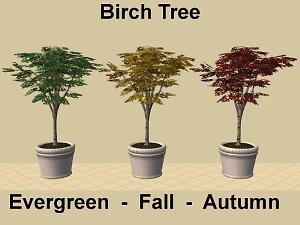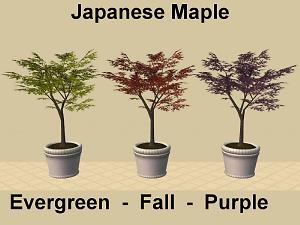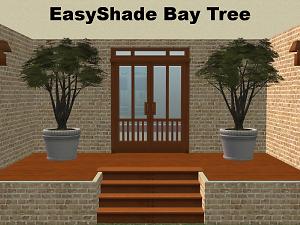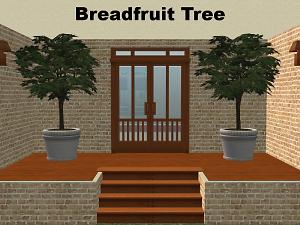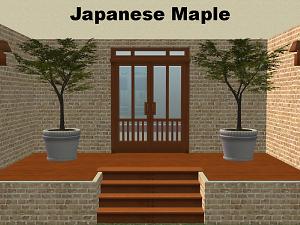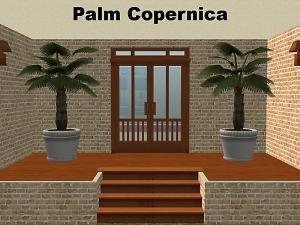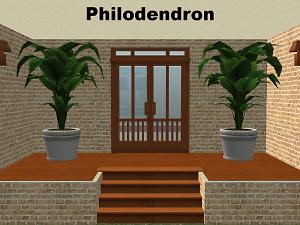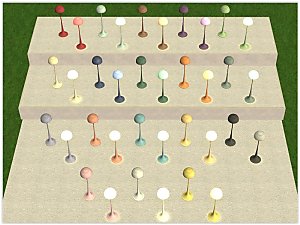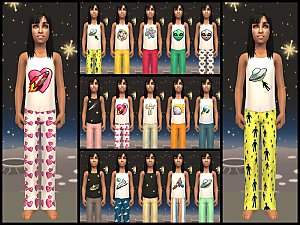Fanciful Forest Potted Tree Collection
Fanciful Forest Potted Tree Collection

Potted Trees.jpg - width=1000 height=750

Birch Tree.jpg - width=1000 height=750

Breadfruit, Palm Copernica & Philodendron.jpg - width=1000 height=750

EasyShade Bay Tree.jpg - width=1000 height=750

Japanese Maple.jpg - width=1000 height=750

Bay Tree.jpg - width=1000 height=750

Birch.jpg - width=1000 height=750

Breadfruit.jpg - width=1000 height=750

Maple.jpg - width=1000 height=750

Palm.jpg - width=1000 height=750

Philodendron.jpg - width=1000 height=750

Potted Trees with Names.jpg - width=1000 height=750












Hello All,
Want to bring the great outdoors into your Sims' homes? Today we have a nice collection of six potted trees for your gaming pleasure. These are Maxis trees which have been resized and made available for inside or outside use. They are new four-tile pot plants, made so they do not cut into the walls; this also means the poly counts are spread out over the four tiles. Resizing and recolouring by Michelle, cloning and miscellaneous 'important stuff' by Debra. Cloned from the Base Game 'No-Fuss Ficus'.
To cut down on recolours and make recolouring easier all the pots are slaved to the Breadfruit tree pot, (the trees are not slaved). You only need to recolour the Breadfruit tree pot and have the Breadfruit Tree in game for the pot recolours to show up, as there are 2 subsets the trees can also be recoloured.
ETA: Klaartje has uploaded some beautiful recolours of our 'Fanciful Forest Pot', check them out HERE.
Made for the Base game - No EP's or SP's required.
Found: Buy Mode > Decorative > Plants. Price: §186

Files have been compressed and checked in game. Chart is included in the zip file.
Polygon Counts:
Potted Birch = 2080
Potted Breadfruit = 2428
Potted EasyShade Bay Tree = 2602
Potted Japanese Maple = 1452
Potted Palm Copernica = 1618
Potted Philodendron = 1514
Additional Credits: SimPE - CEP - GIMP - Milkshape - UV Mapper - The Compressorizer - EA Games and MTS.
Also Echo for her tutorial 'Adding reserved floor tiles to single tile objects'.
This is a new mesh, and means that it's a brand new self contained object that usually does not require a specific Pack (although this is possible depending on the type). It may have Recolours hosted on MTS - check below for more information.
|
FancifulForestPottedTrees-BySimFused.zip
Download
Uploaded: 5th Apr 2014, 1.26 MB.
22,251 downloads.
|
||||||||
| For a detailed look at individual files, see the Information tab. | ||||||||
Install Instructions
1. Download: Click the download link to save the .rar or .zip file(s) to your computer.
2. Extract the zip, rar, or 7z file.
3. Place in Downloads Folder: Cut and paste the .package file(s) into your Downloads folder:
- Origin (Ultimate Collection): Users\(Current User Account)\Documents\EA Games\The Sims™ 2 Ultimate Collection\Downloads\
- Non-Origin, Windows Vista/7/8/10: Users\(Current User Account)\Documents\EA Games\The Sims 2\Downloads\
- Non-Origin, Windows XP: Documents and Settings\(Current User Account)\My Documents\EA Games\The Sims 2\Downloads\
- Mac: Users\(Current User Account)\Documents\EA Games\The Sims 2\Downloads
- Mac x64: /Library/Containers/com.aspyr.sims2.appstore/Data/Library/Application Support/Aspyr/The Sims 2/Downloads
- For a full, complete guide to downloading complete with pictures and more information, see: Game Help: Downloading for Fracking Idiots.
- Custom content not showing up in the game? See: Game Help: Getting Custom Content to Show Up.
- If you don't have a Downloads folder, just make one. See instructions at: Game Help: No Downloads Folder.
Loading comments, please wait...
Uploaded: 5th Apr 2014 at 2:35 AM
Updated: 11th Jun 2014 at 10:42 AM - Tweaked Tree Files > Please Redownload
#Bay, #Birch, #Breadfruit, #Maple, #Palm, #Philodendron, #Plants, #Pots, #Tree, #Trees.
-
~ New Add-On ~ "Sofa, So Good" Loveseat With Living Chair to Match!
by SimFused 26th May 2015 at 1:11pm
~ New Add-On ~ "Sofa, So Good" Loveseat With Living Chair to Match! more...
-
~ Circle of Light Friendship Floor Lamp from University ~ Now in YETI Recolours
by SimFused 22nd Mar 2017 at 3:37am
~ Circle of Light Friendship Floor Lamp (aka Groovy Floor Lamp) from University ~ Now in YETI Recolours more...
 +1 packs
6.6k 17
+1 packs
6.6k 17 University
University
-
20 Bathroom Recolours for Pet Lovers
by SimFused 26th Feb 2018 at 11:47am
20 Bathroom recolours for the Jan/Feb Pets Theme. more...
-
by SimFused 22nd Jun 2017 at 9:50am
A makeover of the Maxis 'My Muse - Music & Dance Studio' from FreeTime. more...
 +15 packs
5 8.1k 12
+15 packs
5 8.1k 12 Family Fun
Family Fun
 University
University
 Glamour Life
Glamour Life
 Nightlife
Nightlife
 Open for Business
Open for Business
 Pets
Pets
 H&M Fashion
H&M Fashion
 Teen Style
Teen Style
 Seasons
Seasons
 Kitchen & Bath
Kitchen & Bath
 Bon Voyage
Bon Voyage
 Free Time
Free Time
 Ikea Home
Ikea Home
 Apartment Life
Apartment Life
 Mansion and Garden
Mansion and Garden
-
Song of Ice and Fire Art Inspired by T.V.'s 'Game of Thrones'
by SimFused 22nd Feb 2016 at 10:30am
Song of Ice and Fire Art Inspired by T.V.'s 'Games of Thrones' more...
 +1 packs
1 5.7k 11
+1 packs
1 5.7k 11 Kitchen & Bath
Kitchen & Bath
About Me
1. You may recolor any of our creations:
a) Please contact us and let us know you are going to do this.
b) Please give credit and link to the item's mesh at MTS.
2. You may include any of our creations with your lots uploaded to any free site:
a) Please contact us and let us know you are going to do this.
b) Please give credit and link to the item's mesh at MTS.
3. Please DO NOT re-upload to pay sites and DO NOT claim or imply any of our creations are your own.
4. If you use our creations in your screenshots, credit would be appreciated.
Thank you all for the opportunity to contribute back to the community. If you have any questions, please do not hesitate to send us a PM.
Debra and Michelle
Fused together in friendship to create for the Sims.

 Sign in to Mod The Sims
Sign in to Mod The Sims Fanciful Forest Potted Tree Collection
Fanciful Forest Potted Tree Collection