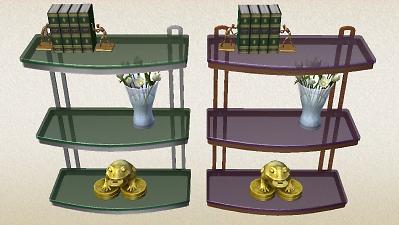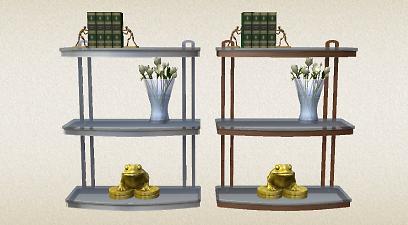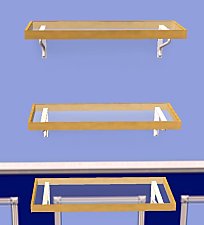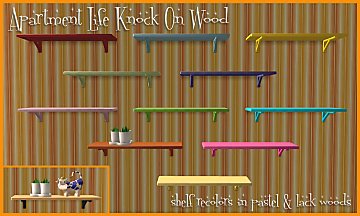5 Recolours for Bon Voyage's ShowMeoff Rack of Glory
5 Recolours for Bon Voyage's ShowMeoff Rack of Glory

AllMetalDeco.jpg - width=1310 height=715

AllWoodDeco.jpg - width=1242 height=717

FrontDBlue.jpg - width=1291 height=719

Top2.jpg - width=1273 height=717

Top3.jpg - width=1205 height=719

FrontPlain.jpg - width=1299 height=717

AllMetal5.jpg - width=800 height=434
This is my first ever upload. :D
I have 5 recolours for that so neglected ShowMeOff Rack of Glory souvenir shelf that came with Bon Voyage.
My reasons for colouring the shelves
(You don't have to read those :p.)
 , so was never able to use it for it's main purpose. Until now, I never even realised the shelves were made of glass, lol. For some reason, I thought they were metallic!
, so was never able to use it for it's main purpose. Until now, I never even realised the shelves were made of glass, lol. For some reason, I thought they were metallic! With new colours, I think the shelf can stand out and be noticed in its surroundings. I hope more experienced colourers will add their special touch to this poor shelf

Shelf Details
In the image above, the shelf closest to the camera is the original plain colour done by Maxis. The only change I made was removing the green hue on the edge, because I prefer the glass without it. The plainer, the better, lol. The other shelf colours are purple, green, brown, blue. The more colour, the better
Only the glass shelves were changed; the wood and metal frames are all still Maxis.
I coloured these for myself and am putting them up in case someone else would find them useful
 .
. Additional Credits: SimPE - GIMP - Those who take the time to write tutorials so that we players can do more than just play and download.
This custom content if it is not clothing, may require a seperate download to work properly. This is available at Colour Enable Package (CEP) by Numenor.
|
SeychShowMeoff_RackofGlory.ZIP
Download
Uploaded: 22nd Mar 2014, 119.0 KB.
1,372 downloads.
|
||||||||
| For a detailed look at individual files, see the Information tab. | ||||||||
Install Instructions
1. Download: Click the download link to save the .rar or .zip file(s) to your computer.
2. Extract the zip, rar, or 7z file
3. Place in Downloads Folder: Cut and paste the .package file(s) into your Downloads folder:
- Origin (Ultimate Collection): Users\(Current User Account)\Documents\EA Games\The Sims™ 2 Ultimate Collection\Downloads\
- Non-Origin, Windows Vista/7/8/10: Users\(Current User Account)\Documents\EA Games\The Sims 2\Downloads\
- Non-Origin, Windows XP: Documents and Settings\(Current User Account)\My Documents\EA Games\The Sims 2\Downloads\
- Mac: Users\(Current User Account)\Documents\EA Games\The Sims 2\Downloads
- Mac x64:
/Library/Containers/com.aspyr.sims2.appstore/Data/Library/Application Support/Aspyr/The Sims 2/Downloads
Need more information?
- For a full, complete guide to downloading complete with pictures and more information, see: Game Help: Downloading for Fracking Idiots.
- Custom content not showing up in the game? See: Game Help: Getting Custom Content to Show Up.
- If you don't have a Downloads folder, just make one. See instructions at: Game Help: No Downloads Folder.
Loading comments, please wait...
Updated: 3rd Apr 2014 at 10:20 PM
-
by crocobaura 21st Jul 2006 at 11:30pm
 +3 packs
14 37.5k 42
+3 packs
14 37.5k 42 University
University
 Nightlife
Nightlife
 Open for Business
Open for Business
-
Exquisite Shelves and Glass Shelves
by mdhttr323 12th Dec 2006 at 10:56pm
 +1 packs
31 45.4k 89
+1 packs
31 45.4k 89 Open for Business
Open for Business
-
Bon Voyage Customizable Cafeteria
by Ailias 19th Oct 2007 at 10:34pm
 +1 packs
29 48.5k 102
+1 packs
29 48.5k 102 Bon Voyage
Bon Voyage
-
by mustluvcatz 21st Sep 2012 at 11:20pm
 +1 packs
13 21k 42
+1 packs
13 21k 42 Apartment Life
Apartment Life
-
by mustluvcatz 30th Jul 2014 at 6:27am
 7
16.3k
58
7
16.3k
58
Packs Needed
| Base Game | |
|---|---|
 | Sims 2 |
| Expansion Pack | |
|---|---|
 | Bon Voyage |

 Sign in to Mod The Sims
Sign in to Mod The Sims 5 Recolours for Bon Voyage's ShowMeoff Rack of Glory
5 Recolours for Bon Voyage's ShowMeoff Rack of Glory