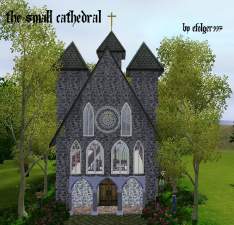Old Saint Paul IV Cathedral
Old Saint Paul IV Cathedral

Screenshot-67.jpg - width=1360 height=768

Screenshot-52.jpg - width=1360 height=768

Screenshot-53.jpg - width=1360 height=768

Screenshot-54.jpg - width=1360 height=768

Screenshot-55.jpg - width=1360 height=768

Screenshot-57.jpg - width=1360 height=768

Screenshot-43.jpg - width=1360 height=768

Screenshot-131.jpg - width=1360 height=768

Screenshot-41.jpg - width=1360 height=768

Screenshot-47.jpg - width=1360 height=768

Screenshot-48.jpg - width=1360 height=768











Okay so I don't know what the rest of you think about it but I think its looks good. the only thing and im sure everyone can agree is the what are suppose to be the buttresses. I really wished I could find some real looking buttresses for my cathedral I did find one but they were not what I wanted I could try to make my own but I just don't want to. its too much work.
Here a little description of this Cathedral
Saint Pual IV Cathedral was built on a large scale its over 3 story's tall has seating for over 200 sims many would say it looks like it was once the place for crowning kings and queens
 now just a place for holy gatherings or spiritual enlightenment.
now just a place for holy gatherings or spiritual enlightenment. Only Require 2 CC Files + some store content (Look Below for link's)
Lot Size: 60x60
Lot Price: 325,415
Custom Content Included:
- Two Story Crystal Chandelier by Regal Sims@Blogspot.com
Additional Credits:
Thanks to white waterwood 4 the EA two tile windows.
Regalsims 4 the two story crystal chandeliers.
sims 3 store Romanza Ceremony wedding set.
http://modthesims.info/download.php?t=438322 - EA Two Tile Windows
http://regalsims.blogspot.com/2012/...er-for-ts3.html - Two Story Chandelier
http://store.thesims3.com/setsProdu...=OFB-SIM3:22682 - Sims 3 store Romanza wedding set
|
Saint Pual IV Cathedral{1}.rar
Download
Uploaded: 13th May 2014, 2.73 MB.
1,218 downloads.
|
||||||||
| For a detailed look at individual files, see the Information tab. | ||||||||
Install Instructions
1. Click the file listed on the Files tab to download the file to your computer.
2. Extract the zip, rar, or 7z file.
2. Select the .sims3pack file you got from extracting.
3. Cut and paste it into your Documents\Electronic Arts\The Sims 3\Downloads folder. If you do not have this folder yet, it is recommended that you open the game and then close it again so that this folder will be automatically created. Then you can place the .sims3pack into your Downloads folder.
5. Load the game's Launcher, and click on the Downloads tab. Select the house icon, find the lot in the list, and tick the box next to it. Then press the Install button below the list.
6. Wait for the installer to load, and it will install the lot to the game. You will get a message letting you know when it's done.
7. Run the game, and find your lot in Edit Town, in the premade lots bin.
Extracting from RAR, ZIP, or 7z: You will need a special program for this. For Windows, we recommend 7-Zip and for Mac OSX, we recommend Keka. Both are free and safe to use.
Need more help?
If you need more info, see Game Help:Installing TS3 Packswiki for a full, detailed step-by-step guide!
Loading comments, please wait...
Uploaded: 13th May 2014 at 12:49 PM
Updated: 1st Jan 2018 at 3:09 AM
-
by hudy777DeSign 16th Oct 2009 at 8:36pm
 2
14.6k
5
2
14.6k
5
-
by Ghost sdoj 16th Apr 2010 at 10:01pm
 11
36.6k
15
11
36.6k
15
-
by pcfreak147 updated 2nd Jul 2013 at 5:14pm
 +3 packs
14 30.9k 42
+3 packs
14 30.9k 42 World Adventures
World Adventures
 Generations
Generations
 Showtime
Showtime
-
by RomerJon17 updated 21st Jul 2013 at 2:33am
 +8 packs
32 46.1k 90
+8 packs
32 46.1k 90 World Adventures
World Adventures
 Ambitions
Ambitions
 Late Night
Late Night
 Outdoor Living Stuff
Outdoor Living Stuff
 Town Life Stuff
Town Life Stuff
 Showtime
Showtime
 Supernatural
Supernatural
 Seasons
Seasons
-
by efolger997 22nd Jul 2013 at 7:23am
 +12 packs
9 12.7k 17
+12 packs
9 12.7k 17 World Adventures
World Adventures
 High-End Loft Stuff
High-End Loft Stuff
 Ambitions
Ambitions
 Fast Lane Stuff
Fast Lane Stuff
 Late Night
Late Night
 Outdoor Living Stuff
Outdoor Living Stuff
 Generations
Generations
 Master Suite Stuff
Master Suite Stuff
 Pets
Pets
 Showtime
Showtime
 Supernatural
Supernatural
 Seasons
Seasons
-
by RubyRed2021 10th Jun 2022 at 7:28am
 +10 packs
5 3.7k 14
+10 packs
5 3.7k 14 World Adventures
World Adventures
 Ambitions
Ambitions
 Late Night
Late Night
 Outdoor Living Stuff
Outdoor Living Stuff
 Generations
Generations
 Town Life Stuff
Town Life Stuff
 Showtime
Showtime
 Seasons
Seasons
 University Life
University Life
 Island Paradise
Island Paradise
-
by ShyGuy64 11th Oct 2017 at 4:34pm
:alarm:UPDATE very sorry to all who could not download through launcher some extra content was required i forgot to add more...
 +11 packs
3 9k 14
+11 packs
3 9k 14 World Adventures
World Adventures
 Ambitions
Ambitions
 Late Night
Late Night
 Generations
Generations
 Pets
Pets
 Showtime
Showtime
 Supernatural
Supernatural
 Seasons
Seasons
 University Life
University Life
 Island Paradise
Island Paradise
 Into the Future
Into the Future
Packs Needed
| Base Game | |
|---|---|
 | Sims 3 |
| Expansion Pack | |
|---|---|
 | World Adventures |
 | Ambitions |
 | Late Night |
 | Generations |
 | Pets |
 | Showtime |
 | University Life |

 Sign in to Mod The Sims
Sign in to Mod The Sims Old Saint Paul IV Cathedral
Old Saint Paul IV Cathedral