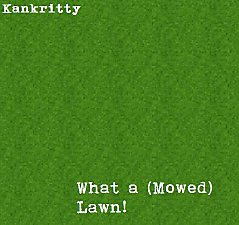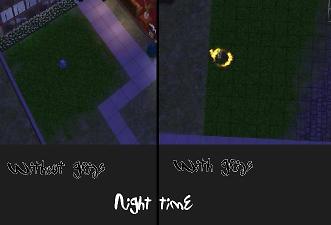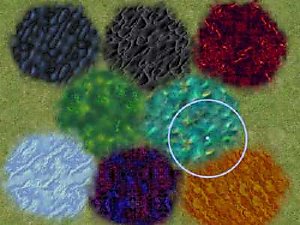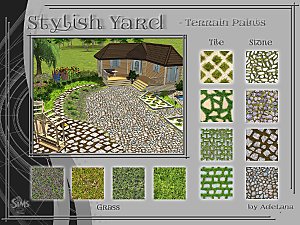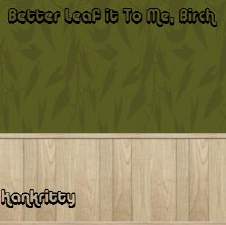What a (Mowed) Lawn!
What a (Mowed) Lawn!

day.JPG - width=662 height=450

mowedlawn.JPG - width=443 height=417

night.JPG - width=662 height=450
 Cloned from base game white flower terrain
Cloned from base game white flower terrain 
(As this was my first time using Homecrafter - no the wallpaper was NOT my first creation in HC - I cloned it from the white flowers because I wasn't sure of a new template)
Have some Valessa Fruering firedancing to show you the size of her compared to the terrain cover, which comes out to be realistic, as it will look silly if the grass texture was too big for her
I have included the grids in both pictures, to show you what the grass looks like with the grids in build/buy mode. Of course I've got pictures without the grids.

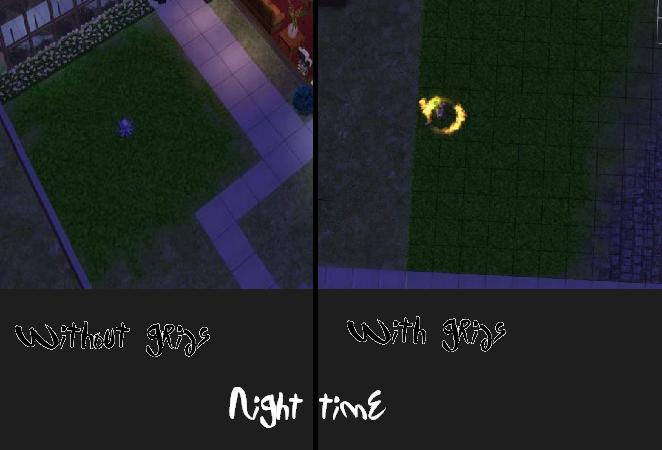
Grass cut down to ensure safety. Protective bodywear may or may not be necessary.
Adult supervision required and flowers definitely not included.
Additional Credits:
Delphy for MTS

EA/Maxis for TS2 and Homecrafter

Microsoft for MSPaint, which helped me make the flooring

corvidophile2 for the cobblestones that somehow got the cut

|
KK_What_A_Mowed_Lawn.rar
Download
Uploaded: 17th Jun 2014, 27.4 KB.
747 downloads.
|
||||||||
| For a detailed look at individual files, see the Information tab. | ||||||||
Install Instructions
1. Download: Click the download link to save the .rar or .zip file(s) to your computer.
2. Extract the zip, rar, or 7z file.
3. Place in Downloads Folder: Cut and paste the .package file(s) into your Downloads folder:
- Origin (Ultimate Collection): Users\(Current User Account)\Documents\EA Games\The Sims™ 2 Ultimate Collection\Downloads\
- Non-Origin, Windows Vista/7/8/10: Users\(Current User Account)\Documents\EA Games\The Sims 2\Downloads\
- Non-Origin, Windows XP: Documents and Settings\(Current User Account)\My Documents\EA Games\The Sims 2\Downloads\
- Mac: Users\(Current User Account)\Documents\EA Games\The Sims 2\Downloads
- Mac x64: /Library/Containers/com.aspyr.sims2.appstore/Data/Library/Application Support/Aspyr/The Sims 2/Downloads
- For a full, complete guide to downloading complete with pictures and more information, see: Game Help: Downloading for Fracking Idiots.
- Custom content not showing up in the game? See: Game Help: Getting Custom Content to Show Up.
- If you don't have a Downloads folder, just make one. See instructions at: Game Help: No Downloads Folder.
Loading comments, please wait...
Uploaded: 17th Jun 2014 at 6:08 PM
Updated: 17th Jun 2014 at 10:04 PM
-
by Hawdgeal 22nd Dec 2004 at 4:59am
 10
18.5k
13
10
18.5k
13
-
by mininessie 29th Dec 2005 at 11:11am
 3
9.8k
4
3
9.8k
4
-
by QwinsepiaSquared 30th Dec 2005 at 5:19am
 7
14.6k
12
7
14.6k
12
-
Koi Pond Ground Cover Terrain Paint
by holbritter 20th May 2006 at 12:55am
 +1 packs
11 19.9k 6
+1 packs
11 19.9k 6 Nightlife
Nightlife
-
by lollipop69_69 18th May 2007 at 11:23pm
 12
26.5k
21
12
26.5k
21
-
by Deluxe Designs 2nd Jul 2007 at 7:51pm
 13
11.4k
11
13
11.4k
11
-
by AdeLanaSP 30th Jul 2020 at 6:44pm
 6
9.3k
44
6
9.3k
44

 Sign in to Mod The Sims
Sign in to Mod The Sims What a (Mowed) Lawn!
What a (Mowed) Lawn!