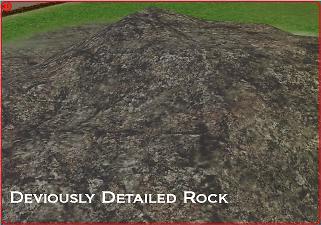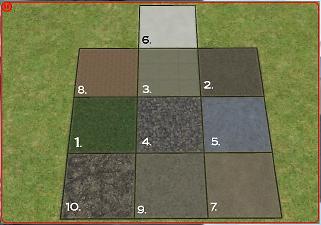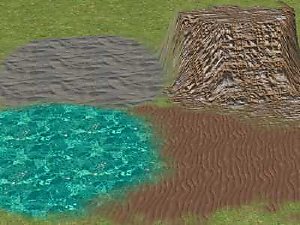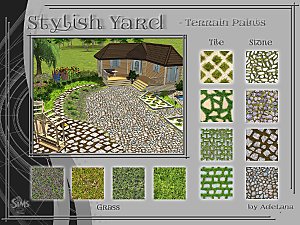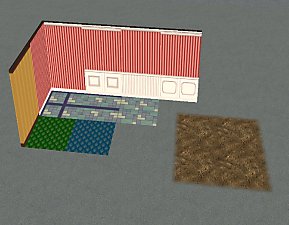10 Bridgeport Terrain Paints (TS3-TS2 Conversion)
10 Bridgeport Terrain Paints (TS3-TS2 Conversion)

Brick1 copy.jpg - width=1000 height=700
Brick Terrain Paint from Bridgeport

ConcreteSidewalk1 copy.jpg - width=1000 height=700
Concrete Sidewalk Terrain Paint from Bridgeport

Dirt1 copy.jpg - width=1000 height=700
Dirt Terrain Paint from Bridgeport

GrassDark1 copy.jpg - width=1000 height=700
Grass Terrain Paint from Bridgeport

Pebble1 copy.jpg - width=1000 height=700
Very Large Pebble Terrain Paint from Bridgeport

RockBlue1 copy.jpg - width=1000 height=700
Blue Rock Terrain Paint from Bridgeport

RockDark1 copy.jpg - width=1000 height=700
Dark Rock Terrain Paint from Bridgeport

RockDirty1 copy.jpg - width=1000 height=700
Dirty Rock Terrain Paint from Bridgeport

Sand1 copy.jpg - width=1000 height=700
Sand Terrain Paint from Bridgeport

Snow1 copy.jpg - width=1000 height=700
Snow Terrain Paint from Bridgeport

Issue1.jpg - width=1000 height=700
Size of Pebbles Compared to One Tile

TPCombinedEP3 copy.jpg - width=1000 height=700
All 10 Terrain Paints






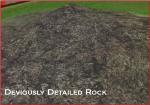





All ten terrain paints converted from The Sims 3: Late Night to The Sims 2 that have use in urban areas. All are created by EA but the descriptions are custom as it is from the actual world itself.
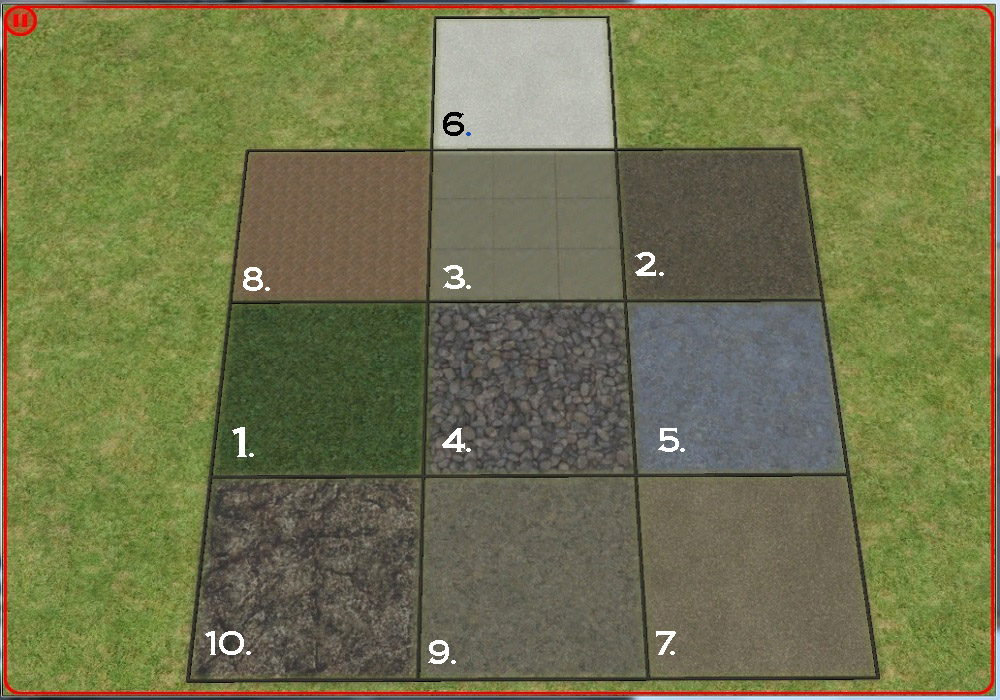
Have the 'famous' grass the rich and famous use! If you have this grass in your home, the price in the house will go up astronomically... Guaranteed.
2. Darkening Dirt
The grim atmosphere makes this dirt dark and no it's not gothic.
3. Urban Sidewalk
These are big slabs of concrete paving that make sidewalk, just right for any city/urban town.
4. Rock-Out Jetty Rocks
These pebbles are great for any simple jetty. They are very similar to our other pebbles but there IS something different compared to the others so keep that in mind.
5. Blues with Tune Rock
Blues Rock? A mix of that cool feeling of blues and harshness of rock! Get ready to tune in with this swanky rock.
6. Snow
Nothing to sow when it’s cold with snow as there's nowhere to go!
7. Sitting Sand
The dark industrious and polluted water have infected this once great sand but what can we do now?
8. Ready Red Brick Paving
Just like a fire truck, this ready and waiting brick is done basking in the sun.
9. Rocky Road
Named after the scrumptious chocolate, this rock definitely needs some love and care.
10. Deviously Detailed Rock
Dark, cracked and cool... Rock can never ever get any better than this.
Price for All: $1
 Issues:
Issues:The pebble terrain paint has too large textures as shown in the picture below:

Additional Credits:
EA for HomeCrafter, The Sims 2 and the textures
|
Bridgeport TP.rar
| All Terrain Paints from Bridgeport
Download
Uploaded: 19th Apr 2014, 4.16 MB.
2,989 downloads.
|
||||||||
| For a detailed look at individual files, see the Information tab. | ||||||||
Install Instructions
1. Download: Click the download link to save the .rar or .zip file(s) to your computer.
2. Extract the zip, rar, or 7z file.
3. Place in Downloads Folder: Cut and paste the .package file(s) into your Downloads folder:
- Origin (Ultimate Collection): Users\(Current User Account)\Documents\EA Games\The Sims™ 2 Ultimate Collection\Downloads\
- Non-Origin, Windows Vista/7/8/10: Users\(Current User Account)\Documents\EA Games\The Sims 2\Downloads\
- Non-Origin, Windows XP: Documents and Settings\(Current User Account)\My Documents\EA Games\The Sims 2\Downloads\
- Mac: Users\(Current User Account)\Documents\EA Games\The Sims 2\Downloads
- Mac x64: /Library/Containers/com.aspyr.sims2.appstore/Data/Library/Application Support/Aspyr/The Sims 2/Downloads
- For a full, complete guide to downloading complete with pictures and more information, see: Game Help: Downloading for Fracking Idiots.
- Custom content not showing up in the game? See: Game Help: Getting Custom Content to Show Up.
- If you don't have a Downloads folder, just make one. See instructions at: Game Help: No Downloads Folder.
Loading comments, please wait...
Uploaded: 19th Apr 2014 at 5:33 PM
Updated: 20th Apr 2014 at 2:33 AM
-
by mininessie 29th Dec 2005 at 12:11pm
 3
9.9k
4
3
9.9k
4
-
by lollipop69_69 19th May 2007 at 12:23am
 12
26.6k
21
12
26.6k
21
-
by Deluxe Designs 2nd Jul 2007 at 8:51pm
 13
11.4k
11
13
11.4k
11
-
by Pixelhate 26th Jul 2008 at 2:02am
 32
36.3k
47
32
36.3k
47
-
by HugeLunatic 18th Aug 2013 at 2:40am
 24
35.7k
208
24
35.7k
208
-
by AdeLanaSP 30th Jul 2020 at 7:44pm
 6
9.6k
48
6
9.6k
48
-
Maxis Floor and Wall Recolor Set 3
by nevergivingusup2055 22nd Aug 2023 at 10:36pm
 +2 packs
1 1.3k 6
+2 packs
1 1.3k 6 Seasons
Seasons
 Apartment Life
Apartment Life
-
9 Starlight Shores Terrain Paints (TS3-TS2 Conversion)
by sasdad 1st Nov 2014 at 2:40pm
These are all the nine terrain paints from TS3 from shades of grass to sand; perfect for coastal towns. more...
 5
10.2k
24
5
10.2k
24
About Me
Policy: Allowed to use, modify etc as long as credit is due.

 Sign in to Mod The Sims
Sign in to Mod The Sims 10 Bridgeport Terrain Paints (TS3-TS2 Conversion)
10 Bridgeport Terrain Paints (TS3-TS2 Conversion)