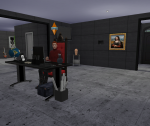Aasifa Keys
Aasifa Keys

horse 2.jpg - width=1024 height=768

Horse 7.jpg - width=1024 height=768

Horse 16.jpg - width=1024 height=768

Horse 15.jpg - width=1024 height=768

Horse.jpg - width=1024 height=768

Horse 16.jpg - width=1024 height=768

Horse 19.jpg - width=1024 height=768

Horse 10.jpg - width=1024 height=768
This horse does use two custom content downloads from Mod the Sims, both by PharoahHound on Mod the Sims:
http://modthesims.info/download.php?t=476369
http://modthesims.info/download.php?t=469877
The first is the Ferus pack for the feral markings, and then the second in the Lots of Spots pack.
And then one from Lakeside Saddlery:
http://lakesidesaddlery.weebly.com/...ic-braided-tail
This is the braided tail.
As before, you want the stallion to be anatomically correct, then Cmar's Stallion Junk mod is also needed: http://cmarnyc.blogspot.com/2013/02...d2904db2b510044
Additional Credits:
This horse does use two custom content downloads from Mod the Sims, both by PharoahHound on Mod the Sims:
http://modthesims.info/download.php?t=476369
http://modthesims.info/download.php?t=469877
The first is the Ferus pack for the feral markings, and then the second in the Lots of Spots pack.
And then one from Lakeside Saddlery:
http://lakesidesaddlery.weebly.com/...ic-braided-tail
This is the braided tail.
As before, you want the stallion to be anatomically correct, then Cmar's Stallion Junk mod is also needed: http://cmarnyc.blogspot.com/2013/02...d2904db2b510044
|
AasifaKeys_GladnBakerSt.zip
Download
Uploaded: 22nd Sep 2014, 366.4 KB.
2,292 downloads.
|
||||||||
| For a detailed look at individual files, see the Information tab. | ||||||||
Install Instructions
1. Click the file listed on the Files tab to download the sim to your computer.
2. Extract the zip, rar, or 7z file.
2. Select the .sim file you got from extracting.
3. Cut and paste it into your Documents\Electronic Arts\The Sims 3\SavedSims folder. If you do not have this folder yet, it is recommended that you open the game, enter Create-a-Sim, and save a sim to the sim bin to create this folder, rather than doing so manually. After that you can close the game and put the .sim file in SavedSims
4. Once the .sim file is in SavedSims, you can load the game, and look for your sim in the premade sims bin in Create-a-Sim.
Extracting from RAR, ZIP, or 7z: You will need a special program for this. For Windows, we recommend 7-Zip and for Mac OSX, we recommend Keka. Both are free and safe to use.
Need more help?
If you need more info, see Game Help:Installing TS3 Simswiki for a full, detailed step-by-step guide!
Loading comments, please wait...
-
by ArgentusMonoceros 18th Jul 2014 at 4:03pm
-
by GallifreyBakerSt 12th Sep 2014 at 8:13pm
-
Bloodbath Savage: Halloween Horse
by GallifreyBakerSt 12th Oct 2014 at 2:52pm
-
by GallifreyBakerSt 6th Mar 2015 at 8:53pm
-
by stargirlvampire 9th Apr 2018 at 12:57am
-
by Canterville03 14th Mar 2022 at 4:30pm
-
by Canterville03 21st Mar 2022 at 2:26pm
-
by Canterville03 21st Mar 2022 at 2:59pm
-
by Canterville03 21st Mar 2022 at 2:59pm
-
by Canterville03 11th May 2022 at 11:07am
-
by GallifreyBakerSt 2nd Mar 2021 at 5:55pm
My version of the the angel Aziraphale's bookshop from Good Omens. more...
 +4 packs
8 6.4k 16
+4 packs
8 6.4k 16 Cats and Dogs
Cats and Dogs
 Seasons
Seasons
 Vampires
Vampires
 Realm of Magic
Realm of Magic
-
by GallifreyBakerSt 9th Nov 2014 at 10:15pm
I finally found where to make it for the naked outfit and swimming outfit. more...
 9
16.2k
60
9
16.2k
60
-
Desert Sand and Grayscale Galaxy
by GallifreyBakerSt 1st Oct 2014 at 5:46pm
A pair of horses that I thought should go together in a pack. more...
-
Good Omens Traits-Wayward Principality and Earth-Native Demon
by GallifreyBakerSt 31st Mar 2021 at 8:52pm
A trait mod I build for my Ineffable Husband characters. more...
 4
14.5k
25
4
14.5k
25
-
by GallifreyBakerSt 28th Sep 2014 at 11:28pm
This is a tattoo that I made for one of my Sims, that I thought that I should share. more...
 9
15.4k
31
9
15.4k
31
-
by GallifreyBakerSt 12th Sep 2014 at 8:13pm
Necromancer is a horse/zebra hybrid I made for one of my Vampire Sims. more...
-
Bloodbath Savage: Halloween Horse
by GallifreyBakerSt 12th Oct 2014 at 2:52pm
It's almost Halloween! Well, getting close to it anyway! more...
-
Aziraphale Z. Fell Guardian of the Eastern Gate
by GallifreyBakerSt 19th Mar 2021 at 4:41pm
Aziraphale from Good Omens by Neil Gaiman and Terry Pratchett. As seen in mini series. more...
-
Crowley's Mayfair Flat (Good Omens)
by GallifreyBakerSt 12th Mar 2021 at 5:13pm
An attempt at Anthony Crowley's flat from Good Omens. more...
 +6 packs
2.9k 9
+6 packs
2.9k 9 Get to Work
Get to Work
 City Living
City Living
 Cats and Dogs
Cats and Dogs
 Seasons
Seasons
 Vampires
Vampires
 Nifty Knitting Stuff
Nifty Knitting Stuff
Packs Needed
| Base Game | |
|---|---|
 | Sims 3 |
| Expansion Pack | |
|---|---|
 | Pets |

 Sign in to Mod The Sims
Sign in to Mod The Sims