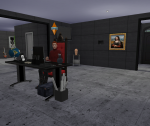Raven's Time Lock Tattoo
Raven's Time Lock Tattoo

Screenshot-4.jpg - width=1024 height=768

Screenshot-3.jpg - width=1024 height=768

Screenshot-2.jpg - width=1024 height=768

Screenshot.jpg - width=1024 height=768

MTS_GallifreyBakerSt-1466209-Woundmodel.jpg - width=1024 height=566

The tattoo is both for male and female, from teen to elder, and are under socks, so it will not in the way of other things.
|
Raven Time Lock.zip
Download
Uploaded: 28th Sep 2014, 82.5 KB.
3,668 downloads.
|
||||||||
| For a detailed look at individual files, see the Information tab. | ||||||||
Install Instructions
1. Click the file listed on the Files tab to download the file to your computer.
2. Extract the zip, rar, or 7z file. Now you will have either a .package or a .sims3pack file.
For Package files:
1. Cut and paste the file into your Documents\Electronic Arts\The Sims 3\Mods\Packages folder. If you do not already have this folder, you should read the full guide to Package files first: Sims 3:Installing Package Fileswiki, so you can make sure your game is fully patched and you have the correct Resource.cfg file.
2. Run the game, and find your content where the creator said it would be (build mode, buy mode, Create-a-Sim, etc.).
For Sims3Pack files:
1. Cut and paste it into your Documents\Electronic Arts\The Sims 3\Downloads folder. If you do not have this folder yet, it is recommended that you open the game and then close it again so that this folder will be automatically created. Then you can place the .sims3pack into your Downloads folder.
2. Load the game's Launcher, and click on the Downloads tab. Find the item in the list and tick the box beside it. Then press the Install button below the list.
3. Wait for the installer to load, and it will install the content to the game. You will get a message letting you know when it's done.
4. Run the game, and find your content where the creator said it would be (build mode, buy mode, Create-a-Sim, etc.).
Extracting from RAR, ZIP, or 7z: You will need a special program for this. For Windows, we recommend 7-Zip and for Mac OSX, we recommend Keka. Both are free and safe to use.
Need more help?
If you need more info, see:
- For package files: Sims 3:Installing Package Fileswiki
- For Sims3pack files: Game Help:Installing TS3 Packswiki
Loading comments, please wait...
-
by lurania 27th Jun 2009 at 7:08pm
 79
224.7k
202
79
224.7k
202
-
by lurania 9th Jul 2009 at 3:58am
 55
170.1k
132
55
170.1k
132
-
by Shep 4th Jul 2009 at 12:43pm
 37
143.6k
201
37
143.6k
201
-
by newone08 3rd Nov 2009 at 12:31am
 33
102.7k
230
33
102.7k
230
-
by roflor 5th Nov 2009 at 5:24pm
 25
129.3k
112
25
129.3k
112
-
by blindgoose 8th Aug 2011 at 12:59am
 +1 packs
3 25.1k 17
+1 packs
3 25.1k 17 Ambitions
Ambitions
-
by GallifreyBakerSt 9th Nov 2014 at 9:15pm
 9
15.9k
60
9
15.9k
60
-
Werewolf Mauling: Horror Tattoo
by GallifreyBakerSt 28th Sep 2014 at 10:23pm
This is my first custom accessory tattoo. more...
 21
19.8k
69
21
19.8k
69
-
by GallifreyBakerSt 6th Mar 2015 at 7:53pm
A pair of horses, one female and one male unicorn. more...
-
by GallifreyBakerSt 27th Sep 2014 at 12:58am
This aggressive puppy is a good protector of your Sims, but he's had a troubled past and may be a more...
-
by GallifreyBakerSt 9th Nov 2014 at 9:15pm
I finally found where to make it for the naked outfit and swimming outfit. more...
 9
15.9k
60
9
15.9k
60
-
Crowley's Mayfair Flat (Good Omens)
by GallifreyBakerSt 12th Mar 2021 at 4:13pm
An attempt at Anthony Crowley's flat from Good Omens. more...
 +6 packs
2.8k 9
+6 packs
2.8k 9 Get to Work
Get to Work
 City Living
City Living
 Cats and Dogs
Cats and Dogs
 Seasons
Seasons
 Vampires
Vampires
 Nifty Knitting Stuff
Nifty Knitting Stuff
-
by GallifreyBakerSt 22nd Sep 2014 at 10:09pm
This is my second horse for Mod the Sims, well, my first unicorn. more...
-
by GallifreyBakerSt 2nd Mar 2021 at 4:55pm
My version of the the angel Aziraphale's bookshop from Good Omens. more...
 +4 packs
8 6.1k 16
+4 packs
8 6.1k 16 Cats and Dogs
Cats and Dogs
 Seasons
Seasons
 Vampires
Vampires
 Realm of Magic
Realm of Magic
-
Bloodbath Savage: Halloween Horse
by GallifreyBakerSt 12th Oct 2014 at 1:52pm
It's almost Halloween! Well, getting close to it anyway! more...
-
Aziraphale Z. Fell Guardian of the Eastern Gate
by GallifreyBakerSt 19th Mar 2021 at 3:41pm
Aziraphale from Good Omens by Neil Gaiman and Terry Pratchett. As seen in mini series. more...

 Sign in to Mod The Sims
Sign in to Mod The Sims Raven's Time Lock Tattoo
Raven's Time Lock Tattoo