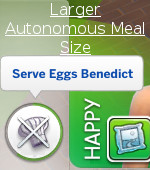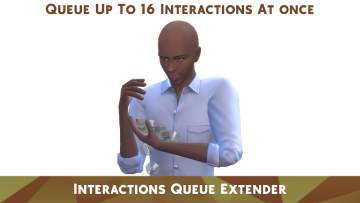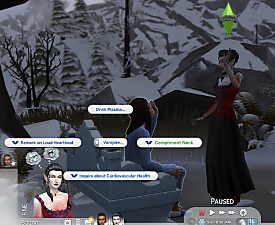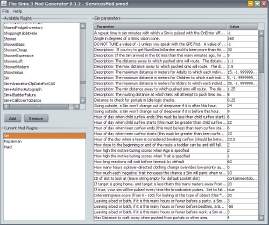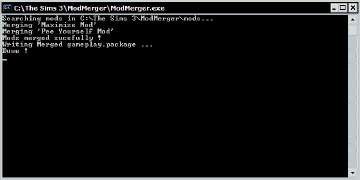Larger Interaction Queue
Larger Interaction Queue

ss.jpg - width=339 height=710
Moded interaction queue full with 10 interactions

ss2.jpg - width=347 height=712
Default interaction queue full with 6 interactions
The interaction queue is the list of actions your sim is capable to "remember" and execute in sequence.
You can enqueue only 6 actions by default, but this mods increases the interaction queue size for sims from 6 to 10 (the maximum allowed according to the tunable tag description).
Resources and conflicts:
This mod replaces the following xml resource and will conflict with any mods that touches it:
0xB61DE6B4-0x00000000-0x0000000000003A75 ("sim_object" object instance, tunable "max_interactions")
 There are more interesting tuning options in this xml, so please be aware that it is likely that some other mods using it will be made.
There are more interesting tuning options in this xml, so please be aware that it is likely that some other mods using it will be made. 
Custom install instructions for all XML tuning (just copied from plasticbox's Fish Freshness Fix)
1. - Drop the .package in /Mods as usual
2. - Make an empty folder named "unpackedmod" in /Mods
3. - In your resource.cfg, add the line
DirectoryFiles unpackedmod autoupdate
(i.e.: open that file in a text editor and add the line "DirectoryFiles unpackedmod autoupdate" (without quotes) underneath whatever other text it has.)
|
morgade-LargerInteractionQueue.zip
| This version increases the queue maximum size to 10
Download
Uploaded: 28th Sep 2014, 1.7 KB.
27,526 downloads.
|
||||||||
| For a detailed look at individual files, see the Information tab. | ||||||||
Install Instructions
1. Download: Click the File tab to see the download link. Click the link to save the .rar or .zip file(s) to your computer.
Read the upload description for installation instructions. If nothing else is specified, do the following:
2. Extract: Use WinRAR (Windows) to extract the .package file(s) (if included, ts4script as well) from the .rar or .zip file(s).
3. Cut and paste the .package file(s) (if included, ts4script as well) into your Mods folder
- Windows XP: Documents and Settings\(Current User Account)\My Documents\Electronic Arts\The Sims 4\Mods\
- Windows Vista/7/8/8.1: Users\(Current User Account)\Documents\Electronic Arts\The Sims 4\Mods\
Need more information?
- Anyone can use both .rar and .zip files easily! On Windows, use WinRAR.
- If you don't have a Mods folder, just make one.
- Mod still not working? Make sure you have script mods enabled
Loading comments, please wait...
Uploaded: 28th Sep 2014 at 4:01 PM
#interaction, #queue
-
Larger Interaction Queue (updated 1.37.35)
by HollyRidge updated 20th Dec 2017 at 4:18am
 151
81k
385
151
81k
385
-
by plasticbox updated 28th Jan 2016 at 1:30pm
 48
61.4k
258
48
61.4k
258
-
by edwardecl updated 29th Apr 2022 at 8:05pm
 8
18.6k
41
8
18.6k
41
-
by TURBODRIVER updated 27th Dec 2025 at 3:30am
 38
228.6k
456
38
228.6k
456
-
by Sigma1202 updated 4th Sep 2020 at 11:04pm
 52
36.8k
198
52
36.8k
198
-
by abidoang updated 23rd Oct 2024 at 6:02am
 10
15.3k
81
10
15.3k
81
-
The Sims 3 Mod Generator (OUTDATED)
by morgade updated 9th Jul 2009 at 11:31pm
:alarm: :alarm: :alarm: MTS STAFF NOTE: This tool has not been updated for newer patches. more...
 160
215.3k
78
160
215.3k
78
-
Core Mod Merger - (no IL or Hex-Editor required !) Udated to 0.1
by morgade updated 13th Jul 2009 at 1:42am
The Sims 3 Core Mod Merger Update version and documentation This is a tool able to inject multiple more...
 47
66.5k
15
47
66.5k
15

 Sign in to Mod The Sims
Sign in to Mod The Sims