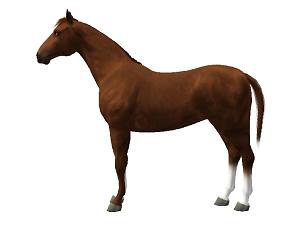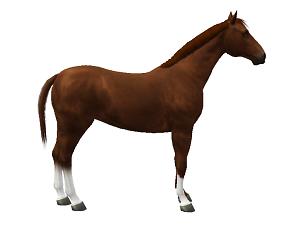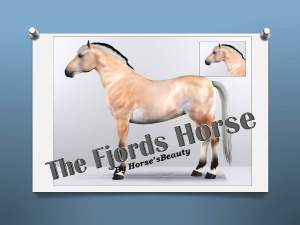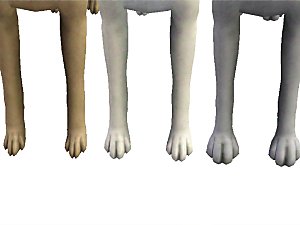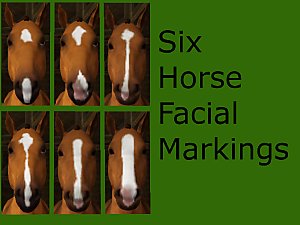Secretariat - 1973 Triple Crown Winner
Secretariat - 1973 Triple Crown Winner

Screenshot-17.jpg - width=1024 height=768

Screenshot-18.jpg - width=1024 height=768

Screenshot-20.jpg - width=1024 height=768

Screenshot-21.jpg - width=1024 height=768

Screenshot-22.jpg - width=1024 height=768

Screenshot-23.jpg - width=1024 height=768

Screenshot-24.jpg - width=1024 height=768

Screenshot-25.jpg - width=1024 height=768

face.jpg - width=268 height=188

images.jpg - width=257 height=196

secretariat.jpg - width=387 height=308











I have created the sim version of Secretariat and his traits are Brave, Fast (
For him to look exactly the same in your game, you are going need to download some CC, so I'll put all the links below. A few of the CC i downloaded I recolored so I can make him look as close as possible as the real Secretariat (when he had his "racing gear" on)
Custom Content Needed:
English D-Ring Bridle (WITH REINS!!) and Racing Saddle Pad No.13 - http://www.equus-sims.com/forum/vie....php?f=161&t=31
Pulled Mane - http://lakesidesaddlery.weebly.com/entries/pulled-mane
Blinkers - http://spottedacres.weebly.com/miscellaneous1.html
~~~~~~~~~~~~~~~~~~~~~~~~~~~~~~~~~~~~~~~~~~
This Mod is needed if you want the Blinkers and Saddle Pad on at the same time! In game click on a sim -> Nraas -> Master Controller -> Settings ->CAS-> more than one accessory per spot. Also make sure you have the correct one for your game update or it won't work.
http://nraas.wikispaces.com/MasterController
|
Secretariat.rar
Download
Uploaded: 18th Jan 2015, 342.8 KB.
1,531 downloads.
|
||||||||
| For a detailed look at individual files, see the Information tab. | ||||||||
Install Instructions
1. Click the file listed on the Files tab to download the sim to your computer.
2. Extract the zip, rar, or 7z file.
2. Select the .sim file you got from extracting.
3. Cut and paste it into your Documents\Electronic Arts\The Sims 3\SavedSims folder. If you do not have this folder yet, it is recommended that you open the game, enter Create-a-Sim, and save a sim to the sim bin to create this folder, rather than doing so manually. After that you can close the game and put the .sim file in SavedSims
4. Once the .sim file is in SavedSims, you can load the game, and look for your sim in the premade sims bin in Create-a-Sim.
Extracting from RAR, ZIP, or 7z: You will need a special program for this. For Windows, we recommend 7-Zip and for Mac OSX, we recommend Keka. Both are free and safe to use.
Need more help?
If you need more info, see Game Help:Installing TS3 Simswiki for a full, detailed step-by-step guide!
Loading comments, please wait...
-
by Horse'sBeauty 28th Jul 2012 at 12:52pm
-
by ArgentusMonoceros 14th Jul 2014 at 10:53pm
-
by ArgentusMonoceros 18th Jul 2014 at 4:03pm
-
by GallifreyBakerSt 12th Sep 2014 at 8:13pm
-
by xPennyxTallyx 1st Sep 2015 at 11:38pm
-
by Canterville03 14th Mar 2022 at 4:28pm
-
by Canterville03 14th Mar 2022 at 4:30pm
-
by Canterville03 21st Mar 2022 at 2:26pm
-
by Canterville03 11th May 2022 at 11:07am
Packs Needed
| Base Game | |
|---|---|
 | Sims 3 |
| Expansion Pack | |
|---|---|
 | Pets |

 Sign in to Mod The Sims
Sign in to Mod The Sims Secretariat - 1973 Triple Crown Winner
Secretariat - 1973 Triple Crown Winner