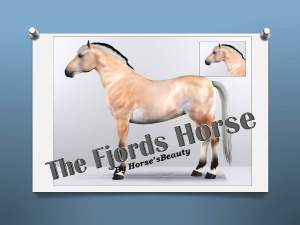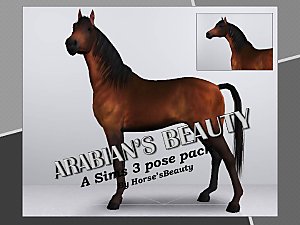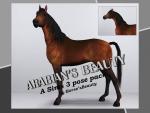The Fjord Horse
The Fjord Horse

fjord.jpg - width=600 height=400

Fjord03.jpg - width=800 height=521

Charm1.jpg - width=960 height=720

Charm2.jpg - width=960 height=720

Charm3.jpg - width=960 height=720

The Fjords Horse.jpg - width=960 height=720

Charm4.jpg - width=960 height=720
 the perfect horse, right? So i decided to create him on the Sims3. I have spended a lot of time on him,
the perfect horse, right? So i decided to create him on the Sims3. I have spended a lot of time on him,and i wanted to share him with you guys!
So here is Charm:

He has real fjord mane now :P

As you can see, he has a very thick tail, this is the tail thickness slider, (you can find it in the additional credits below)
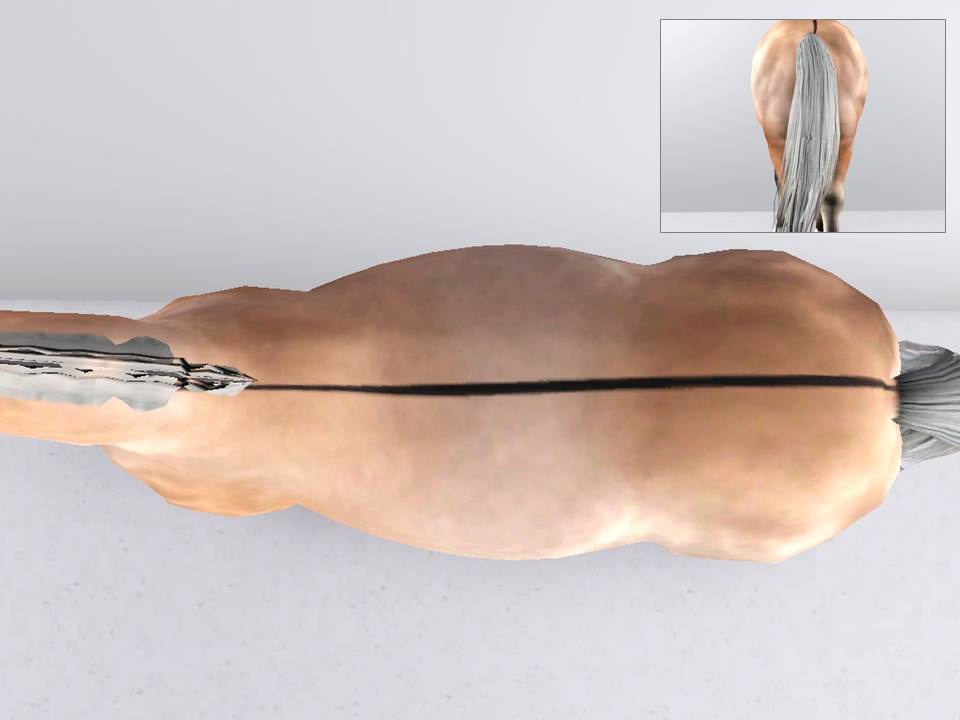
I've worked with some Fjord Horses before, and i gave him the traits that will suit the breed:
-Piggy
-Friendly
-Quiet
-Lazy
-Obedient
(He has 5 traits, it comes with a cheat, it's testingcheatsenabled true. If you typed this in the cheat bar (ctrl+shift+c)
you shift+click on the horse you want, and click: ''modify traits for active sim'', and there you have it!
by the way, here are the instructions:
-download the file and place the package in your savedsims folder
It's not that hard :D
Additional Credits:
MorningStarEquestrianSims for the bridle
Equus-sims for the no-shine coat-tails
PharaoHound for the Tail thickness slider
Equus-sims for the Fjord manes
|
CharmTheFjord.rar
Download
Uploaded: 28th Jul 2012, 243.8 KB.
7,426 downloads.
|
||||||||
| For a detailed look at individual files, see the Information tab. | ||||||||
Install Instructions
1. Click the file listed on the Files tab to download the sim to your computer.
2. Extract the zip, rar, or 7z file.
2. Select the .sim file you got from extracting.
3. Cut and paste it into your Documents\Electronic Arts\The Sims 3\SavedSims folder. If you do not have this folder yet, it is recommended that you open the game, enter Create-a-Sim, and save a sim to the sim bin to create this folder, rather than doing so manually. After that you can close the game and put the .sim file in SavedSims
4. Once the .sim file is in SavedSims, you can load the game, and look for your sim in the premade sims bin in Create-a-Sim.
Extracting from RAR, ZIP, or 7z: You will need a special program for this. For Windows, we recommend 7-Zip and for Mac OSX, we recommend Keka. Both are free and safe to use.
Need more help?
If you need more info, see Game Help:Installing TS3 Simswiki for a full, detailed step-by-step guide!
Loading comments, please wait...
Updated: 1st Aug 2012 at 11:37 AM
-
by schrodingercat88 24th Dec 2011 at 1:12pm
 +1 packs
12 41.9k 43
+1 packs
12 41.9k 43 Pets
Pets
-
by PureHetalian 23rd Jun 2014 at 12:53pm
-
by ArgentusMonoceros 14th Jul 2014 at 9:53pm
-
by ArgentusMonoceros 18th Jul 2014 at 3:03pm
-
by GallifreyBakerSt 12th Sep 2014 at 7:13pm
-
Bloodbath Savage: Halloween Horse
by GallifreyBakerSt 12th Oct 2014 at 1:52pm
-
by Canterville03 14th Mar 2022 at 3:30pm
-
by Canterville03 11th May 2022 at 10:07am
-
Sims 3 Pets Arabian's Beauty Pose pack (cmomoney's pose player)
by Horse'sBeauty updated 28th Jul 2012 at 7:30pm
i've made some typical arabian horse poses, for all of you arabian beauties more...
 +1 packs
17 44.5k 71
+1 packs
17 44.5k 71 Pets
Pets
Packs Needed
| Base Game | |
|---|---|
 | Sims 3 |
| Expansion Pack | |
|---|---|
 | Pets |

 Sign in to Mod The Sims
Sign in to Mod The Sims The Fjord Horse
The Fjord Horse