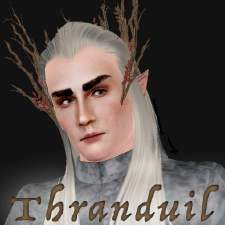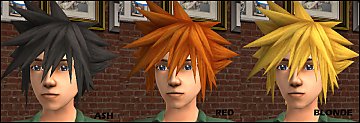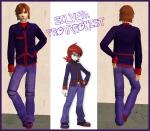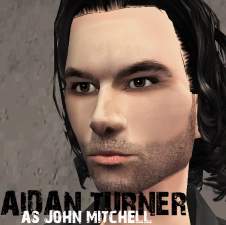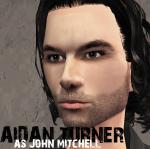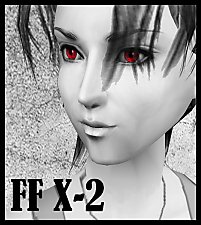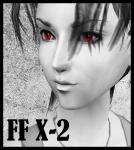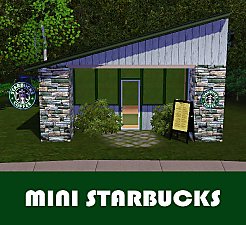Thranduil - Elven king
Thranduil - Elven king

Thranduil1.jpg - width=683 height=489

Thranduil2.jpg - width=936 height=686

Thranduil3.jpg - width=1167 height=556

Thranduil4.jpg - width=537 height=740

Thranduil5.jpg - width=1024 height=773

Thranduil6.jpg - width=604 height=768

Thranduil7.jpg - width=505 height=505

Thranduil.jpeg - width=442 height=696
Recommended traits: Green Thumb (a must when you live in the middle of a great forest), Charismatic (this guy can make your legs shake just by just a simple look), No sense of humor (the elf king is not known for smiling a lot), Snob (even in battle his hair is irresistible), Brave (something you need to be when you live close to Dol Guldur.

CC packaged with sim:
Thranduil's crown by Ersel
Thranduil's hair by Sintiklia, retextured by Paintstroke
Lively eyes by Shady (contact version)
Long robe from TS3 Store
Eyebrows 04 by Sage
Eyebags by Tifa (I've used the eyeliner version)
Natural lip color by Arisuka
Skintone is not attached to sim, and has to be added manually
A matter of skin by Mamyrocker
Sliders (needed if you want to tweak the sim)
awesomemod and configtool recommended to make sliders 5 x multiplied. If you don't have these mods you can also not tweak the sim.
AWT's sliders
Ahmad's (bella3lek4) 17 CAS sliders
Bloom's crossed eye slider
Jasumi's brow ridge and nosetril definiton
Whiterider's overlip curve
Jonha's head shape slider
One Euro Mutt's sliders (Brow in/out thickness, chin bone height, eyeball size, just eye height, nosetril depth, sunken eyeballs, uneven sliders)
Sage's inner eyelid slider
Tudart's nose curve slider
Wojtek's chin to neck slider (login is needed, but you can do without the slider)
Make sure to also check out my Tauriel sim
Additional Credits:
Thanks to fairycake89, SimmyRN, k2m1too, Crowkeeper, tsyokawe, ameenah.n.y, Tigerdyhr, simsgal2227 and gaxili for help with feedback and good support throughout the project!
|
Thranduil_Greenleaf.sim.zip
Download
Uploaded: 3rd Mar 2015, 524.2 KB.
4,881 downloads.
|
||||||||
| For a detailed look at individual files, see the Information tab. | ||||||||
Install Instructions
1. Click the file listed on the Files tab to download the sim to your computer.
2. Extract the zip, rar, or 7z file.
2. Select the .sim file you got from extracting.
3. Cut and paste it into your Documents\Electronic Arts\The Sims 3\SavedSims folder. If you do not have this folder yet, it is recommended that you open the game, enter Create-a-Sim, and save a sim to the sim bin to create this folder, rather than doing so manually. After that you can close the game and put the .sim file in SavedSims
4. Once the .sim file is in SavedSims, you can load the game, and look for your sim in the premade sims bin in Create-a-Sim.
Extracting from RAR, ZIP, or 7z: You will need a special program for this. For Windows, we recommend 7-Zip and for Mac OSX, we recommend Keka. Both are free and safe to use.
Need more help?
If you need more info, see Game Help:Installing TS3 Simswiki for a full, detailed step-by-step guide! Special Installation Instructions
- If you get an error that says "This content requires expansion pack data that is not installed", please use either Clean Installer to install this sim.
Loading comments, please wait...
Uploaded: 3rd Mar 2015 at 7:32 PM
Updated: 9th Mar 2015 at 12:42 AM
#Thranduil, #elven, #elf, #king, #Mirkwood, #Middle Earth, #Tolkien, #the Lord of the Rings, #the Hobbit
-
by Syera 26th Jun 2009 at 2:14am
 44
51.9k
25
44
51.9k
25
-
by Audrey 16th Sep 2009 at 12:40am
 92
53k
23
92
53k
23
-
by monca533 19th Mar 2010 at 8:31pm
 9
17.7k
11
9
17.7k
11
-
by HystericalParoxysm 13th Jan 2011 at 5:24pm
 29
40.3k
36
29
40.3k
36
-
The Delved Halls of Greenwood - Elven Stronghold
by JensterEx 11th Jun 2013 at 11:35pm
 +9 packs
26 29.8k 112
+9 packs
26 29.8k 112 World Adventures
World Adventures
 High-End Loft Stuff
High-End Loft Stuff
 Ambitions
Ambitions
 Late Night
Late Night
 Outdoor Living Stuff
Outdoor Living Stuff
 Generations
Generations
 Pets
Pets
 Supernatural
Supernatural
 Seasons
Seasons
-
Talan Tad Galadh - Two Tree, Two Bed Elven Home
by JensterEx updated 21st Sep 2013 at 1:03am
 +7 packs
5 21.5k 61
+7 packs
5 21.5k 61 World Adventures
World Adventures
 Ambitions
Ambitions
 Late Night
Late Night
 Generations
Generations
 Pets
Pets
 Supernatural
Supernatural
 Seasons
Seasons
-
Bachor Dor - The Pedlar's Place - Elven Market
by JensterEx updated 21st Sep 2013 at 1:02am
 +6 packs
13 15.9k 50
+6 packs
13 15.9k 50 World Adventures
World Adventures
 Ambitions
Ambitions
 Generations
Generations
 Pets
Pets
 Supernatural
Supernatural
 Seasons
Seasons
-
by necrodog 11th Oct 2013 at 6:45pm
 36
44.4k
144
36
44.4k
144
-
Starter home - Small street 102
by malfoya 16th Mar 2011 at 10:23pm
A cute and modern starter home for your single simmies. more...
 +8 packs
20 22.9k 25
+8 packs
20 22.9k 25 University
University
 Nightlife
Nightlife
 Open for Business
Open for Business
 Pets
Pets
 Seasons
Seasons
 Bon Voyage
Bon Voyage
 Free Time
Free Time
 Apartment Life
Apartment Life
-
"Ambassadør" - Norwegian house
by malfoya 9th Jan 2012 at 9:02am
A sweet Norwegian villa for your sim families. more...
 +1 packs
7 17.7k 19
+1 packs
7 17.7k 19 Pets
Pets
-
Wraparound road 2 - Little green manor
by malfoya 3rd Jan 2011 at 1:40am
My second addition to the street called Wraparound Road: A sweet little green manor with a nice garden surrounding it. more...
 +9 packs
12 10.8k 14
+9 packs
12 10.8k 14 University
University
 Nightlife
Nightlife
 Open for Business
Open for Business
 Pets
Pets
 Seasons
Seasons
 Bon Voyage
Bon Voyage
 Free Time
Free Time
 Apartment Life
Apartment Life
 Mansion and Garden
Mansion and Garden
-
Tauriel - Captain of the Mirkwood elven guard
by malfoya 28th Jan 2015 at 3:26am
Peter Jackson's own contribution to Middle Earth, the Silvan elf (wood elf) Tauriel. more...
 25
29k
72
25
29k
72

 Sign in to Mod The Sims
Sign in to Mod The Sims Thranduil - Elven king
Thranduil - Elven king