 Bountiful Bungalow - 2BR, 1BA
Bountiful Bungalow - 2BR, 1BA

Screenshot-2565.jpg - width=1360 height=768

Screenshot-2566.jpg - width=1360 height=768

Screenshot-2564.jpg - width=1360 height=768

Screenshot-2567.jpg - width=1360 height=768

Screenshot-2568.jpg - width=1360 height=768

Screenshot-2569.jpg - width=1360 height=768

Screenshot-2570.jpg - width=1360 height=768

Screenshot-2571.jpg - width=1360 height=768

Screenshot-2573.jpg - width=1360 height=768
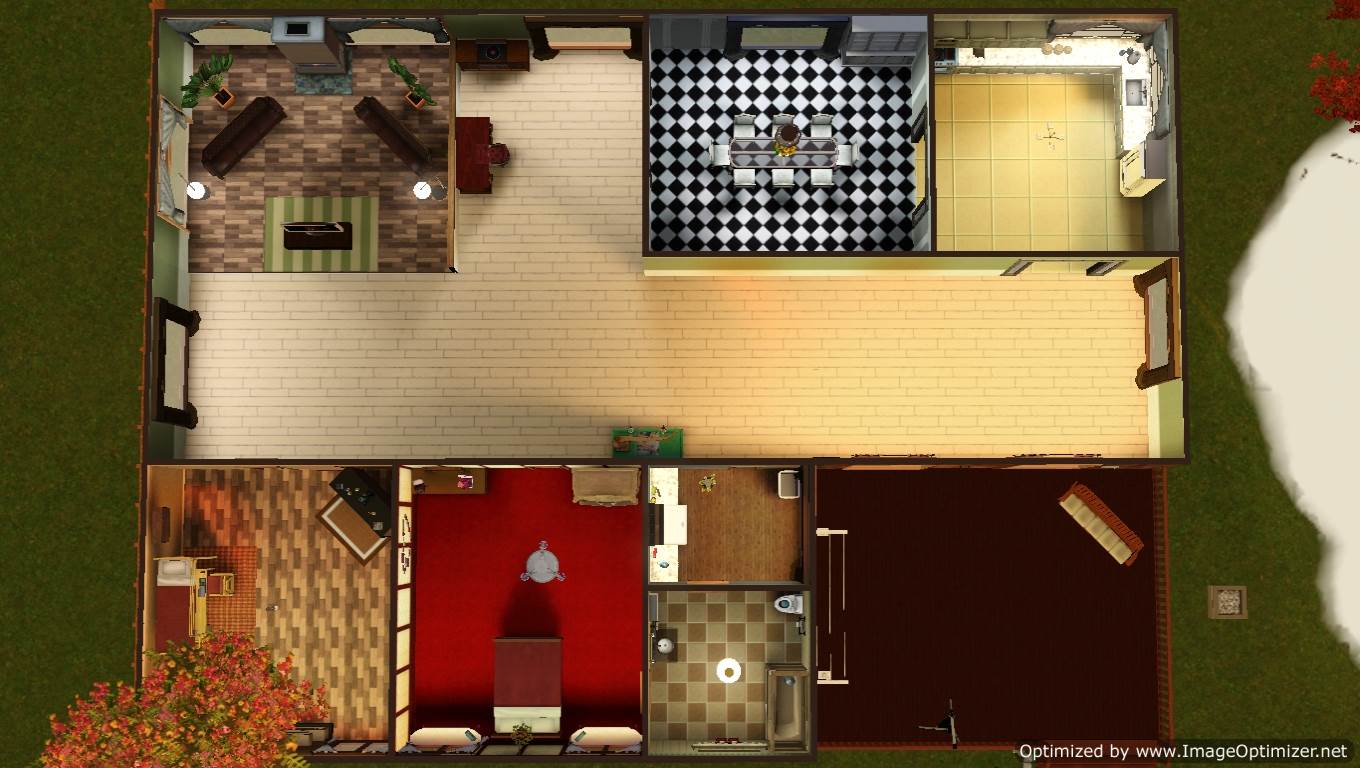

The bedroom with the single bed has a bit of a secret, but you'll need to wait for it to show up... (hint: it's a ghost and the single bedroom was his bedroom when he was alive)

One more point of interest, and a room I'm particularly fond of, is the dining room. The stark monochromes make it feel very somber, but the splash of color the sunflowers add really brighten the room up, in my opinion.

(One more little tip about the ghost in this house is that he is a teenager, and entirely friendly. I sadly didn't stick any deathfish or life fruit in the lot, so if you want to bring him back to life you'll need to get the ingredients for ambrosia yourself... or just cheat him back to life, it's your call)
Lot Size: 30x40
Lot Price (furnished): $88,002
Lot Price (unfurnished): $48,694
Additional Credits:
Shoutout to Vinesauce and Game Grumps for providing me with background noise while I worked on this
|
Bountiful Bungalow - 2BR, 1BA.rar
Download
Uploaded: 8th Apr 2015, 970.0 KB.
184 downloads.
|
||||||||
| For a detailed look at individual files, see the Information tab. | ||||||||
Install Instructions
1. Click the file listed on the Files tab to download the file to your computer.
2. Extract the zip, rar, or 7z file.
2. Select the .sims3pack file you got from extracting.
3. Cut and paste it into your Documents\Electronic Arts\The Sims 3\Downloads folder. If you do not have this folder yet, it is recommended that you open the game and then close it again so that this folder will be automatically created. Then you can place the .sims3pack into your Downloads folder.
5. Load the game's Launcher, and click on the Downloads tab. Select the house icon, find the lot in the list, and tick the box next to it. Then press the Install button below the list.
6. Wait for the installer to load, and it will install the lot to the game. You will get a message letting you know when it's done.
7. Run the game, and find your lot in Edit Town, in the premade lots bin.
Extracting from RAR, ZIP, or 7z: You will need a special program for this. For Windows, we recommend 7-Zip and for Mac OSX, we recommend Keka. Both are free and safe to use.
Need more help?
If you need more info, see Game Help:Installing TS3 Packswiki for a full, detailed step-by-step guide!
Loading comments, please wait...
Uploaded: 8th Apr 2015 at 8:50 PM
#bungalow, #eco friendly, #split level, #ghost
-
by jcperk 21st Aug 2009 at 12:34am
 5
7.2k
3
5
7.2k
3
-
by athenashavoc 16th Dec 2009 at 6:11am
 5
19k
3
5
19k
3
-
by iiNs0mNiiA 27th Dec 2012 at 11:37am
 +1 packs
6 15.5k 27
+1 packs
6 15.5k 27 Ambitions
Ambitions
-
by plasticbox updated 2nd Sep 2014 at 10:11pm
 2
10.3k
51
2
10.3k
51
-
by plasticbox 4th Sep 2014 at 11:49pm
 3
9.6k
52
3
9.6k
52
-
by plasticbox updated 10th Sep 2014 at 1:59pm
 5
15.9k
73
5
15.9k
73
-
by OIHighRollerIO 7th Jul 2019 at 2:48pm
 1
4.4k
3
1
4.4k
3
-
by ApolloHerpDerp 7th Jun 2015 at 11:25am
The only tattoo a blond bodysnatching vampire or beefy highschooler would ever need. more...
-
by ApolloHerpDerp 6th Mar 2015 at 7:25pm
A cozy 3-layered house built for two, and decked out with tropical greenery and a swimming pool. more...
 +8 packs
4.4k 5
+8 packs
4.4k 5 World Adventures
World Adventures
 Ambitions
Ambitions
 Late Night
Late Night
 Pets
Pets
 Supernatural
Supernatural
 70s, 80s and 90s Stuff
70s, 80s and 90s Stuff
 University Life
University Life
 Island Paradise
Island Paradise
Packs Needed
| Base Game | |
|---|---|
 | Sims 3 |
| Expansion Pack | |
|---|---|
 | World Adventures |
 | Ambitions |
 | Late Night |
 | Pets |
 | Supernatural |
 | University Life |
 | Island Paradise |
| Stuff Pack | |
|---|---|
 | 70s, 80s and 90s Stuff |

 Sign in to Mod The Sims
Sign in to Mod The Sims Bountiful Bungalow - 2BR, 1BA
Bountiful Bungalow - 2BR, 1BA






























