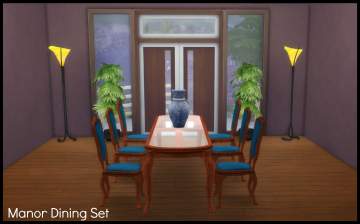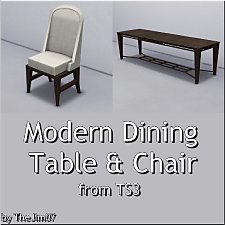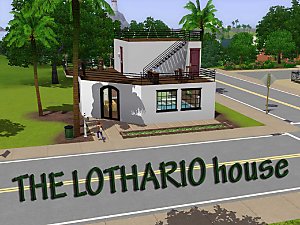*UPDATED 30/5/18* TS2 to TS4 - FLATWOUD Dining Set
*UPDATED 30/5/18* TS2 to TS4 - FLATWOUD Dining Set

cover.jpg - width=1440 height=884

table.jpg - width=1440 height=657

chair.jpg - width=889 height=1000

lamp.jpg - width=1440 height=1398

sculp.jpg - width=1236 height=1073
Almost a month without uploading something..
Gotta blame the stupid mosquito that forced me to go mad and chase it in my room with the result to hurt my hand bad :P
Anyways I'm back with more conversions!
This time I bring you the FLATWOUD Dining Set!
The set consists of :
FLATWOUD Table: 450$
FLATWOUD Chair: 200$
Floor Lamp: 140$
Lamp: 80$
Plant Sculpture: 100$
As usual I choose some other items to make a set!
The Table and the Chair are from TS2 Base Game.
The lamp and the plant sculpture are from TS3 Base Game!
The Floor Lamp is my add on (I modified the Ceiling Lamp to make it a floor lamp
 )
)



All of them have their original colors from TS2 (I added 3 more colors to the table and the chair and the textures on the lamps and the Plant Sclupture from TS3 are mine!) along with the catalog descriptions and prices.
In total we have 25 swatches for the chair, 5 swatches for the table,6 for the lamps & 3 for the Sculpture!They are of course compatible with the Design Tool.
As usual please note that TS2 meshes are more detailed than TS4 so that means higher poly counts! Check them please!

Anyway I really hope you 'll like them!
More to come soon!
Elias

Polygon Counts:
FLATWOUD Table: H:1186
FLATWOUD Chair: H:1157 L:903
Floor Lamp: H:417 L:380
Lamp: H:432
Plant Sculpture: H: 648 L: 583
Additional Credits:
EA & TS2/TS3 for the meshes and textures
Sims4Studio (Joy)
Photoshop CS6
The awesome tutorials over at Sims4Studio.com!
This is a new mesh, and means that it's a brand new self contained object that usually does not require a specific Pack (although this is possible depending on the type). It may have Recolours hosted on MTS - check below for more information.
|
FLATWOUDDiningSetElias943.rar
Download
Uploaded: 30th May 2018, 1.31 MB.
3,150 downloads.
|
||||||||
| For a detailed look at individual files, see the Information tab. | ||||||||
Install Instructions
1. Download: Click the File tab to see the download link. Click the link to save the .rar or .zip file(s) to your computer.
2. Extract: Use 7zip (Windows) to extract the file(s) from the .rar or .zip file(s).
3. Cut and paste the file(s) into your Mods folder
Need more information?
- My Documents\Electronic Arts\The Sims 4\Mods\
- Anyone can use both .rar and .zip files easily! On Windows, use 7zip!
- If you don't have a Mods folder, just make one.
Loading comments, please wait...
Uploaded: 4th Jul 2015 at 8:56 PM
Updated: 30th May 2018 at 2:22 PM
-
*UPDATED 30/5/18* TS2 to TS4 - Zecutime Living Set
by Elias943 updated 30th May 2018 at 1:51pm
-
*UPDATED 30/5/18* TS2 to TS4 - Mr. Section Living Set
by Elias943 updated 30th May 2018 at 2:01pm
-
*UPDATED 30/5/18* TS2 to TS4 - AOD Disco Dining Set
by Elias943 updated 30th May 2018 at 2:07pm
-
*UPDATED 30/5/18* TS2 to TS4 - Banquet Dining Set & Add Ons
by Elias943 updated 30th May 2018 at 2:10pm
-
*UPDATED 30/5/18* TS2 to TS4 - Nofowle Living Set
by Elias943 updated 30th May 2018 at 2:19pm
-
TS2 to TS4 - Milano Royale Dining Set
by LOolyharb1 15th Jul 2015 at 2:55am
-
*UPDATED 30/5/18* TS2 to TS4 - Piece of Quiet Outdoor Set
by Elias943 updated 30th May 2018 at 2:24pm
-
*UPDATED 30/5/18* TS2 to TS4 - Manor Dining Set
by Elias943 updated 30th May 2018 at 2:26pm
-
by TheJim07 updated 2nd May 2021 at 12:28pm
-
by TheJim07 updated 2nd May 2021 at 11:31am
-
*UPDATED 6/4/17* TS2 to TS4 - 11 Mirrors + Shiftable Versions
by Elias943 updated 6th Apr 2017 at 12:36pm
11 converted mirrors from The Sims 2. more...
 15
16k
77
15
16k
77
-
TS2 to TS3 - 150 Main Street (Lothario)
by Elias943 11th Aug 2009 at 2:34am
Hey everyone. more...
 20
31.6k
28
20
31.6k
28
-
*UPDATED 30/5/18* TS2 to TS4 - Zecutime Living Set
by Elias943 updated 30th May 2018 at 1:51pm
Hey guys! more...
-
*UPDATED 30/5/18* TS2 to TS4 - Nofowle Living Set
by Elias943 updated 30th May 2018 at 2:19pm
Nofowle Living Set converted from TS2 to TS4. more...
-
*UPDATED 30/5/18* TS2 to TS4 - Piece of Quiet Outdoor Set
by Elias943 updated 30th May 2018 at 2:24pm
Piece of Quiet Outdoor Set converted from TS2. more...

 Sign in to Mod The Sims
Sign in to Mod The Sims *UPDATED 30/5/18* TS2 to TS4 - FLATWOUD Dining Set
*UPDATED 30/5/18* TS2 to TS4 - FLATWOUD Dining Set