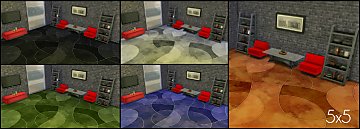TS2 to TS3 - 130 SimLane
TS2 to TS3 - 130 SimLane

Screenshot-249.jpg - width=1280 height=960

Screenshot-251.jpg - width=1153 height=908

Screenshot-252.jpg - width=1165 height=941

Screenshot-253.jpg - width=1266 height=903

Καταγραφή2.JPG - width=782 height=634
Once again I'm back with my TS2 to TS3 conversions and this time im bringing you 130 SimLane.
In TS2 i loved this one. It's very spacious!

Hope you like it!
More to come.
Elias943
Lot Size: 3x3
Lot Price: F: 52.682$ U:40.670$
Additional Credits:
Thanks to Plum(http://www.modthesims.info/download.php?t=355697) for her TS2 Patterns!
|
130SimLaneByHraklis943.rar
Download
Uploaded: 14th Aug 2009, 1.72 MB.
2,328 downloads.
|
||||||||
| For a detailed look at individual files, see the Information tab. | ||||||||
Install Instructions
1. Click the file listed on the Files tab to download the file to your computer.
2. Extract the zip, rar, or 7z file.
2. Select the .sims3pack file you got from extracting.
3. Cut and paste it into your Documents\Electronic Arts\The Sims 3\Downloads folder. If you do not have this folder yet, it is recommended that you open the game and then close it again so that this folder will be automatically created. Then you can place the .sims3pack into your Downloads folder.
5. Load the game's Launcher, and click on the Downloads tab. Select the house icon, find the lot in the list, and tick the box next to it. Then press the Install button below the list.
6. Wait for the installer to load, and it will install the lot to the game. You will get a message letting you know when it's done.
7. Run the game, and find your lot in Edit Town, in the premade lots bin.
Extracting from RAR, ZIP, or 7z: You will need a special program for this. For Windows, we recommend 7-Zip and for Mac OSX, we recommend Keka. Both are free and safe to use.
Need more help?
If you need more info, see Game Help:Installing TS3 Packswiki for a full, detailed step-by-step guide!
Loading comments, please wait...
Uploaded: 14th Aug 2009 at 11:03 PM
Updated: 15th Feb 2020 at 6:01 PM
#TS2, #conversion, #130, #SimLane, #hraklis943
-
by Elias943 14th Aug 2009 at 12:42am
 22
32.2k
32
22
32.2k
32
-
by Elias943 14th Aug 2009 at 7:29pm
 4
14.1k
16
4
14.1k
16
-
by Elias943 14th Aug 2009 at 10:34pm
 7
18.8k
20
7
18.8k
20
-
by Elias943 15th Aug 2009 at 8:19pm
 11
19.4k
21
11
19.4k
21
-
by Elias943 16th Aug 2009 at 12:29am
 9
19k
19
9
19k
19
-
by Elias943 16th Aug 2009 at 2:11am
 10
18.7k
13
10
18.7k
13
-
by Elias943 16th Aug 2009 at 6:01pm
 22
31.3k
33
22
31.3k
33
-
by Elias943 17th Aug 2009 at 8:43pm
 15
36.6k
29
15
36.6k
29
-
by Elias943 18th Aug 2009 at 10:07pm
 11
21.6k
14
11
21.6k
14
-
by Elias943 20th Aug 2009 at 10:16pm
 7
22.5k
12
7
22.5k
12
-
*UPDATED 30/5/18* TS2 to TS4 - Tiki Outdoor Set & Add Ons
by Elias943 updated 30th May 2018 at 1:14pm
Tiki Outdoor Set & Add Ons converted from TS2 to TS4. more...
-
4 Converted Paintings From The Sims 2
by Elias943 7th Mar 2010 at 5:19pm
Hello Everyone! more...
 16
34.2k
57
16
34.2k
57
-
*UPDATED 30/5/18* TS2 to TS4 - Mr. Section Living Set
by Elias943 updated 30th May 2018 at 1:01pm
Mr.Section Living set converted from TS2 to TS4. more...
-
*UPDATED 30/5/18* TS2 to TS4 - AOD Disco Dining Set
by Elias943 updated 30th May 2018 at 1:07pm
AOD Disco Dining Set converted from TS2 to TS4. more...
-
TS2 to TS4 - 3 Seamless Floors in 2 Versions
by Elias943 4th Jun 2015 at 6:57pm
3 Seameless Floors from TS2 in 2 Versions. more...
 24
17.9k
91
24
17.9k
91
-
TS2 to TS3 - 195 Main Street (Dreamer)
by Elias943 10th Aug 2009 at 1:19am
Hey everyone. more...
 9
21.6k
22
9
21.6k
22
-
Default Replacement For Ventana Windows (TS2 Style) *Added Non Default Version*
by Elias943 2nd Apr 2010 at 6:30pm
Default replacement For Windows Mission.. more...
 30
43.2k
92
30
43.2k
92
-
Grave/Urn Default Replacements
by Elias943 3rd Sep 2015 at 6:36pm
Default Replacements for the Grave & Urn meshes. more...
 16
49.6k
62
16
49.6k
62

 Sign in to Mod The Sims
Sign in to Mod The Sims TS2 to TS3 - 130 SimLane
TS2 to TS3 - 130 SimLane