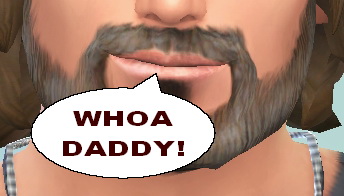Longer Beards
Longer Beards

07-03-15_6-43Â PM.jpg - width=855 height=897
Blond

07-03-15_10-32Â PM-2.jpg - width=588 height=762
Brown

07-03-15_10-34Â PM.jpg - width=555 height=657
Black

Colage.jpg - width=1621 height=1080

07-03-15_6-49Â PM.jpg - width=801 height=744
Randomly generated Pizza Guy

07-03-15_6-49Â PM-2.jpg - width=924 height=855
Brown

07-03-15_6-51Â PM.jpg - width=768 height=681
Black

07-03-15_7-06Â PM.jpg - width=417 height=528
Side View

07-03-15_10-40Â PM.jpg - width=717 height=768
Grey

07-03-15_10-44Â PM.jpg - width=1920 height=1080
In Game shot of both beards










I made them from teen to elder sims and have the 18 color swatches.




I have not made a custom mesh since Sims 1, but I think they came out pretty good. I hope you like them.
Polygon Counts:
Long Beard: 526 Polygons
Very Long Beard: 526 Polygons
Additional Credits:
Created using Sims 4 Studio and Blender
This is a new mesh, and means that it's a brand new self contained object that usually does not require a specific Pack (although this is possible depending on the type). It may have Recolours hosted on MTS - check below for more information.
Note from the Creator:
|
BeardVeryLong.zip
| Very Long Beard
Download
Uploaded: 4th Jul 2015, 1.01 MB.
22,977 downloads.
|
||||||||
|
BeardLong.zip
| Long Beard
Download
Uploaded: 4th Jul 2015, 1,002.4 KB.
29,582 downloads.
|
||||||||
| For a detailed look at individual files, see the Information tab. | ||||||||
Install Instructions
1. Download: Click the File tab to see the download link. Click the link to save the .rar or .zip file(s) to your computer.
2. Extract: Use 7zip (Windows) to extract the file(s) from the .rar or .zip file(s).
3. Cut and paste the file(s) into your Mods folder
Need more information?
- My Documents\Electronic Arts\The Sims 4\Mods\
- Anyone can use both .rar and .zip files easily! On Windows, use 7zip!
- If you don't have a Mods folder, just make one.
Loading comments, please wait...
Uploaded: 4th Jul 2015 at 10:37 PM
-
by metalfenix 15th Sep 2014 at 1:29pm
 20
69.9k
102
20
69.9k
102
-
by JosephTheSim2k5 13th Sep 2014 at 12:47pm
 18
22.3k
61
18
22.3k
61
-
by oepu 28th Apr 2015 at 10:55am
 3
17.7k
49
3
17.7k
49
-
by Erling1974 updated 20th Dec 2015 at 11:52am
 7
22.6k
40
7
22.6k
40
-
by Velouriah 1st Mar 2023 at 9:37am
 2.8k
9
2.8k
9
-
by RHUPSI 27th Apr 2023 at 10:43am
 4
8.4k
19
4
8.4k
19
-
by ArtJunk updated 14th Jul 2025 at 3:30pm
 1.4k
6
1.4k
6
-
by ArtJunk updated 2nd Apr 2024 at 6:13pm
 947
1
947
1

 Sign in to Mod The Sims
Sign in to Mod The Sims Longer Beards
Longer Beards