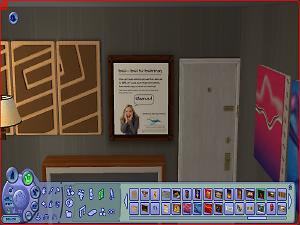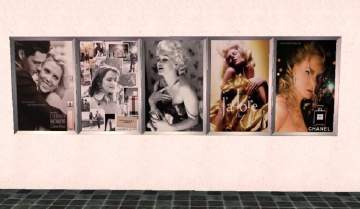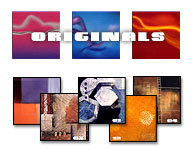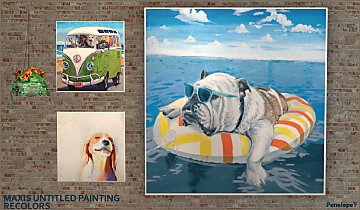SimAir Simlish Airline Ads
SimAir Simlish Airline Ads

Ad1.jpg - width=968 height=579

Ad2.jpg - width=934 height=565

rsz_ad3.jpg - width=800 height=600
This is my first upload to this great site, after years of downloading other artists' work for my own use in The Sims 2, I wanted to give something back, and here it is:
SIMLISH AIRLINE ADS!
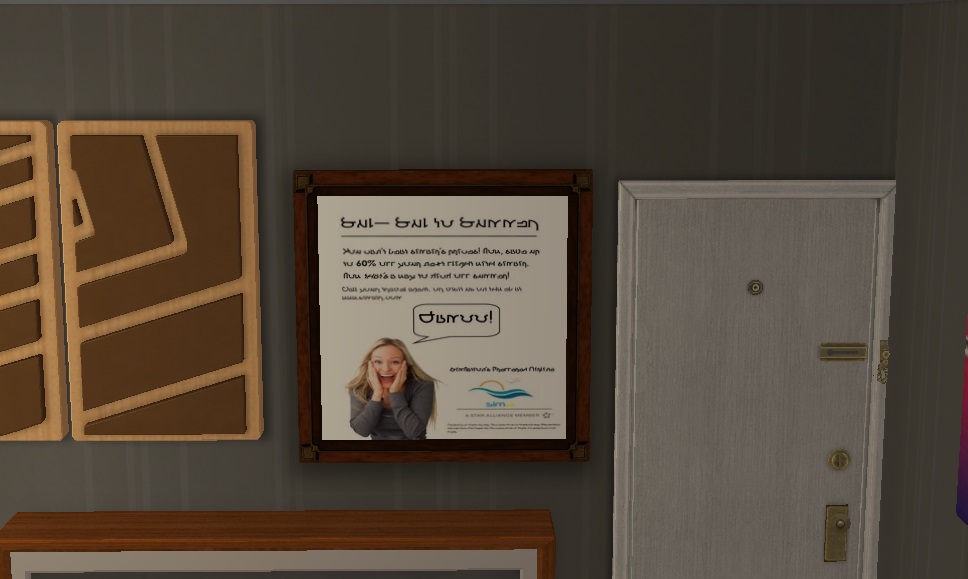
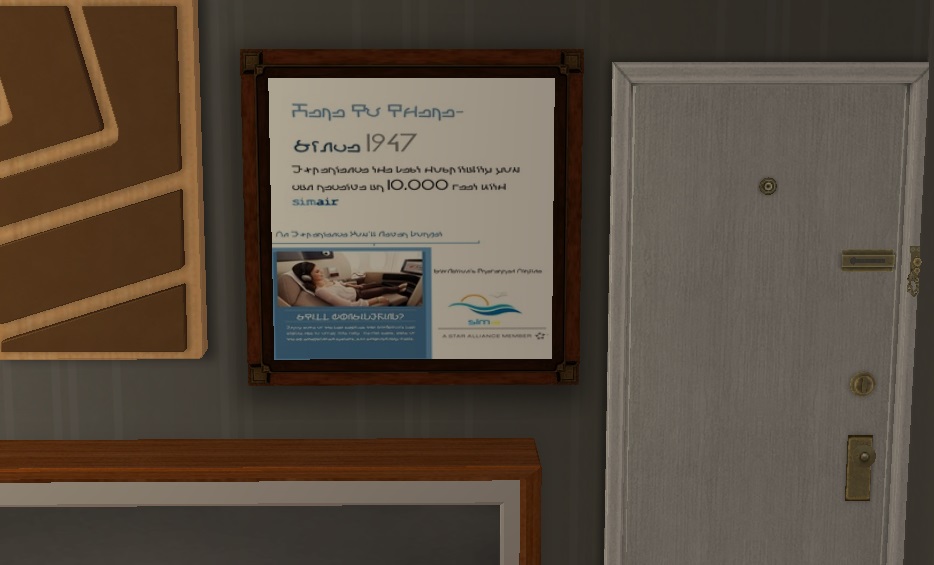
Have you ever needed some airline ads in Simlish to use in your airports or just use them to decorate your home? Apparently, not many people since I only found one sets of airline ads in Simlish.
Well, I finally created some proper ads for the select few of you who are interested in airline ads and are willing to get your hands on some. I based these ads off of the Bella Squared painting template, so you will find the recolors there.
Enjoy!

 You are allowed to repost my work on FREE sites only, so long as I receive credit for it. You cannot post it on as Subscribers Only or whatever their VIP downloads are called on The Sims Resource.
You are allowed to repost my work on FREE sites only, so long as I receive credit for it. You cannot post it on as Subscribers Only or whatever their VIP downloads are called on The Sims Resource. 
Additional Credits:
Credits to SIMale for his amazing Simlish font that I have used to make these ads.
I'd also like to thank crocobaura for inspiration, as I have based the Sim Air ads off of her Sim Air model on this site, which was also the first file I have downloaded off of this site on my older, disused account.

I'd also like to thank the people who wrote the detailed and intuitive tutorials on recoloring Maxis objects.
Lastly, I would like to thank the MTS community for being the most excellent and welcoming site for downloading Sims-related content.
Cheers!

This custom content if it is not clothing, may require a seperate download to work properly. This is available at Colour Enable Package (CEP) by Numenor.
|
SimAirAds.rar
Download
Uploaded: 7th Sep 2015, 159.0 KB.
229 downloads.
|
||||||||
| For a detailed look at individual files, see the Information tab. | ||||||||
Install Instructions
1. Download: Click the download link to save the .rar or .zip file(s) to your computer.
2. Extract the zip, rar, or 7z file
3. Place in Downloads Folder: Cut and paste the .package file(s) into your Downloads folder:
- Origin (Ultimate Collection): Users\(Current User Account)\Documents\EA Games\The Sims™ 2 Ultimate Collection\Downloads\
- Non-Origin, Windows Vista/7/8/10: Users\(Current User Account)\Documents\EA Games\The Sims 2\Downloads\
- Non-Origin, Windows XP: Documents and Settings\(Current User Account)\My Documents\EA Games\The Sims 2\Downloads\
- Mac: Users\(Current User Account)\Documents\EA Games\The Sims 2\Downloads
- Mac x64:
/Library/Containers/com.aspyr.sims2.appstore/Data/Library/Application Support/Aspyr/The Sims 2/Downloads
Need more information?
- For a full, complete guide to downloading complete with pictures and more information, see: Game Help: Downloading for Fracking Idiots.
- Custom content not showing up in the game? See: Game Help: Getting Custom Content to Show Up.
- If you don't have a Downloads folder, just make one. See instructions at: Game Help: No Downloads Folder.
Loading comments, please wait...
#airline, #advertisement, #simair, #airport, #flight, #commercial
-
by Little Fairy 7th May 2006 at 9:01pm
 3
10.3k
6
3
10.3k
6
-
by Little Fairy 15th Jun 2006 at 8:34pm
 7
14.1k
2
7
14.1k
2
-
by PsiElement 16th Apr 2007 at 1:20pm
 4
15.8k
12
4
15.8k
12
-
by Penguindude 19th Oct 2008 at 4:38pm
 3
16.1k
13
3
16.1k
13
-
Custom Paintings - all me own work, guv!
by devagirl2 27th Nov 2008 at 6:50pm
 +1 packs
26 19.3k 26
+1 packs
26 19.3k 26 Nightlife
Nightlife
-
GL Untitled by Len Painting Recolors
by PenelopeT 12th Dec 2021 at 5:50pm
 +1 packs
2 1.2k 5
+1 packs
2 1.2k 5 Glamour Life
Glamour Life

 Sign in to Mod The Sims
Sign in to Mod The Sims SimAir Simlish Airline Ads
SimAir Simlish Airline Ads