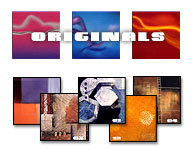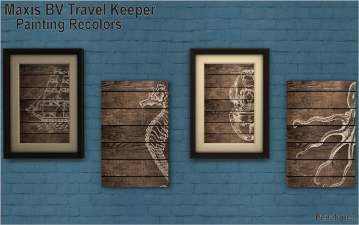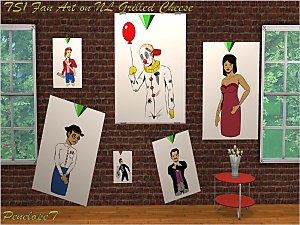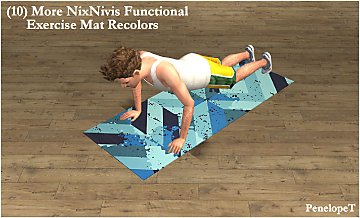GL Untitled by Len Painting Recolors
GL Untitled by Len Painting Recolors

GL UNTITLED RECOLORS 0.jpg - width=1688 height=985

GL UNTITLED RECOLORS 1.jpg - width=1688 height=985

GL UNTITLED RECOLORS 2.jpg - width=1688 height=985
Previews are shown on the original larger Maxis mesh, as well as the one-tile add-on that was fixed by Hafiseazale and can be found in the "GLS" folder at https://hafiseazale.dreamwidth.org/16076.html, if you do not already have it and would like it.
Painting location in-game:
Decorative>Wall Hangings
Cost: 2700
Image texture size for those keeping track:
512x512 (was not changed from the default size)
DXT5 (was originally DXT1)
Happy Simming!
Credits:
Maxis
Wayfair.com SimPE
|
PenelopeT_GL_UntitledbyLen_Recolors.7z
Download
Uploaded: 12th Dec 2021, 2.12 MB.
653 downloads.
|
||||||||
| For a detailed look at individual files, see the Information tab. | ||||||||
Install Instructions
1. Download: Click the download link to save the .rar or .zip file(s) to your computer.
2. Extract the zip, rar, or 7z file.
3. Place in Downloads Folder: Cut and paste the .package file(s) into your Downloads folder:
- Origin (Ultimate Collection): Users\(Current User Account)\Documents\EA Games\The Sims™ 2 Ultimate Collection\Downloads\
- Non-Origin, Windows Vista/7/8/10: Users\(Current User Account)\Documents\EA Games\The Sims 2\Downloads\
- Non-Origin, Windows XP: Documents and Settings\(Current User Account)\My Documents\EA Games\The Sims 2\Downloads\
- Mac: Users\(Current User Account)\Documents\EA Games\The Sims 2\Downloads
- Mac x64: /Library/Containers/com.aspyr.sims2.appstore/Data/Library/Application Support/Aspyr/The Sims 2/Downloads
- For a full, complete guide to downloading complete with pictures and more information, see: Game Help: Downloading for Fracking Idiots.
- Custom content not showing up in the game? See: Game Help: Getting Custom Content to Show Up.
- If you don't have a Downloads folder, just make one. See instructions at: Game Help: No Downloads Folder.
Loading comments, please wait...
Uploaded: 12th Dec 2021 at 5:50 PM
-
by Sluvah 20th Jul 2005 at 1:39pm
 8
8.5k
1
8
8.5k
1
-
by ekomancer 5th May 2006 at 10:23am
 6
6.6k
1
6
6.6k
1
-
Maxis "Untitled by Len Bledgemann" Wall Hanging Recolour
by CrashKs 14th Aug 2007 at 7:23pm
 +1 packs
3 4.1k 7
+1 packs
3 4.1k 7 Glamour Life
Glamour Life
-
More Recolors of Painting "Snoozing Enemies Comic"
by gabilei123 24th Oct 2016 at 10:11pm
 +1 packs
3 11.7k 18
+1 packs
3 11.7k 18 Pets
Pets
-
by Liz 20th Dec 2017 at 10:35am
 4
4.2k
10
4
4.2k
10
-
Bon Voyage Travel Keeper Recolors
by PenelopeT 8th Nov 2018 at 10:42pm
 +1 packs
8 25.3k 21
+1 packs
8 25.3k 21 Bon Voyage
Bon Voyage
-
by art_pale_fina 27th Feb 2023 at 9:52pm
 +1 packs
5 2.5k 8
+1 packs
5 2.5k 8 Apartment Life
Apartment Life
-
(5) Random Jonesi Bed Blanket Recolors
by PenelopeT 2nd Jul 2017 at 11:45am
Bed Blanket Recolors more...
 7
16.5k
38
7
16.5k
38
-
TS1 Fan Art on NL Grilled Cheese
by PenelopeT 12th Apr 2016 at 10:58pm
NL Grilled Cheese Recolors more...
 +1 packs
9 7.6k 13
+1 packs
9 7.6k 13 Nightlife
Nightlife
-
(10) More NixNivis Functional Exercise Mat Recolors
by PenelopeT 30th Dec 2019 at 1:43am
Exercise mat recolors more...
 6
9k
31
6
9k
31
-
Grungy Satinistics Loveseat Recolors
by PenelopeT 18th Mar 2018 at 10:54pm
Grungy Loveseat Recolors more...
 9
9k
16
9
9k
16
-
Shag Carpet & Painted Walls Collection
by PenelopeT 25th Nov 2015 at 9:37pm
Carpet and Walls Collection more...
 14
11.5k
36
14
11.5k
36
-
Terrazzo Floor Tile Set and Mira Talido Backsplash Recolors
by PenelopeT 3rd Oct 2019 at 3:19am
floor tiles and backsplash recolors more...
 11
9k
18
11
9k
18
Packs Needed
| Base Game | |
|---|---|
 | Sims 2 |
| Stuff Pack | |
|---|---|
 | Glamour Life |

 Sign in to Mod The Sims
Sign in to Mod The Sims GL Untitled by Len Painting Recolors
GL Untitled by Len Painting Recolors