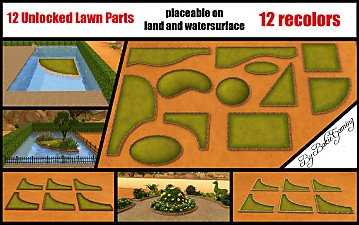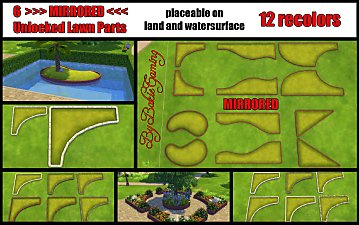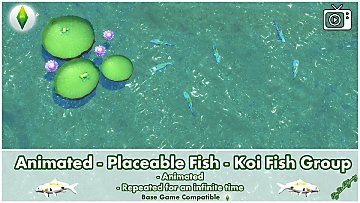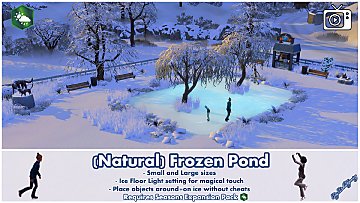Waterlily Recolor + Animated Fish
Waterlily Recolor + Animated Fish

Waterlilies Fish Spawner.jpg - width=2592 height=1944
Waterlilies Recolor + Animation Thumbnail
 If you want to know where you can find these Water lilies, how the waterlily recolors and ANIMATION will look in game and see some tips and tricks on how to use them, please watch my Youtube Video:
If you want to know where you can find these Water lilies, how the waterlily recolors and ANIMATION will look in game and see some tips and tricks on how to use them, please watch my Youtube Video:Bakies The Sims 4 Custom Content: Waterlily Recolor + Animated Fish (it's only 2.57 minutes long)
 Curious how to use these to make a custom realistic pond + waterfall, please watch my Youtube Video Tutorial:
Curious how to use these to make a custom realistic pond + waterfall, please watch my Youtube Video Tutorial:The Sims 4 Tutorial: How to make a realistic Pond + Waterfall (it's only 6.16 minutes long)
 If you want to make an Object Tuning Mod the most easiest way, please watch my Youtube Tutorial Video:
If you want to make an Object Tuning Mod the most easiest way, please watch my Youtube Tutorial Video:The Sims 4 Tutorial: How to make a Tuning Mod (Easy) (it's only 5.20 minutes long)
 If you want to make a Tuning Mod that's a bit more advanced with more possibilities, please watch my Youtube Tutorial Video:
If you want to make a Tuning Mod that's a bit more advanced with more possibilities, please watch my Youtube Tutorial Video:The Sims 4 Tutorial: How to make a Tuning Mod Part (Moderate) (it's only 4.43 minutes long)
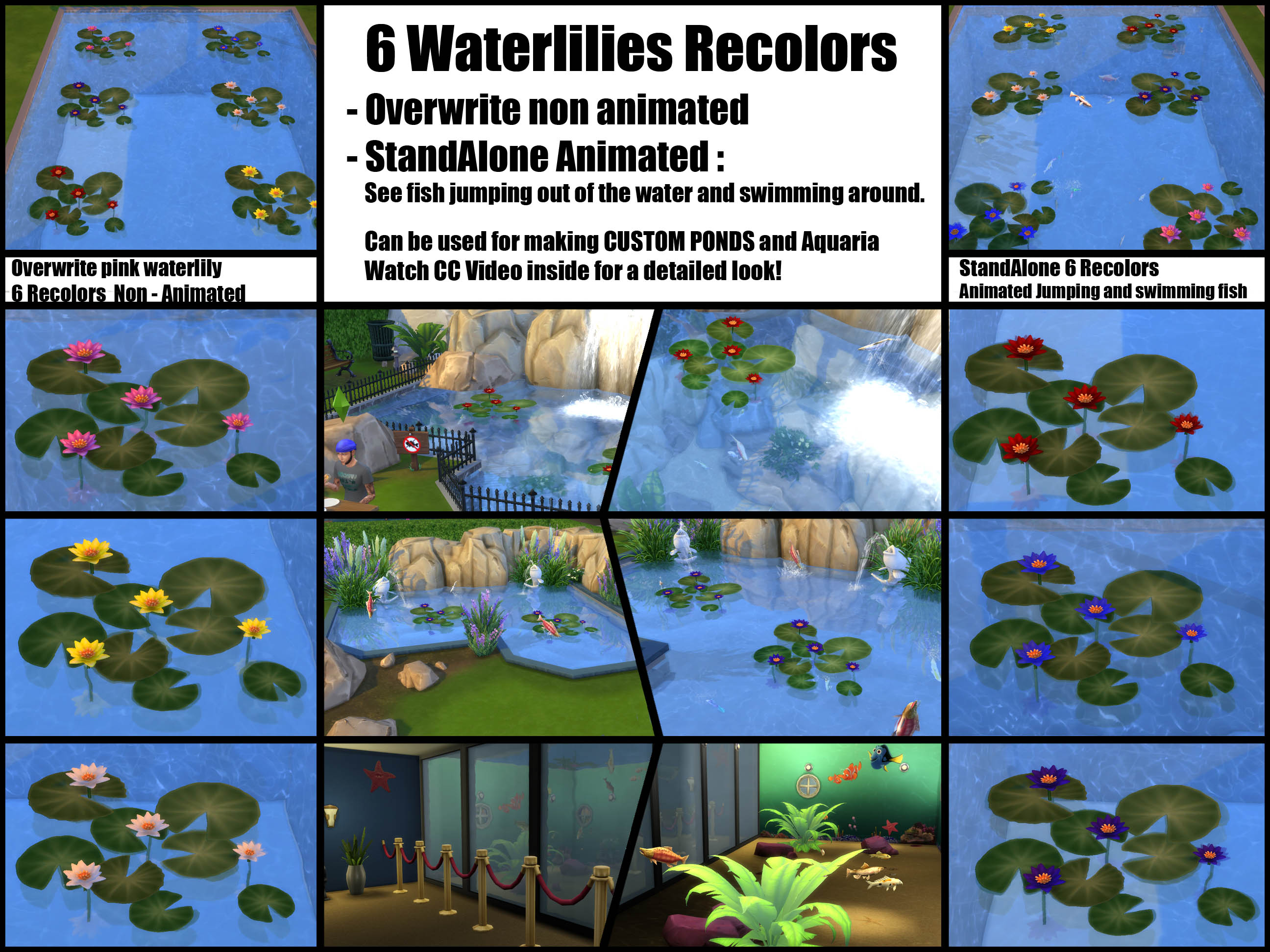
 This file has been UPDATED on 13-08-2021 with the following things:
This file has been UPDATED on 13-08-2021 with the following things: 
- Makes the item to appear in the Pond Items, Fountain Deco and Pond VFX section of Build Mode
- Placeable on ponds.
- Merges the 'only recolors' version with the 'recolors + fish vfx' version. Now the first 6 swatches have additional fish vfx, while the last 6 swatches only have the additional recolors. (They both also still have the new On/Off toggle for activating frogs which was added at the same time as the pond tool.
- Adds an extra mod which hides the original pink water lilies as those are now longer required with my mod.
- Updates on the Object's Title + description.
- New Thumbnail also showing fish underneath the water lilies.
- Price changed to 100 Simoleons, just like the original item. This makes it to appear near the other water lily objects.
Please RE-DOWNLOAD and delete the old files!
Original Text:
Waterlily Recolor + Animated Fish
I'm proud to present you not only 5 additional colors for the pink water lily, but also a great way to make your own ponds and aquaria with ANIMATED FISH!
In the .rar file you will find 2 packages:
- One of them is an overwrite of the pink waterlily already in game, that adds 5 extra flower colors: Yellow, White, Red, Blue and Purple.
- The second is a StandAlone containing these same 6 waterlily colors but also add ANIMATED FISH jumping and swimming around the waterlilies.
These are perfect for creating some realistic ponds on your lot.
They can be placed both in swimmingpool as in fountains.
Placing these in fountains will result in seeing fish jumping out of the water, placing these in swimmingpools will result in seeing fishes jump ot of the water and swimming around underneath the watersurface.
You can even make windows in you swimmingpool and create your own aquaria. (Only way to see the fish swim will be to be on the level you placed the lilies, then hit "tab" to go into camera mode and then go one level down to see the fish swim around.
For a nice effect you can use my Finding Nemo Wallpaper + Flooring and/or my Finding Nemo Wallstickers for a nice background. In swimmingpools it even looks like they are moving due to the movement of the water inside the pool.
The waterlilies can be enlarges, but the animated fish will stay the same size.
Object information:
This download contains 2 packages. One is a Waterlily Overwrite Non-Animated and one is a StandAlone Animated. Both have an additional 5 recolors beside the original pink one.
You can find the Waterlilies in Built mode > Fountain > Fountain Decoration
They're named "Waterlilies Recolors" (That's the Overwrite) and "Waterlilies Fish Spawner (Animation)". This last one will have written "Animated Fish"on it's thumbnail.
You can also find them by typing "waterlilies" into the searchbar.
The waterlilies costs 100 Simoleons each.
Mods that can be seen on the thumbnail (all by me):
- Finding Nemo Wallpaper + Flooring: Click Here
- Finding Nemo Wallstickers: Click Here
- Don't Signs: Click Here
Game Requirements:
The Sims 4 Base Game
I Hope you like it and will give me some credit if used in uploaded houses!
Additional Credits:
Thanks to Sims 4 Studio and their excelent support.
Thanks Adobe for making Photoshop.
|
BakieGaming-Animated-WaterlieliesFishSpawner+Hider-1.77.zip
| • Updated to appear in the new Pond sections in buildmode • Placeable in ponds •Merges the old StandAlone + Override • Extra Mod which hides the original Pink Water lilies
Download
Uploaded: 13th Aug 2021, 692.7 KB.
3,200 downloads.
|
||||||||
|
BakieGaming-WaterLilies-UpdatedJuly2019.zip
| Update to make it placeable on oceans
Download
Uploaded: 16th Jul 2019, 618.5 KB.
5,315 downloads.
|
||||||||
|
Bakiegaming_Waterlilies Recolors + Animation.rar
| Containing 2 package files; one with only deco recolored waterlilies and one with an additional fish jump- and swim-animation
Download
Uploaded: 24th Jul 2015, 528.0 KB.
20,250 downloads.
|
||||||||
| For a detailed look at individual files, see the Information tab. | ||||||||
Install Instructions
1. Download: Click the File tab to see the download link. Click the link to save the .rar or .zip file(s) to your computer.
2. Extract: Use 7zip (Windows) to extract the file(s) from the .rar or .zip file(s).
3. Cut and paste the file(s) into your Mods folder
Need more information?
- My Documents\Electronic Arts\The Sims 4\Mods\
- Anyone can use both .rar and .zip files easily! On Windows, use 7zip!
- If you don't have a Mods folder, just make one.
Loading comments, please wait...
Uploaded: 24th Jul 2015 at 3:33 PM
Updated: 13th Aug 2021 at 9:34 PM
#Sims 4, #Waterlily, #Animated, #Animation, #Fish, #Fishes, #Tuning, #Mod, #Placeable, #Watersurface, #Outdoor, #Garden, #Swimmingpool, #Fountain, #Aquaria, #Pond, #Replacement, #Replacements, #Overwrite, #Recolor, #Recolors, #Plants, #Deco, #Decoration, #Decorative, #Standalone
-
by plasticbox updated 19th Mar 2015 at 11:51am
 17
54.9k
219
17
54.9k
219
-
by plasticbox 27th Jun 2015 at 7:45pm
 14
58.5k
210
14
58.5k
210
-
Animated - Placeable Fish - Pack 1
by Bakie updated 9th Mar 2022 at 4:43pm
 +1 packs
37 51.3k 121
+1 packs
37 51.3k 121 Get Famous
Get Famous
-
Simblreen - Gravestones + Effects
by Bakie 29th Oct 2017 at 6:49pm
For Simblreen I made new versions of some gravestones from BG and Vampires + added effects. more...
 +1 packs
20 46.6k 110
+1 packs
20 46.6k 110 Vampires
Vampires
-
Unlocked Lawn Parts (12 parts)
by Bakie 19th Jan 2015 at 1:05am
12 Unlocked Lawn Parts with each 12 recolors. Placeable on land and watersurface. more...
 77
54.6k
236
77
54.6k
236
-
Snow Globes - Thunderstorm Pack
by Bakie 5th May 2017 at 6:09pm
My second own made Snow Globe Pack called Thunderstorm with lots of lightning and other effects. more...
 +1 packs
9 14.7k 61
+1 packs
9 14.7k 61 City Living
City Living
-
Ocean Buoy - Diving & Snorkeling
by Bakie updated 27th Mar 2022 at 12:11pm
Ocean Buoy to go diving and snorkeling on your own lots too. more...
 +1 packs
37 43k 112
+1 packs
37 43k 112 Island Living
Island Living
-
Invisible Fence - Improved version in description!
by Bakie updated 19th Jul 2019 at 1:59pm
An Invisible Fence to do... many things with! more...
 106
146.5k
446
106
146.5k
446
-
Animated - Cave Water Dripping
by Bakie updated 3rd Mar 2022 at 12:24pm
Object that spawns water drops falling down. There's a version for on water surface and on terrain. more...
 22
44.5k
92
22
44.5k
92
About Me
Nice to see you're curious about what mods I made so far for The Sims 4!
As I would like to see more awesome stuff for The Sims 4 from other creators too, I make easy to follow step by step video tutorials on my BakieGaming YouTube channel. So if you would like to learn how to mod yourself too, that's the place to go! You can also find videos about most of the mods I made and an Effect Player series on my channel.
If you like my mods and videos and want to give me some extra support, please take a look at my BakieGaming Patreon page.
If you use CurseForge, a few of my mods are also available on there and more will be added in the future. To go to my projects page, clikc here: BakieGaming CurseForge page.
Policy
You may share my creations, but always give me credit and link back to the original object's description page either here on MTS, Patreon or CurseForge.
You may not upload my content to any other distribution sites (i.e. sites similar to ModTheSims4) unless you acquire my explicit permission to do so.

 Sign in to Mod The Sims
Sign in to Mod The Sims Waterlily Recolor + Animated Fish
Waterlily Recolor + Animated Fish