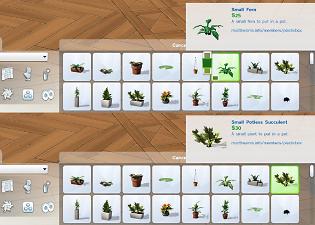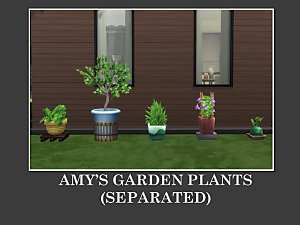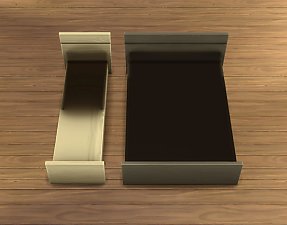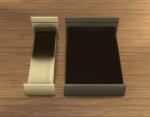Modular Hanging Plants
Modular Hanging Plants

pbox_plants-hanging-modular_00.jpg - width=1300 height=1000

pbox_plants-hanging-modular_garden.jpg - width=1300 height=1000

pbox_plants-hanging-modular_pots.jpg - width=1300 height=1000

pbox_plants-hanging-modular_combo-1.jpg - width=1300 height=1000

pbox_plants-hanging-modular_combo-3.jpg - width=1300 height=1000

pbox_plants-hanging-modular_combo-2.jpg - width=1300 height=1000

pbox_plants-hanging-modular_bottomup.jpg - width=1300 height=1000

pbox_plants-hanging-modular_outdoor.jpg - width=1300 height=1000

pbox_plants-hanging-modular_cat-1.jpg - width=1300 height=930

pbox_plants-hanging-modular_cat-2.jpg - width=1300 height=930

pbox_plants-hanging-modular_cat-3.jpg - width=1300 height=930

pbox_plants-megaflowers-override.jpg - width=1300 height=1000












More plants to use with this and a tabletop pot are here.

The zip contains five packages:
- Hanging Pot ‒ empty, seven colour options, 25§, custom textures
- Small Potless Flower ‒ three colour options, 20§, textures are referenced from the Mega Flower Pot, so any overrides for that will work for these as well
- Small Fern ‒ three colour options, 25§, the first colour variant is referenced from the Mega Fern
- Small Succulent ‒ 30§, texture is referenced from the Tabletop Plant
- Texture Overrides for the Mega Flower Pot ‒ changes the flowers on the green/blue pot into white and pink respectively (they are all yellow by default), the pots themselves are unchanged
The pot and plants are in Decoration > Plants, the plants also in Build Mode > Shrubs. They look quite good on their own too, when used als small garden plants.
You don’t need moveobjects on to stick the plants in the pots, but you might need it to place the pots where you want ‒ stuff like curtains and ceiling lights seem to claim quite a lot of airspace (and so do the pots, they want 1x1 tile for themselves even though they are much smaller than that).
Polygon Counts:
Hanging Pot: 231V/148F on everything (mesh and sun shadow ‒ this is derived from a very optimised Maxis mesh and got bent way out of shape when trying to reduce it)
Small Potless Flower: 115V/86F on all versions (like the original)
Small Fern: 171V/152F on all versions (like the original)
Small Succulent: 254V/205F (only one LOD, like the original) / Sun Shadow: 220V/171F
blender, Milkshape, s4pe, TSRW, ModdingToolkit.
This is a new mesh, and means that it's a brand new self contained object that usually does not require a specific Pack (although this is possible depending on the type). It may have Recolours hosted on MTS - check below for more information.
|
pbox_plants-hanging-modular.zip
Download
Uploaded: 12th Mar 2015, 230.8 KB.
92,558 downloads.
|
||||||||
| For a detailed look at individual files, see the Information tab. | ||||||||
Install Instructions
1. Download: Click the File tab to see the download link. Click the link to save the .rar or .zip file(s) to your computer.
2. Extract: Use 7zip (Windows) to extract the file(s) from the .rar or .zip file(s).
3. Cut and paste the file(s) into your Mods folder
Need more information?
- My Documents\Electronic Arts\The Sims 4\Mods\
- Anyone can use both .rar and .zip files easily! On Windows, use 7zip!
- If you don't have a Mods folder, just make one.
Loading comments, please wait...
Uploaded: 12th Mar 2015 at 4:55 PM
Updated: 1st Feb 2016 at 12:59 AM
Modular Plants III
Modular Flower Shrubs + Pot
Modular Plants V
Modular Plants VI (GT)
-
by plasticbox updated 19th Mar 2015 at 11:51am
 17
55k
219
17
55k
219
-
by plasticbox 4th Apr 2015 at 4:30pm
 10
52.3k
212
10
52.3k
212
-
by plasticbox 27th Jun 2015 at 7:45pm
 14
58.6k
210
14
58.6k
210
-
Clutter freed from indoor plants (Enchanted by Nature Update)
by Xetto updated 20th Jul 2025 at 12:03am
 +14 packs
1 12.7k 25
+14 packs
1 12.7k 25 Get Together
Get Together
 Seasons
Seasons
 Movie Hangout Stuff
Movie Hangout Stuff
 Discover University
Discover University
 Eco Lifestyle
Eco Lifestyle
 Backyard Stuff
Backyard Stuff
 Growing Together
Growing Together
 For Rent
For Rent
 Laundry Day Stuff
Laundry Day Stuff
 Enchanted by Nature
Enchanted by Nature
 Tiny Living Stuff
Tiny Living Stuff
 Nifty Knitting Stuff
Nifty Knitting Stuff
 Dream Home Decorator
Dream Home Decorator
 Werewolves
Werewolves
-
by Xetto 4th Sep 2024 at 7:15pm
 3
3.3k
13
3
3.3k
13
-
by Xetto 2nd Dec 2024 at 3:29am
 4
4.2k
12
4
4.2k
12
-
by plasticbox updated 6th May 2015 at 3:55pm
These are texture-referencing emtpified versions of the Maxis “ModPod” and “Teen Dreams” bed frames, plus a custom white colour option more...
 21
40.5k
107
21
40.5k
107
-
No-Drop cabinets / Light Fix for “Vault” and “SCargeaux” | Update: Unlocked Colour Option Fixes
by plasticbox updated 19th Oct 2015 at 8:54am
Add-ons for the Maxis “Vault” and “SCargeaux” kitchen cabinets: Light fix for the cabinets (so that they more...
-
Maxis longsleeve -- Three plain and simple recolours
by plasticbox 16th Jun 2006 at 6:20pm
For women who would prefer not to wear pink or bubblegum green: three recolours of the Maxis longsleeve in grey, more...
-
by plasticbox 12th May 2015 at 1:33am
This isn’t “small” as in microscopic, it’s still pretty stately, but nowhere near as gigantic as the default one. more...
 41
37.5k
215
41
37.5k
215
-
Stackable Kindermade Chair + Recolours
by plasticbox 15th Sep 2015 at 11:09pm
This is an override for the Maxis “Kindermade” chair as a stackable chair, plus some recolours. more...
 10
13.2k
72
10
13.2k
72
-
Update/Fix: Portable Washing Bowl
by plasticbox updated 23rd Jun 2015 at 6:12pm
A washing bowl that provides basic hygiene functions ‒ you can’t do anything fancy with it, but on the upside more...
 57
58.9k
183
57
58.9k
183
-
by plasticbox 12th Aug 2015 at 9:13pm
Four more Maxis columns as decorative objects, so that they can be placed off the grid or wherever. more...
 6
35.9k
91
6
35.9k
91
-
Backdoor Lane 41 -- Apartment house
by plasticbox 2nd Nov 2007 at 1:36am
Nightlife required. more...
 +1 packs
13 34.5k 46
+1 packs
13 34.5k 46 Nightlife
Nightlife
-
by plasticbox updated 2nd Mar 2007 at 5:59pm
Cost: 39.524§ Lot: 2x2 Households: 1 Nightlife and OfB required. more...
 +2 packs
10 24.7k 14
+2 packs
10 24.7k 14 Nightlife
Nightlife
 Open for Business
Open for Business
-
Newbie Road 07b [NL] - Starter House
by plasticbox 2nd Dec 2005 at 6:55pm
Title: Newbie Road 07b [NL] Category: Lots & Housing > Residential > Starter Homes Cost: 19.981 Lot size: 3x2 more...
 +1 packs
8 11.8k 4
+1 packs
8 11.8k 4 Nightlife
Nightlife
About Me
– Feel free to recycle, you don’t need to ask.
– For the attribution, please link to the upload you’re using wherever possible (instead of my profile). This is particularly important with edits made for/with different games or game versions.
– If you use my stuff in something you make, please upload the result to a free, accessible, noncommercial site with no more restrictions than these. Code must remain open source; meshes and other material must remain re-usable.
Please do not redistribute any unmodified files – link to the upload post instead.

 Sign in to Mod The Sims
Sign in to Mod The Sims Modular Hanging Plants
Modular Hanging Plants