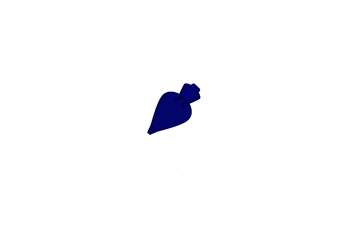Programming Major
Programming Major
SCREENSHOTS
Downloaded 3,627 times
90 Thanks
17 Favourited
11,765 Views
Say Thanks!
Thanked!
For the October theme, I decided to create a programming major for Sims 2: University. The major does not overwrite any Maxis majors, and it focuses on the Logic, Cleaning, Mechanical, and Creativity skills.
This major requires FrikaC's Majors Made Easier mod in order to run!
Here are the details of the major:
Programming Major
Programming: the art of making a computer do what you tell it to. Not to be confused with making a computer do what you want it to.
Related Careers: Criminal, Medical, Science, Natural Science, Gamer, Architecture
Freshman Year, 1st Semester:
Intro to Concepts: Learning to Dislike Alice
Skills Needed: Mechanical 1, Logic 1, Cleaning 1
Class Hours: 10 am - 12 pm
Freshman Year, 2nd Semester:
Intro to Coding: Loops and Branches
Skills Needed: Cooking 1, Charisma 1, Body 1
Class Hours: 10 am - 12 pm
Sophomore Year, 1st Semester:
Algorithms: Stacks and Queues
Skills Needed: Mechanical 2, Body 1, Logic 2
Class Hours: 4 pm - 6 pm
Sophomore Year, 2nd Semester:
Advanced Algorithms: Linked Lists and Vectors
Skills Needed: Logic 3, Creativity 2, Cleaning 2
Class Hours: 4 pm - 6 pm
Junior Year, 1st Semester:
Debugging: It's Never Finished
Skills Needed: Mechanical 3, Creativity 3
Class Hours: 10 am - 12 pm
Junior Year, 2nd Semester:
Advanced Debugging: Learning to Use Breakpoints
Skills Needed: Logic 4, Cleaning 3
Class Hours: 10 am - 12 pm
Senior Year, 1st Semester:
Senior Project: Rebuilding a Game
Skills Needed: Mechanical 4, Creativity 4
Class Hours: 11 am - 3 pm
Senior Year, 2nd Semester:
Senior Project: Making a Game from Scratch
Skills Needed: Logic 5, Cleaning 4
Class Hours: 1 pm - 5 pm
This major requires FrikaC's Majors Made Easier mod in order to run!
Here are the details of the major:
Programming Major
Programming: the art of making a computer do what you tell it to. Not to be confused with making a computer do what you want it to.
Related Careers: Criminal, Medical, Science, Natural Science, Gamer, Architecture
Freshman Year, 1st Semester:
Intro to Concepts: Learning to Dislike Alice
Skills Needed: Mechanical 1, Logic 1, Cleaning 1
Class Hours: 10 am - 12 pm
Freshman Year, 2nd Semester:
Intro to Coding: Loops and Branches
Skills Needed: Cooking 1, Charisma 1, Body 1
Class Hours: 10 am - 12 pm
Sophomore Year, 1st Semester:
Algorithms: Stacks and Queues
Skills Needed: Mechanical 2, Body 1, Logic 2
Class Hours: 4 pm - 6 pm
Sophomore Year, 2nd Semester:
Advanced Algorithms: Linked Lists and Vectors
Skills Needed: Logic 3, Creativity 2, Cleaning 2
Class Hours: 4 pm - 6 pm
Junior Year, 1st Semester:
Debugging: It's Never Finished
Skills Needed: Mechanical 3, Creativity 3
Class Hours: 10 am - 12 pm
Junior Year, 2nd Semester:
Advanced Debugging: Learning to Use Breakpoints
Skills Needed: Logic 4, Cleaning 3
Class Hours: 10 am - 12 pm
Senior Year, 1st Semester:
Senior Project: Rebuilding a Game
Skills Needed: Mechanical 4, Creativity 4
Class Hours: 11 am - 3 pm
Senior Year, 2nd Semester:
Senior Project: Making a Game from Scratch
Skills Needed: Logic 5, Cleaning 4
Class Hours: 1 pm - 5 pm
This mod is a custom major. This means that you will need the MajorsMadeEasier mod by FrikaC installed in order to use the download in your game.
|
major_programming_psduckie_1015.zip
| Zip file of the major
Download
Uploaded: 11th Oct 2015, 2.3 KB.
3,627 downloads.
|
||||||||
| For a detailed look at individual files, see the Information tab. | ||||||||
Install Instructions
Basic Download and Install Instructions:
1. Download: Click the download link to save the .rar or .zip file(s) to your computer.
2. Extract the zip, rar, or 7z file.
3. Place in Downloads Folder: Cut and paste the .package file(s) into your Downloads folder:
1. Download: Click the download link to save the .rar or .zip file(s) to your computer.
2. Extract the zip, rar, or 7z file.
3. Place in Downloads Folder: Cut and paste the .package file(s) into your Downloads folder:
- Origin (Ultimate Collection): Users\(Current User Account)\Documents\EA Games\The Sims™ 2 Ultimate Collection\Downloads\
- Non-Origin, Windows Vista/7/8/10: Users\(Current User Account)\Documents\EA Games\The Sims 2\Downloads\
- Non-Origin, Windows XP: Documents and Settings\(Current User Account)\My Documents\EA Games\The Sims 2\Downloads\
- Mac: Users\(Current User Account)\Documents\EA Games\The Sims 2\Downloads
- Mac x64: /Library/Containers/com.aspyr.sims2.appstore/Data/Library/Application Support/Aspyr/The Sims 2/Downloads
- For a full, complete guide to downloading complete with pictures and more information, see: Game Help: Downloading for Fracking Idiots.
- Custom content not showing up in the game? See: Game Help: Getting Custom Content to Show Up.
- If you don't have a Downloads folder, just make one. See instructions at: Game Help: No Downloads Folder.
Loading comments, please wait...
Author
Download Details
Tags
Other Download Recommendations:
-
by charleeheart 1st Aug 2008 at 8:15pm
 +1 packs
12 22.2k 23
+1 packs
12 22.2k 23 University
University
More downloads by PSDuckie:
See more
-
Win-Tec Model 2000 Recycle Bin
by PSDuckie 6th Jun 2015 at 1:18am
A recolor of the NanoCan Touchless Trash Can made to look somewhat like the Windows 2000 Recycle Bin more...
 5
11.7k
35
5
11.7k
35
Packs Needed
| Base Game | |
|---|---|
 | Sims 2 |
| Expansion Pack | |
|---|---|
 | University |
About Me
I'm an avid gamer that likes to mod TS2 and TS3 in my spare time.
Please check my Journal for updates on any of my mods. Thank you.
Please check my Journal for updates on any of my mods. Thank you.

 Sign in to Mod The Sims
Sign in to Mod The Sims Programming Major
Programming Major