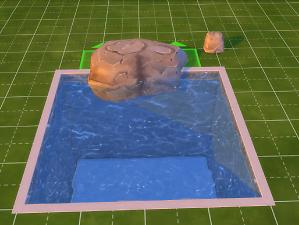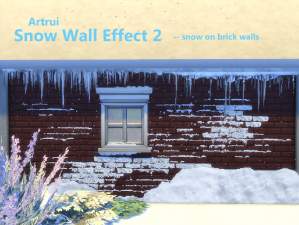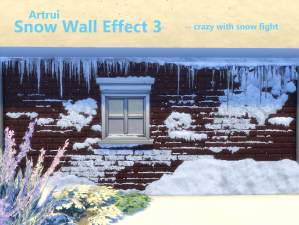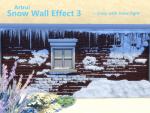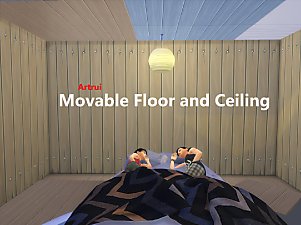Rock seats - Maxis mesh edit
Rock seats - Maxis mesh edit

Artrui rock seats_example1.jpg - width=1280 height=962

Artrui rock seats_example2.jpg - width=1280 height=962

Artrui rock seats_chair_cataloge.jpg - width=1280 height=962

Artrui rock seats_chair_cataloge.jpg - width=1280 height=962

Artrui rock seats_build tip.jpg - width=1280 height=962

Artrui rock seats_example3.jpg - width=1280 height=962

Artrui rock seats_compare with liberated rocks by plasticbox.jpg - width=1280 height=962

Artrui rock seats.jpg - width=1280 height=962

Look, the friends are getting together and sitting on stone-group.

These are two rocks as functional chair and bench. I have made the Maxis large rock and large boulder smaller, and, I have made the surface of those two rock a bit flat to match the seat-surfaces. I have kept the round underground part of the rocks, so that I can also heighten them and and see them from bottom. It is more pratical to use them to build cave and waterfall than using the four base game stones with flat bottoms. The rocke are now both build stuff and buy stuff.
In this example, you see: Sims can sit on the floating rocks. Isn't that cool?

Build tip:
Since the rock bench has only three grid footprints. It is possible to place it to the edge of pool. We can see that part of this rock is in water. The other part is still functional. I've used for the screenshot below the Lazy Day Couch Pose Set by flowerchamber. It is wonderful to see how Sims use this rock to have a rest. :D

In this screenshot, I show you the comparsion beween the two original Maxis rocks liberated by plasticbox and my edit of rock seats. I am pleased to have these beautiful rocks in smaller size, since we can resize it large size, but not resize it smaller in game. By the way, If you enlarge the two rock seats. They will be just stones, no more seats.

You will find it under buy mode/comfort and under build mode/rock
Cost: 1
Polygon Counts:
144 (rock chair), 112 (rock bench)
Additional Credits:
Sims4Studio and blender for mesh edit;
Tutuorial "Creat a new object mesh from an existing mesh" by orangemittens;
http://wiki.blender.org
This is a new mesh, and means that it's a brand new self contained object that usually does not require a specific Pack (although this is possible depending on the type). It may have Recolours hosted on MTS - check below for more information.
|
Artrui rocks seats.rar
Download
Uploaded: 13th Dec 2015, 712.6 KB.
10,201 downloads.
|
||||||||
| For a detailed look at individual files, see the Information tab. | ||||||||
Install Instructions
1. Download: Click the File tab to see the download link. Click the link to save the .rar or .zip file(s) to your computer.
2. Extract: Use 7zip (Windows) to extract the file(s) from the .rar or .zip file(s).
3. Cut and paste the file(s) into your Mods folder
Need more information?
- My Documents\Electronic Arts\The Sims 4\Mods\
- Anyone can use both .rar and .zip files easily! On Windows, use 7zip!
- If you don't have a Mods folder, just make one.
Loading comments, please wait...
Uploaded: 13th Dec 2015 at 10:08 AM
#nature, #rock, #maxis add-on, #camping, #build stuff
-
by artrui 4th Dec 2015 at 7:28pm
 1
8.8k
33
1
8.8k
33
-
by artrui 5th Dec 2015 at 11:42am
 4
9k
27
4
9k
27
-
by artrui 11th Dec 2015 at 6:24pm
 3
12k
25
3
12k
25
-
Rock bar set - Maxis mesh edit
by artrui 19th Dec 2015 at 2:20am
-
by artrui 14th Jan 2016 at 6:40am
 25
13.1k
35
25
13.1k
35
-
by artrui 14th Jan 2016 at 3:28pm
 58
104.8k
440
58
104.8k
440
-
by artrui 25th Jan 2016 at 2:54am
 8
30.3k
104
8
30.3k
104
-
by Lulu The Cute Sim 5th May 2024 at 10:33am
 6
5.6k
20
6
5.6k
20
-
Rocks go through - Maxis mesh edit
by artrui 28th Dec 2015 at 1:16am
go-through-able rocks more...
 12
54.8k
88
12
54.8k
88
-
Movable Floor/Ceiling Patch, Update on 30.12.2015
by artrui updated 30th Dec 2015 at 3:10pm
new meshes to decorate both floor and ceiling more...
 21
36.7k
76
21
36.7k
76
-
Movable Ceiling/Floor Patches - recolor 1
by artrui 31st Dec 2015 at 7:38pm
recolors match "Limber Lumber Traditional Hardwoods " floor more...
 4
18.6k
33
4
18.6k
33
-
Beach house: Dreamingwater (Visions 1-3)
by artrui 3rd Apr 2015 at 12:30pm
Beach house in modern style with sea, beach, waterfall etc. in 3 variations more...
 53
38.6k
147
53
38.6k
147
About Me
All my creations have the general creator policies: don't claim them as your own creations or reupload; You may recolor my mesh items without inculding the mesh. You may not use my recolor-textures. All my lots were created with a lot of effort. Just enjoy them as a private user. If you have changed them, I hope that is for you clear --don't claim as your own to the public and reupload in any form. In a special case, please ask me for the permission.

 Sign in to Mod The Sims
Sign in to Mod The Sims Rock seats - Maxis mesh edit
Rock seats - Maxis mesh edit