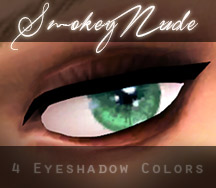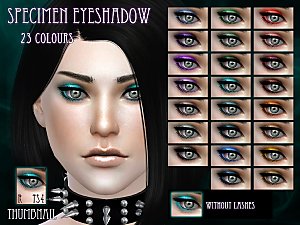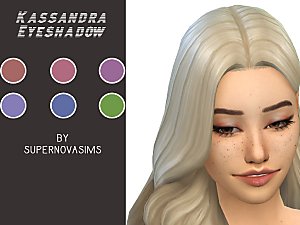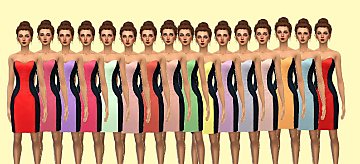Venice Collection - 9 Eyeshadow Recolors
Venice Collection - 9 Eyeshadow Recolors

Base Preview.jpg - width=651 height=222

preview 1.jpg - width=751 height=720

preview 2.jpg - width=607 height=720

This eyeshadow looks great on all skintones and is vibrant and bright!
Please leave a comment and any questions you have and if you have any suggestions I'm all ears.

|
Venice Collection.zip
Download
Uploaded: 10th Jan 2016, 2.10 MB.
29,173 downloads.
|
||||||||
| For a detailed look at individual files, see the Information tab. | ||||||||
Install Instructions
1. Download: Click the File tab to see the download link. Click the link to save the .rar or .zip file(s) to your computer.
2. Extract: Use 7zip (Windows) to extract the file(s) from the .rar or .zip file(s).
3. Cut and paste the file(s) into your Mods folder
Need more information?
- My Documents\Electronic Arts\The Sims 4\Mods\
- Anyone can use both .rar and .zip files easily! On Windows, use 7zip!
- If you don't have a Mods folder, just make one.
Loading comments, please wait...
-
Glitter Act Eyeshadow -8 colors-
by Vampire_aninyosaloh 22nd Oct 2014 at 2:29pm
-
by RemusSirion 28th Feb 2016 at 11:10pm
-
by Simalicious 27th Aug 2017 at 5:09pm
-
Vanessa Eyeshadow (6 Swatches)
by supernovasims 25th Jul 2022 at 11:37pm
-
by supernovasims 1st Aug 2022 at 11:46am
-
by thatemokidvirgil 20th Aug 2023 at 11:23am

 Sign in to Mod The Sims
Sign in to Mod The Sims Venice Collection - 9 Eyeshadow Recolors
Venice Collection - 9 Eyeshadow Recolors