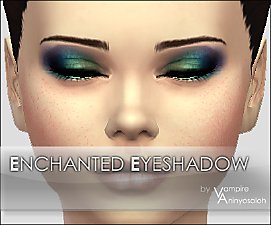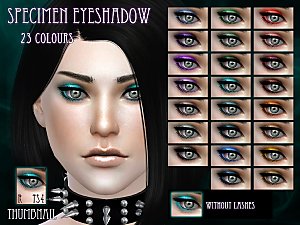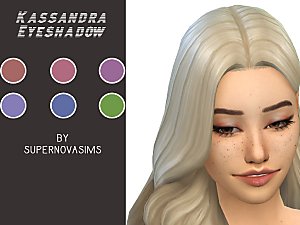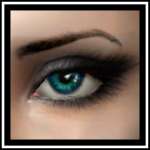Glitter Act Eyeshadow -8 colors-
Glitter Act Eyeshadow -8 colors-

00.gif - width=216 height=184

01.jpg - width=906 height=856

02.jpg - width=1071 height=952

03.jpg - width=1268 height=1080
I've noticed there aren't many eyeshadows out there, so I thought giving your sims some glittering ones would be nice
They are non-defaults and work for female sims from teen to elder. They come in 8 colors and have a custom thumbnail to find them more easily


CUSTOM CONTENT IN MODEL:
Eyes: Inviting Eyes -def+non-def- by Vampire_aninyosaloh AKA Me
Face Overlay: Face Details -face overlay- by Vampire_aninyosaloh AKA Me
Eyeliner: Acute Eyeliner -10 styles- by Vampire_aninyosaloh AKA Me
Eyebrows: Sophisticated Eyebrows -non default- by Vampire_aninyosaloh AKA Me
ADDITIONAL CREDITS:
Sims 4 Studio
S4PE
Also thanks to CmarNYC for pointing out how to make custom thumbnails

Enjoy and happy simming!

|
Glitter_Act_Eyeshadow_by_Vampire_aninyosaloh.rar
Download
Uploaded: 22nd Oct 2014, 109.6 KB.
23,488 downloads.
|
||||||||
| For a detailed look at individual files, see the Information tab. | ||||||||
Install Instructions
1. Download: Click the File tab to see the download link. Click the link to save the .rar or .zip file(s) to your computer.
2. Extract: Use 7zip (Windows) to extract the file(s) from the .rar or .zip file(s).
3. Cut and paste the file(s) into your Mods folder
Need more information?
- My Documents\Electronic Arts\The Sims 4\Mods\
- Anyone can use both .rar and .zip files easily! On Windows, use 7zip!
- If you don't have a Mods folder, just make one.
Loading comments, please wait...
Uploaded: 22nd Oct 2014 at 3:29 PM
#eyeshadow, #makeup, #glitter, #sparkling, #glittering
-
Enchanted Eyeshadow -5 colors-
by Vampire_aninyosaloh 28th Nov 2014 at 4:07am
-
by Vampire_aninyosaloh 12th Dec 2014 at 2:42am
-
by RemusSirion 29th Feb 2016 at 12:10am
-
Vanessa Eyeshadow (6 Swatches)
by supernovasims 26th Jul 2022 at 12:37am
-
by supernovasims 1st Aug 2022 at 12:46pm
-
by Vampire_aninyosaloh 15th Sep 2014 at 9:36pm
Let me take you down, 'cos I'm going to Strawberry Fields. more...
-
Curious Bear Hat -ALL ages & genders-
by Vampire_aninyosaloh 21st Sep 2014 at 6:00pm
Winter is coming... and there's no better way to face it than with these adorable wool warm panda hats. more...
 17
15.3k
68
17
15.3k
68
-
Concrete Heart -with new concrete walls!-
by Vampire_aninyosaloh 26th Jun 2012 at 3:48pm
Hello! more...
 +4 packs
11 21k 31
+4 packs
11 21k 31 World Adventures
World Adventures
 Late Night
Late Night
 Generations
Generations
 Showtime
Showtime
-
Colourful eyes -in ten colours-
by Vampire_aninyosaloh updated 15th Mar 2009 at 12:40am
Hi! I've made this eyes for all your sims... there are all the colours you can dream with!!!! more...
-
by Vampire_aninyosaloh 12th Oct 2014 at 4:59pm
After many people asking me to upload her, I finally decided to upload the lovely Emily, the model I use more...
-
Key Lime Pie Cottage (Starter for a family -under §18,500- no cc)
by Vampire_aninyosaloh 18th Jul 2013 at 4:45pm
Tired of the insipid starter homes that come with the game? What better than a key lime pie to give more...
 +6 packs
9 16.7k 33
+6 packs
9 16.7k 33 World Adventures
World Adventures
 Ambitions
Ambitions
 Late Night
Late Night
 Generations
Generations
 Showtime
Showtime
 Seasons
Seasons
-
Villa Kamâl -With New Arabic Custom Content-
by Vampire_aninyosaloh 22nd Aug 2011 at 12:11am
Hello! more...
 +4 packs
13 29.4k 20
+4 packs
13 29.4k 20 World Adventures
World Adventures
 Ambitions
Ambitions
 Late Night
Late Night
 Generations
Generations
-
Eclipse -11 eyes with new sclera-
by Vampire_aninyosaloh 26th Jul 2009 at 4:57am
I've made a set of eyes totally handpainted by me with a new sclera. There are eleven different colors. more...
-
by Vampire_aninyosaloh 8th Aug 2013 at 9:12pm
Anna was born in a suburb near Novosibirsk, Russia. more...

 Sign in to Mod The Sims
Sign in to Mod The Sims Glitter Act Eyeshadow -8 colors-
Glitter Act Eyeshadow -8 colors-