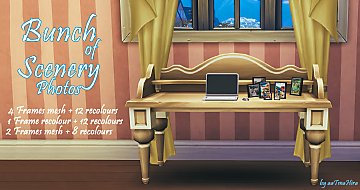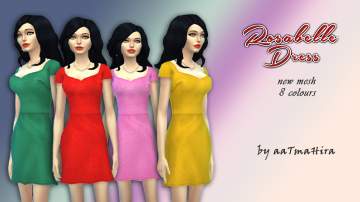aaTmaHira's Film Camera
aaTmaHira's Film Camera

01-14-16_11-37-26Â PM.jpg - width=1366 height=768

c.jpg - width=1366 height=768

d.jpg - width=1366 height=768

e.jpg - width=1366 height=768

g.jpg - width=1366 height=768

h.jpg - width=1366 height=768

TS4 2016-01-23 23-06-29-33.jpg - width=1364 height=350

It's for decoration only. It's found under Decoration>Sculpture and costs 50 simoleans. It's also available as public object on all public venues.
 Known Issues:
Known Issues:It has, sometimes, weird speculars. That means when light falls on it, then it shines weirdly. I couldn't change that since it was partly due to the cut of the object and partly how the game manages speculars (shininess).
This is for the TV theme for this month! This is practically something that 'makes' the said films and tv shows so, that's my mention, I guess!

Have fun!
Polygon Counts:
vertices:382
ploycount: 414
All LODs.
Additional Credits:
Made using Sims 4 Studio (it's my new best friend, really)
And a special thanks to one of the nicest and most helpful person, Andrew from the S4S forums for not only helping me out but also having the patience to deal with my errors.
Other Software used:
Maya, Photoshop & Blender
This is a new mesh, and means that it's a brand new self contained object that usually does not require a specific Pack (although this is possible depending on the type). It may have Recolours hosted on MTS - check below for more information.
|
aatmahira_FilmCamera.rar
Download
Uploaded: 25th Jan 2016, 209.4 KB.
11,538 downloads.
|
||||||||
| For a detailed look at individual files, see the Information tab. | ||||||||
Install Instructions
1. Download: Click the File tab to see the download link. Click the link to save the .rar or .zip file(s) to your computer.
2. Extract: Use WinRAR (Windows) to extract the file(s) from the .rar or .zip file(s).
3. Cut and paste the file(s) into your Mods folder
Need more information?
- Windows XP: Documents and Settings\(Current User Account)\My Documents\Electronic Arts\The Sims 4\Mods\
- Windows Vista/7/8/8.1: Users\(Current User Account)\Documents\Electronic Arts\The Sims 4\Mods\
- Anyone can use both .rar and .zip files easily! On Windows, use WinRAR.
- If you don't have a Mods folder, just make one.
Loading comments, please wait...
Uploaded: 25th Jan 2016 at 1:06 AM
Updated: 25th Jan 2016 at 5:30 PM
-
Live Mode and Tab Mode Camera Mods - No Drift & Lower Level!
by Buckley 30th Sep 2014 at 4:08pm
 120
452.8k
802
120
452.8k
802
-
by GizmoCakka 25th Nov 2014 at 12:07pm
-
Buckley camera mod updated for 1.13.104 & 1.13.106
by szielins 13th Dec 2015 at 6:29pm
 30
168.3k
174
30
168.3k
174
-
by EMP 19th Sep 2019 at 12:28pm
 23
46.6k
71
23
46.6k
71
-
Simified TV and Film Posters (Movie Hangout Stuff)
by Shooshed 21st Jan 2022 at 6:40am
 +1 packs
17 12.4k 42
+1 packs
17 12.4k 42 Movie Hangout Stuff
Movie Hangout Stuff
-
Available Lock The Camera directly from Sim
by bloombatter updated 26th Dec 2024 at 11:50am
 5
3.3k
7
5
3.3k
7
-
Doggi Crystal Clear Digital Camera
by Pegashis 28th Jan 2025 at 11:02am
 +1 packs
1 2.2k 2
+1 packs
1 2.2k 2 Get to Work
Get to Work
-
Recoloured Wardrobe - Men's Wall Racks
by aaTmaHira 26th Jan 2021 at 5:37am
Recoloured Dresser/Wardrobe versions of Base Game Men's Wall Racks (Normal & Formal). Normal~24 & Formal~16 recolours. more...
 6
6k
20
6
6k
20
-
by aaTmaHira 7th Sep 2023 at 1:42pm
 2.4k
10
2.4k
10
About Me
I love telling stories about love, so do check them out! ^^
~Happy Simming!

 Sign in to Mod The Sims
Sign in to Mod The Sims aaTmaHira's Film Camera
aaTmaHira's Film Camera










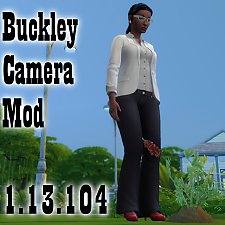









.jpg)