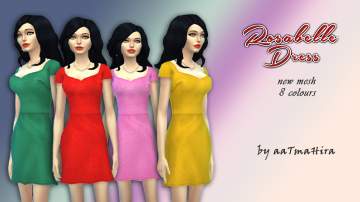A Set of Scenery Photos
A Set of Scenery Photos

Frames main now.jpg - width=1896 height=1001

Frames all.jpg - width=3236 height=1964

Frames main shot.jpg - width=1606 height=1222

ss in game panel.jpg - width=1896 height=1001
So i have here for you 2 new meshes and 1 item recolour.
This upload contains 2 new meshes, ie, 4 photo frames with all 12 scenes and 4 frame recolours. And another mesh of 2 photo frames with 8 scenes and 4 frame recolours.
This was my original first Sims 4 object. I originally wanted just recolours of 'Pear Essentials' which I did. But then, I thought, one single frame at a time looks so lonely and spaced out. So I made 4 of them clustered together! Then i made 2 frames. i also wanted to add better textures and better pictures to use as standalone photos.
The scenes are: Valley, meadow, village with a small bridge, beach and castles. The styles are vivid paintings, black & white + sepia photos and green impressionism. Those are all done by me. The frames are, maxis textures, but edited.
You can recolour the frame with your Sim's family pics if you want to.
There are 3 items:
1. 4 Scenery Photos (Price 35 Simoleans) + 12 recolours
2. 2 Scenery Photos Right (Price 35 Simoleans) + 8 recolours
3. Scenery Photos (Price 15 Simoleans) + 12 recolours of 1 photo frame (Original is 'Pear Essentials')
It's available under Decorations> Clutter and have their own thumbnails as seen on pic.
Since it's a new mesh and the recolours are off of a base game object, hence they both should work fine with only base game installed.
I've included all 3 of the items in the .rar so it's up to you. If you want them all, or have just one kind, it's up to you.
Additional Credits:
Huge thanks to orangemittens of S4S community for guiding me with her tuts and also helping me correct my problems.
Made using The Sims 4 Studios
Mesh made using Autodesk Maya and Blender.
| Filename | Type | Size |
|---|---|---|
| aatmahira_scenery photos.rar | rar | |
| aatmahira_scenaryphotos.package | package | 886127 |
| aatmahira_2sceneryphotos_Right.package | package | 1484747 |
| aatmahira_4sceneryphotos.package | package | 2665909 |
This is a new mesh, and means that it's a brand new self contained object that usually does not require a specific Pack (although this is possible depending on the type). It may have Recolours hosted on MTS - check below for more information.
|
aatmahira_scenery photos.rar
Download
Uploaded: 7th Sep 2023, 4.64 MB.
1,081 downloads.
|
||||||||
| For a detailed look at individual files, see the Information tab. | ||||||||
Install Instructions
1. Download: Click the File tab to see the download link. Click the link to save the .rar or .zip file(s) to your computer.
2. Extract: Use 7zip (Windows) to extract the file(s) from the .rar or .zip file(s).
3. Cut and paste the file(s) into your Mods folder
Need more information?
- My Documents\Electronic Arts\The Sims 4\Mods\
- Anyone can use both .rar and .zip files easily! On Windows, use 7zip!
- If you don't have a Mods folder, just make one.
Loading comments, please wait...
Uploaded: 7th Sep 2023 at 2:42 PM
#frames, #photos, #picture frames, #clutter, #paintings
-
by Sauris 28th Jun 2015 at 9:34pm
 7
10.3k
47
7
10.3k
47
-
by Terminathan 24th Sep 2016 at 1:44am
 21
13.2k
40
21
13.2k
40
-
by HisnameisSamuel updated 25th Feb 2023 at 4:21am
 24
8.6k
39
24
8.6k
39
-
by jessiuss 9th Jun 2023 at 4:05am
 1.9k
3
1.9k
3
-
by lovethesims68 21st Nov 2024 at 1:17am
 1
984
1
1
984
1
-
Triptych paintings - Tableaux triptyque
by roro9261 28th Sep 2025 at 5:13pm
 +1 packs
3 1.3k 5
+1 packs
3 1.3k 5 City Living
City Living
-
Recoloured Wardrobe - Men's Wall Racks
by aaTmaHira 26th Jan 2021 at 6:37am
Recoloured Dresser/Wardrobe versions of Base Game Men's Wall Racks (Normal & Formal). Normal~24 & Formal~16 recolours. more...
 6
6.2k
20
6
6.2k
20
About Me
I love telling stories about love, so do check them out! ^^
~Happy Simming!

 Sign in to Mod The Sims
Sign in to Mod The Sims A Set of Scenery Photos
A Set of Scenery Photos

















.jpg)