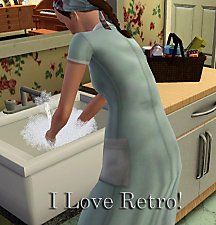SharkMaid by JRJ
SharkMaid by JRJ

tail channels.jpg - width=1024 height=768

TeenSkintone.jpg - width=1024 height=768

water still.jpg - width=1024 height=768

water swim close.jpg - width=1024 height=768

water swim.jpg - width=1024 height=768

with shark and kraken.jpg - width=1024 height=768

with shark.jpg - width=1024 height=768

YoungAdultSkin.jpg - width=1024 height=768

front left.jpg - width=1024 height=768

front right.jpg - width=1024 height=768

morph fat.jpg - width=1024 height=768

morph muscle.jpg - width=1024 height=768

morph thin.jpg - width=1024 height=768

muscle def.jpg - width=1024 height=768

SkinDark.jpg - width=1024 height=768

SkinLight.jpg - width=1024 height=768

AdultSkin.jpg - width=1024 height=768

fins channels.jpg - width=1024 height=768



















I searched for many hours but could not find a shark tail for mermaids. I finally decided to make one myself but when it was done it just didn’t seem right without fins and skin to complete the sharkmaid creature. I hope everyone else enjoys it as much as I do.

You will need the Island Paradise expansion pack for the shark tail.
It has two recolorable channels and is for young adult and adult females.
It is a bottom piece in the everyday, sleepwear, and swimwear catagories. It is, however, hidden in CAS. I use Master Controller and the unlock outfits cheat to apply it to a mermaid sim, thought there may be other ways to do this.
The swimming animation is a bit strange using an up and down motion with a vertical tail fin. If someone could make a side to side swimming animation, that would make this look really awesome.

The dorsal and pelvic fins are a one piece accessory found with the earrings in the everyday, formal, sleepwear, swimwear, and athletic categories and is valid for random. It is for teen-elder females. It was made with a base game accessory so it should be base game compatible but I always had IP on during testing.
It has two recolorable channels.
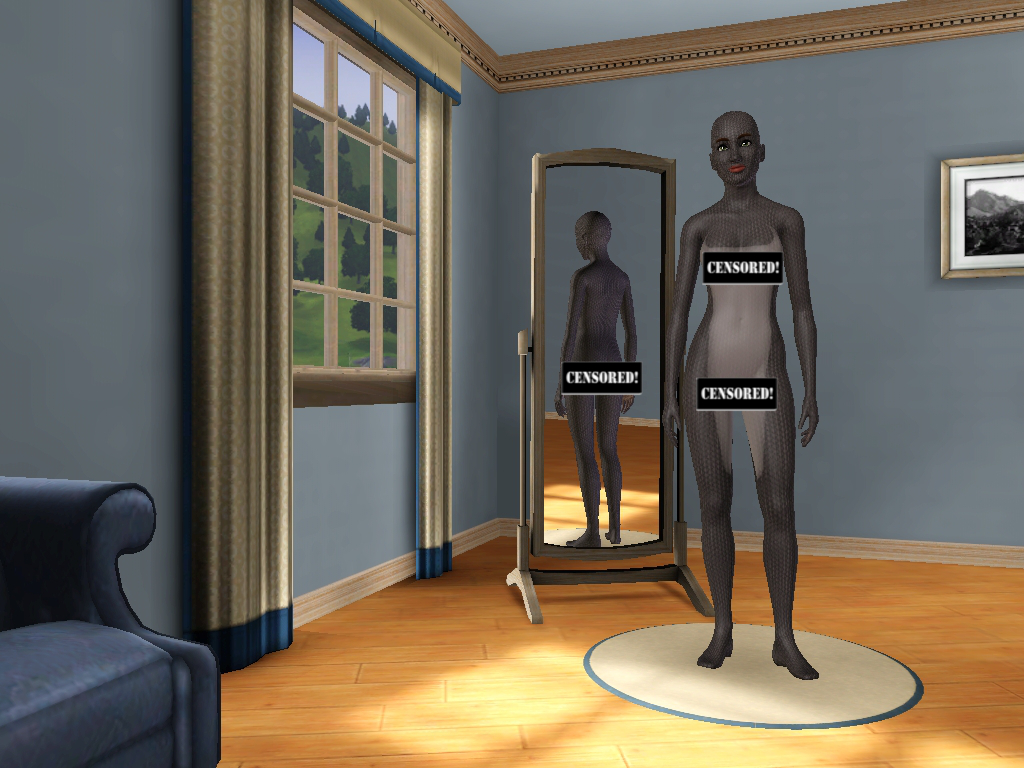
The skin tone uses the same sharkskin scale pattern as the tail but I could not figure out how to match the colors exactly to make the entire sim seem like one solid creature, but the lightest setting seems to work best. If anyone knows how to do this, please share for future projects.
It is for teen-adult females.
Like with the fins, the skin tone should be base game compatible but I always had IP on during testing.
I could not find a way to match the colors of the skin tone and the colors of the tail and fins to make everything completely seamless and appear to be all one piece. If anyone can figure out how to do this it would be greatly appreciated if you would let me know for future reference.
The swimming animation is a bit strange using an up and down motion with a vertical tail fin. If someone could make a side to side swimming animation, that would make this look really awesome.
Polygon Counts:
Tail
LOD1 1528 polys
LOD2 739 polys
LOD3 202 polys
Fins
All LODs 440 polys
Additional Credits:
Delphy for CTU Inge and Peter for S3PE and S3OC Gaybie for meshing tips and advice.
Spladoum for constructive criticism, without which this entire project would be bland, boring, and distortedly ugly.
This is a new mesh, and means that it's a brand new self contained object that usually does not require a specific Pack (although this is possible depending on the type). It may have Recolours hosted on MTS - check below for more information.
|
SharkMaid by JRJ.7z
| Set for creating a shark type mermaid
Download
Uploaded: 1st Mar 2016, 12.34 MB.
4,297 downloads.
|
||||||||
| For a detailed look at individual files, see the Information tab. | ||||||||
Install Instructions
1. Click the file listed on the Files tab to download the file to your computer.
2. Extract the zip, rar, or 7z file. Now you will have either a .package or a .sims3pack file.
For Package files:
1. Cut and paste the file into your Documents\Electronic Arts\The Sims 3\Mods\Packages folder. If you do not already have this folder, you should read the full guide to Package files first: Sims 3:Installing Package Fileswiki, so you can make sure your game is fully patched and you have the correct Resource.cfg file.
2. Run the game, and find your content where the creator said it would be (build mode, buy mode, Create-a-Sim, etc.).
For Sims3Pack files:
1. Cut and paste it into your Documents\Electronic Arts\The Sims 3\Downloads folder. If you do not have this folder yet, it is recommended that you open the game and then close it again so that this folder will be automatically created. Then you can place the .sims3pack into your Downloads folder.
2. Load the game's Launcher, and click on the Downloads tab. Find the item in the list and tick the box beside it. Then press the Install button below the list.
3. Wait for the installer to load, and it will install the content to the game. You will get a message letting you know when it's done.
4. Run the game, and find your content where the creator said it would be (build mode, buy mode, Create-a-Sim, etc.).
Extracting from RAR, ZIP, or 7z: You will need a special program for this. For Windows, we recommend 7-Zip and for Mac OSX, we recommend Keka. Both are free and safe to use.
Need more help?
If you need more info, see:
- For package files: Sims 3:Installing Package Fileswiki
- For Sims3pack files: Game Help:Installing TS3 Packswiki
Loading comments, please wait...
-
by kuchikisan92 24th Jul 2009 at 7:19am
 28
83.6k
82
28
83.6k
82
-
by newone08 4th Sep 2009 at 1:45am
 24
76.2k
85
24
76.2k
85
Male » Mixed Sets » Adult
-
10 Tees For Females (Teen/Young Adult/Adult)
by newone08 updated 5th Oct 2009 at 9:47pm
 10
33.1k
34
10
33.1k
34
Female » Mixed Sets » Adult
-
by Shady Lane 10th Oct 2009 at 11:57pm
 33
87.7k
105
33
87.7k
105
Female » Mixed Sets » Adult
-
Variable Set: Top & Bottom for (Y)AF
by sosliliom 11th Sep 2010 at 10:59pm
 39
105.1k
327
39
105.1k
327
Female » Mixed Sets » Adult
-
by daluved1 15th Jan 2011 at 1:14pm
 14
73.3k
131
14
73.3k
131
Female » Mixed Sets » Adult
-
by HystericalParoxysm 2nd Aug 2014 at 8:52pm
 29
58.4k
271
29
58.4k
271
Packs Needed
| Base Game | |
|---|---|
 | Sims 3 |
| Expansion Pack | |
|---|---|
 | Island Paradise |

 Sign in to Mod The Sims
Sign in to Mod The Sims SharkMaid by JRJ
SharkMaid by JRJ