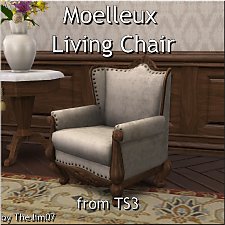Star Kids Chair
Star Kids Chair

StarKidChair_1.jpg - width=1024 height=768
as you see, it has three swatches. Just different colour and eyes cartoony

StarKidChair_6.jpg - width=1024 height=768
You can find it on buy mode, comfort category and gotcha! It stay cute there!

StarKidChair_2.jpg - width=1024 height=768
The black and red style

StarKidChair_3.jpg - width=1024 height=768
The black and white style

StarKidChair_4.jpg - width=1024 height=768
The Black and Brown style

StarKidChair_5.jpg - width=1024 height=768
Looks cute, pick one as you like
 It has one mesh but having 3 swatches: red, white, and brown colour with black colour in the back area. You can pick which you like
It has one mesh but having 3 swatches: red, white, and brown colour with black colour in the back area. You can pick which you like 
It has 1024 polygons (LOD 0), 684 polygons (LOD 1), 856 polygons (shadow LOD 0), and 678 polygons (shadow LOD 1).
 It found in buy mode as this preview, comfort category, livingchair specially. How about the price?
It found in buy mode as this preview, comfort category, livingchair specially. How about the price?  More expensive more good in quality, it spend 550 simoleons.
More expensive more good in quality, it spend 550 simoleons.I got thecuties eyes from free wallpaper HD,
To have this kid stuff you don't have to had all the EP or SP or GP, base game enough BUT must be updated with the last patch. Is it cool? I hope you love all the swatches!
Polygon Counts:
It has 1024 polygons (LOD 0),
684 polygons (LOD 1),
856 polygons (shadow LOD 0),
and 678 polygons (shadow LOD 1)
Additional Credits:
Credit to wings3d, blender, Sims 4 Studio and PS 6 for creating textures by hand
This is a new mesh, and means that it's a brand new self contained object that usually does not require a specific Pack (although this is possible depending on the type). It may have Recolours hosted on MTS - check below for more information.
|
Star Kids Chair.rar
| I love something unique! This chair is inspired from Patrick in Spongboob cartoon LOL. It has 1024 polygons (LOD 0), 684 polygons (LOD 1), 856 polygons (shadow LOD 0), and 678 polygons (shadow LOD 1). How about the price? More expensive more good in quali
Download
Uploaded: 4th Jul 2016, 676.2 KB.
5,123 downloads.
|
||||||||
| For a detailed look at individual files, see the Information tab. | ||||||||
Install Instructions
1. Download: Click the File tab to see the download link. Click the link to save the .rar or .zip file(s) to your computer.
2. Extract: Use WinRAR (Windows) to extract the file(s) from the .rar or .zip file(s).
3. Cut and paste the file(s) into your Mods folder
Need more information?
- Windows XP: Documents and Settings\(Current User Account)\My Documents\Electronic Arts\The Sims 4\Mods\
- Windows Vista/7/8/8.1: Users\(Current User Account)\Documents\Electronic Arts\The Sims 4\Mods\
- Anyone can use both .rar and .zip files easily! On Windows, use WinRAR.
- If you don't have a Mods folder, just make one.
Loading comments, please wait...
Uploaded: 4th Jul 2016 at 8:12 PM
-
by SrslySims 11th Jan 2015 at 7:09pm
 2
6.5k
27
2
6.5k
27
-
by AdonisPluto 7th Jun 2015 at 11:42am
 6
9.1k
47
6
9.1k
47
-
by plasticbox 21st Jul 2015 at 10:20pm
 15
24.3k
134
15
24.3k
134
-
by TheJim07 18th Mar 2018 at 5:29pm
 4
22.7k
70
4
22.7k
70
-
by AdonisPluto 20th Nov 2021 at 6:18pm
 2
2.6k
11
2
2.6k
11

 Sign in to Mod The Sims
Sign in to Mod The Sims Star Kids Chair
Star Kids Chair