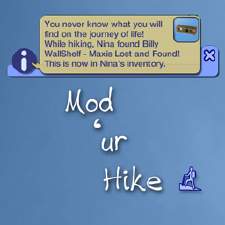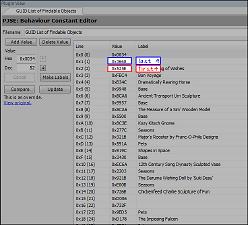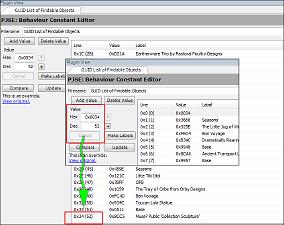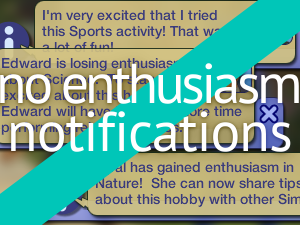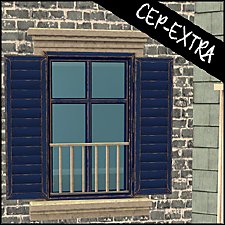Mod 'ur Hike
Mod 'ur Hike

hike1.png - width=365 height=127

hike2.png - width=256 height=256

GUIDentries.jpg - width=616 height=559

objectCount.jpg - width=713 height=565
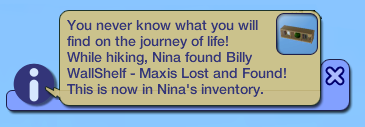
Note that the images are the same from Mod 'ur Digs, because the method of changing is the same.
To change the objects that your sims digs up, you change the GUIDs in the BCON Hike Random Find GUIDs. The very first line, 0x000, is the count of objects in the list. So if you want to lengthen or shorten your list, then change that value accordingly. To place GUIDs in the list, you place the last four digits in the first line and the first four digits in the second line.
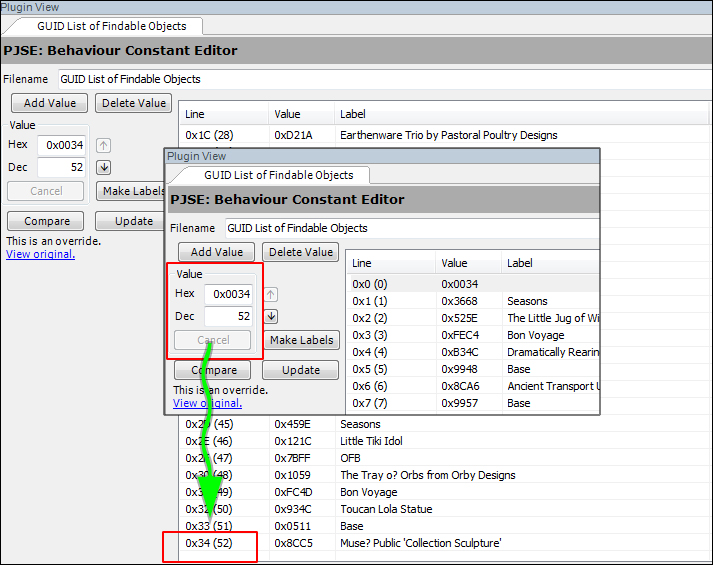
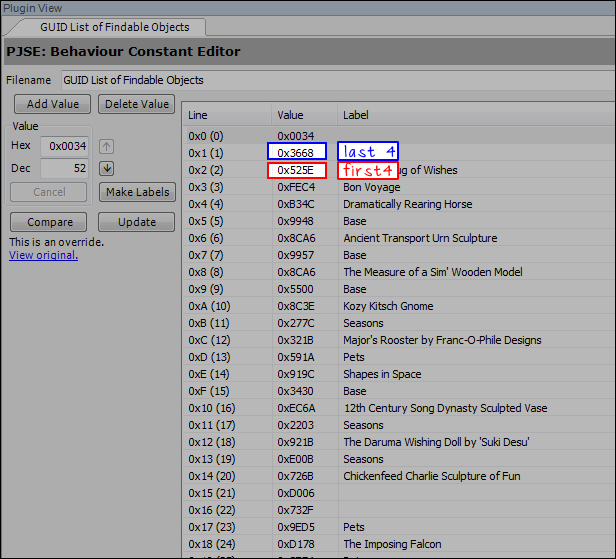
Tutorial for customizing
| Filename | Type | Size |
|---|---|---|
| HL_Mod-ur-Hike.7z | 7z | |
| HL_Mod-ur-Hike.package | package | 872 |
|
HL_Mod-ur-Hike.7z
Download
Uploaded: 6th May 2024, 474 Bytes.
816 downloads.
|
||||||||
| For a detailed look at individual files, see the Information tab. | ||||||||
Install Instructions
1. Download: Click the download link to save the .rar or .zip file(s) to your computer.
2. Extract the zip, rar, or 7z file.
3. Place in Downloads Folder: Cut and paste the .package file(s) into your Downloads folder:
- Origin (Ultimate Collection): Users\(Current User Account)\Documents\EA Games\The Sims™ 2 Ultimate Collection\Downloads\
- Non-Origin, Windows Vista/7/8/10: Users\(Current User Account)\Documents\EA Games\The Sims 2\Downloads\
- Non-Origin, Windows XP: Documents and Settings\(Current User Account)\My Documents\EA Games\The Sims 2\Downloads\
- Mac: Users\(Current User Account)\Documents\EA Games\The Sims 2\Downloads
- Mac x64: /Library/Containers/com.aspyr.sims2.appstore/Data/Library/Application Support/Aspyr/The Sims 2/Downloads
- For a full, complete guide to downloading complete with pictures and more information, see: Game Help: Downloading for Fracking Idiots.
- Custom content not showing up in the game? See: Game Help: Getting Custom Content to Show Up.
- If you don't have a Downloads folder, just make one. See instructions at: Game Help: No Downloads Folder.
Loading comments, please wait...
Uploaded: 15th Aug 2016 at 8:22 PM
Updated: 6th May 2024 at 12:14 AM
-
by EvelynnMama 24th Jun 2021 at 4:50am
 +1 packs
7 15k 56
+1 packs
7 15k 56 Seasons
Seasons
-
by HugeLunatic updated 15th Sep 2024 at 10:25am
 +1 packs
8 9.4k 17
+1 packs
8 9.4k 17 Nightlife
Nightlife
-
by jonasn 15th May 2025 at 11:12pm
 2
2.6k
20
2
2.6k
20
-
by HugeLunatic 18th Jan 2022 at 3:10pm
This enables the stuff as a second subset to recolor as I have add ons that I wanted to have more...
 +1 packs
3 7.3k 7
+1 packs
3 7.3k 7 Free Time
Free Time
-
by HugeLunatic 27th Apr 2022 at 8:04pm
Just a small but fun object for Spring 22 theme. more...
 +1 packs
15 2.7k 25
+1 packs
15 2.7k 25 Mansion and Garden
Mansion and Garden
-
by HugeLunatic 19th Sep 2020 at 4:55pm
Recolors of the hobby plaques. There is a basic white/black wood recolor that isn't too dark or bright white. more...
 +1 packs
1 3.7k 23
+1 packs
1 3.7k 23 Free Time
Free Time
-
"Unique Separator" [Atomic-Recolors]
by HugeLunatic 4th Dec 2013 at 12:36am
Another set of recolors of the AL "Unique Separator" Apartment door in colors to match the Pets "Futur-Nu Prime by more...
 +1 packs
5 22.3k 43
+1 packs
5 22.3k 43 Apartment Life
Apartment Life
-
Gingham Schmingham - Maxis Match
by HugeLunatic 24th Nov 2012 at 1:05pm
An extended collection of Seasons match wallpaper. more...
 8
25.6k
101
8
25.6k
101
-
by HugeLunatic 19th Jun 2021 at 2:53pm
A living set to match the Seasons vRoom! more...
 +1 packs
3 2k 16
+1 packs
3 2k 16 Seasons
Seasons
-
by HugeLunatic 20th Sep 2020 at 9:15pm
Thanks to dorimega for letting me know that I had forgotten to include this window with my door add on more...
 +1 packs
3 6.2k 17
+1 packs
3 6.2k 17 Apartment Life
Apartment Life
-
by HugeLunatic 15th Apr 2014 at 9:02pm
This hides the non-recolorable modular stairs for those of you who use the modular stairs that I have created. more...
 8
25.8k
40
8
25.8k
40
-
"Unique Separator" [LACK-Recolors]
by HugeLunatic 3rd Dec 2013 at 5:33pm
Recolors of the AL "Unique Separator" Apartment door in 7 IKEA LACK colors (black, white, yellow, red, green, blue, pink). more...
 +1 packs
15 28k 75
+1 packs
15 28k 75 Apartment Life
Apartment Life
-
Old World Large Window [CEP-EXTRA]
by HugeLunatic 3rd Feb 2014 at 7:45pm
The two-tile bohemian window from AL only had a single subset, so you could only match the wood portion to more...
 +1 packs
5 16.4k 44
+1 packs
5 16.4k 44 Apartment Life
Apartment Life
Packs Needed
| Base Game | |
|---|---|
 | Sims 2 |
| Expansion Pack | |
|---|---|
 | Free Time |
About Me
 Installation of CEP Extras
Installation of CEP Extras-the package with pfiles appended to the name will go into your cep extras folder where your game is installed (typically c drive, you do you)
-the other goes in CEP extra folder in documents.
The following locations are what I am aware of, beyond that you'll have to do some searching.
Downloads Folder:
C:\Users\<user>\Documents\EA Games\The Sims 2 Legacy
C:\Users\<user>\Documents\EA Games\The Sims 2 Ultimate Collection
With multiple launchers, the location for your game install will vary.
C:\Program Files\EA GAMES\The Sims 2 Legacy\TSData\Res\Catalog\zCEP-EXTRA
C:\Program Files\EA GAMES\The Sims 2\TSData\Res\Catalog\zCEP-EXTRA
C:\Program Files (x86)\EA GAMES\The Sims 2\TSData\Res\Catalog\zCEP-EXTRA

 Sign in to Mod The Sims
Sign in to Mod The Sims Mod 'ur Hike
Mod 'ur Hike