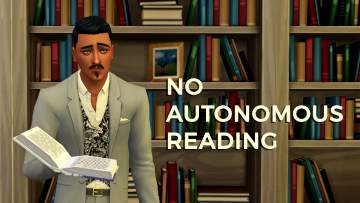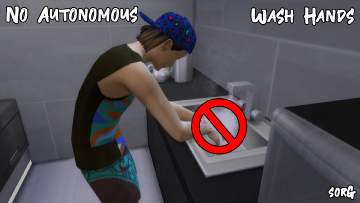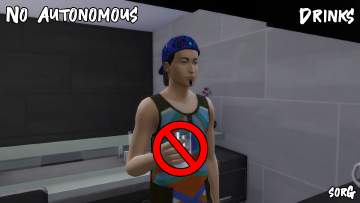No Gardening Club Harvesting
No Gardening Club Harvesting

GardenMenu.jpg - width=920 height=695

GardenClubGathering.jpg - width=1920 height=1080
Despite the gardening overhaul, those pesky gardening club members are still swiping our harvests.
If you've updated to this patch, please delete this mod and download the updated version.
--------------------------------------------------------------------------
After pottering about the garden with my sim, I decided he needed some extra hands. Of course! Join the gardening club, I thought. But shortly after they arrived, to my poor sims horror, the fruits of his labour were eagerly snatched away by his new helpers.
After a brief search on the internet, I found many fellow simmers echoing my frustration, but I couldn't seem to find any mods to stop it, so I've had a go at making it myself. All this mod does is remove the harvest actions from the club's "Tend Garden" activity. Sims will no longer steal your precious fruit and veg, but the harvest actions will no longer give you club points. All other gardening actions will still give club points as normal. This will work for all clubs, so if you decide to make your own gardening club, they will also not steal your veggies.

Installation
Extract the package to your Mods folder.
Conflicts
This mod edits the S4_FA0FFA34_00000009_000000000001DE4D_clubInteractionGroup_SkillBuilding_Garden xml and will conflict with any other mod that changes this file.
Additional Credits:
- S4PE
- Sims 4 XML Extractor
|
ManxCatNoGardenClubHarvesting (June 2018).rar
Download
Uploaded: 21st Jun 2018, 1.2 KB.
2,582 downloads.
|
||||||||
|
NoGardenClubHarvesting.rar
Download
Uploaded: 29th Sep 2016, 1.2 KB.
5,156 downloads.
|
||||||||
| For a detailed look at individual files, see the Information tab. | ||||||||
Install Instructions
1. Download: Click the File tab to see the download link. Click the link to save the .rar or .zip file(s) to your computer.
Read the upload description for installation instructions. If nothing else is specified, do the following:
2. Extract: Use WinRAR (Windows) to extract the .package file(s) (if included, ts4script as well) from the .rar or .zip file(s).
3. Cut and paste the .package file(s) (if included, ts4script as well) into your Mods folder
- Windows XP: Documents and Settings\(Current User Account)\My Documents\Electronic Arts\The Sims 4\Mods\
- Windows Vista/7/8/8.1: Users\(Current User Account)\Documents\Electronic Arts\The Sims 4\Mods\
Need more information?
- Anyone can use both .rar and .zip files easily! On Windows, use WinRAR.
- If you don't have a Mods folder, just make one.
- Mod still not working? Make sure you have script mods enabled
Loading comments, please wait...
Uploaded: 29th Sep 2016 at 1:14 AM
Updated: 19th Jun 2019 at 11:17 AM - Update
-
by plasticbox updated 28th Jan 2016 at 12:30pm
 48
61k
258
48
61k
258
-
by Snaggle Fluster updated 27th May 2017 at 6:57am
 27
25.9k
77
27
25.9k
77
-
by Snaggle Fluster updated 29th May 2017 at 10:35pm
 +1 packs
20 25.9k 50
+1 packs
20 25.9k 50 City Living
City Living
-
by RevyRei updated 3rd Jun 2020 at 7:30pm
 12
19.6k
104
12
19.6k
104
-
by sorG updated 12th Jun 2020 at 9:57pm
 23
31.9k
62
23
31.9k
62
-
by sorG 14th Jun 2020 at 6:22pm
 25
25.2k
65
25
25.2k
65
-
No Annoying Club Invite Requests
by lazarusinashes 6th May 2021 at 7:48pm
 +1 packs
4 4.8k 25
+1 packs
4 4.8k 25 Get Together
Get Together
-
by FDSims4Mods 26th Sep 2021 at 2:16am
 +1 packs
4 8.3k 30
+1 packs
4 8.3k 30 Get Together
Get Together
-
[Vintage Glamour Stuff]*No butler idle pose
by monaca32 26th Sep 2021 at 2:18am
 +1 packs
4.4k 7
+1 packs
4.4k 7 Vintage Glamour Stuff
Vintage Glamour Stuff
Packs Needed
| Base Game | |
|---|---|
 | Sims 4 |
| Expansion Pack | |
|---|---|
 | Get Together |

 Sign in to Mod The Sims
Sign in to Mod The Sims No Gardening Club Harvesting
No Gardening Club Harvesting