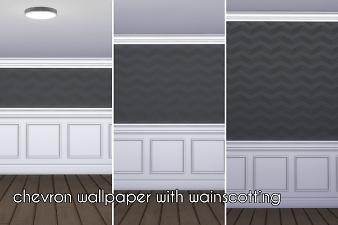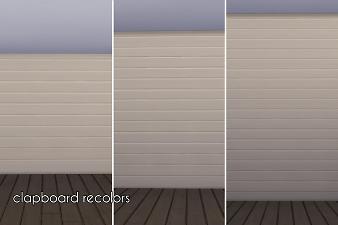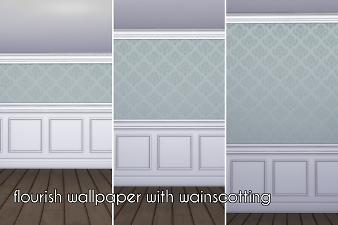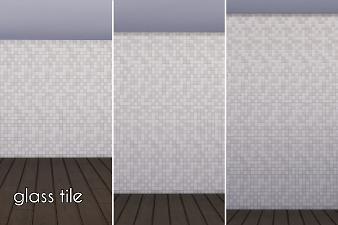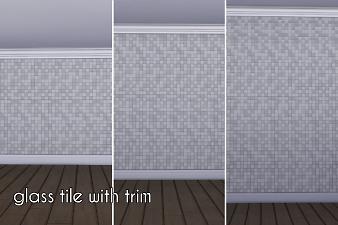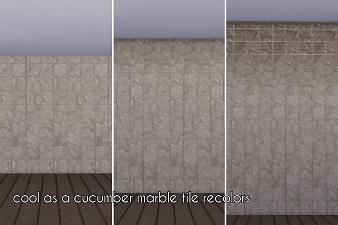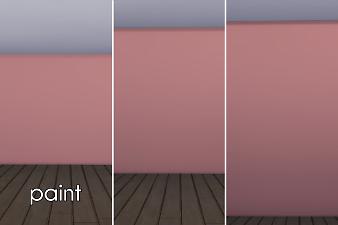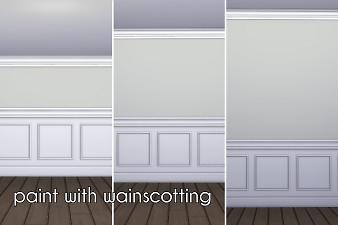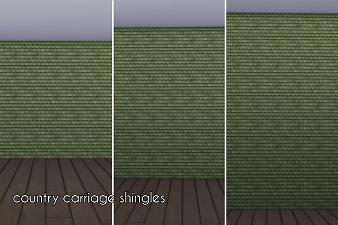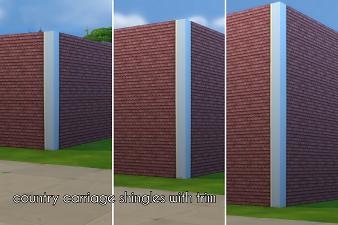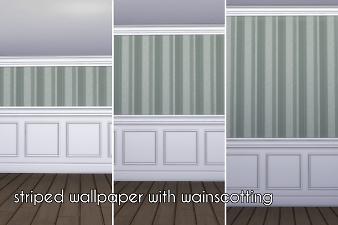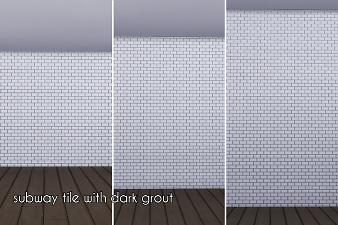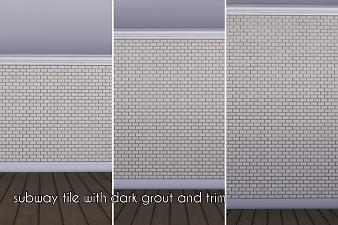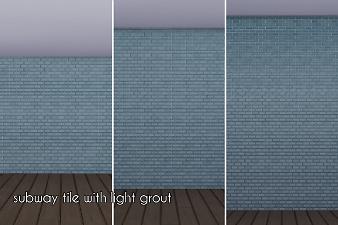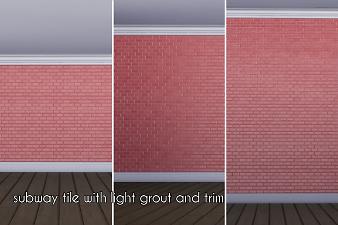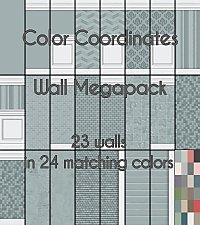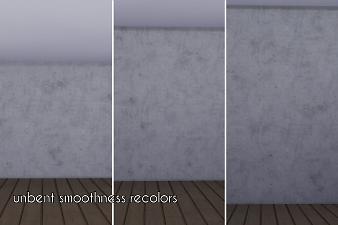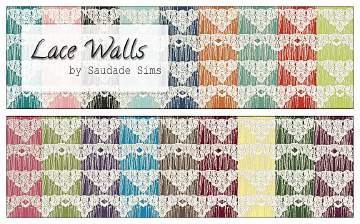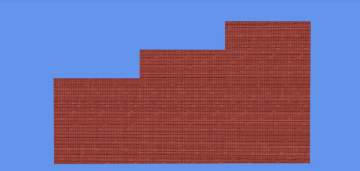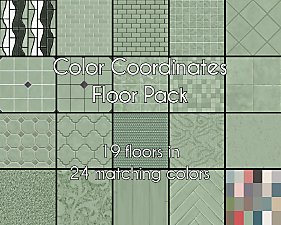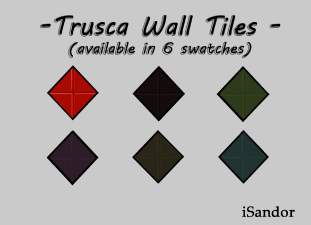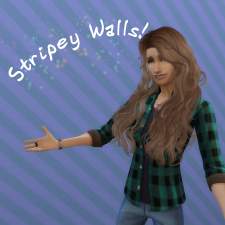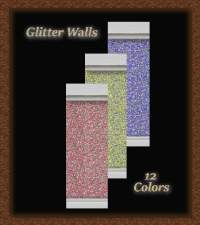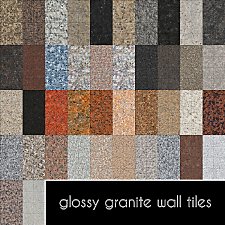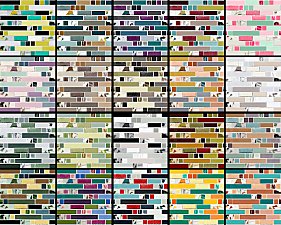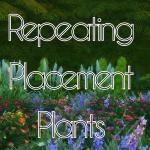Coordinating Colors Part 1: Walls
Coordinating Colors Part 1: Walls

swatches.png - width=768 height=512

chevrontrim.jpg - width=1200 height=800

chevronwainscotting.jpg - width=1200 height=800

clapboard.jpg - width=1200 height=800

clapboardtrim.jpg - width=1200 height=800

flourishtrim.jpg - width=1200 height=800

flourishwainscotting.jpg - width=1200 height=800

glasstile.jpg - width=1200 height=800

glasstiletrim.jpg - width=1200 height=800

marbletile.jpg - width=1200 height=800

marbletiletrim.jpg - width=1200 height=800

paint.jpg - width=1200 height=800

painttrim.jpg - width=1200 height=800

paintwainscotting.jpg - width=1200 height=800

prettyplaster.jpg - width=1200 height=800

shingles.jpg - width=1200 height=800

shinglestrim.jpg - width=1200 height=800

stripedtrim.jpg - width=1200 height=800

stripedwainscotting.jpg - width=1200 height=800

subaydark.jpg - width=1200 height=800

subaydarktrim.jpg - width=1200 height=800

subwaylight.jpg - width=1200 height=800

subwaylighttrim.jpg - width=1200 height=800

thumbnail.jpg - width=1000 height=1125

unbentsmoothness.jpg - width=1200 height=800




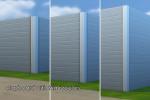










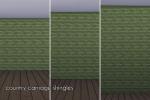









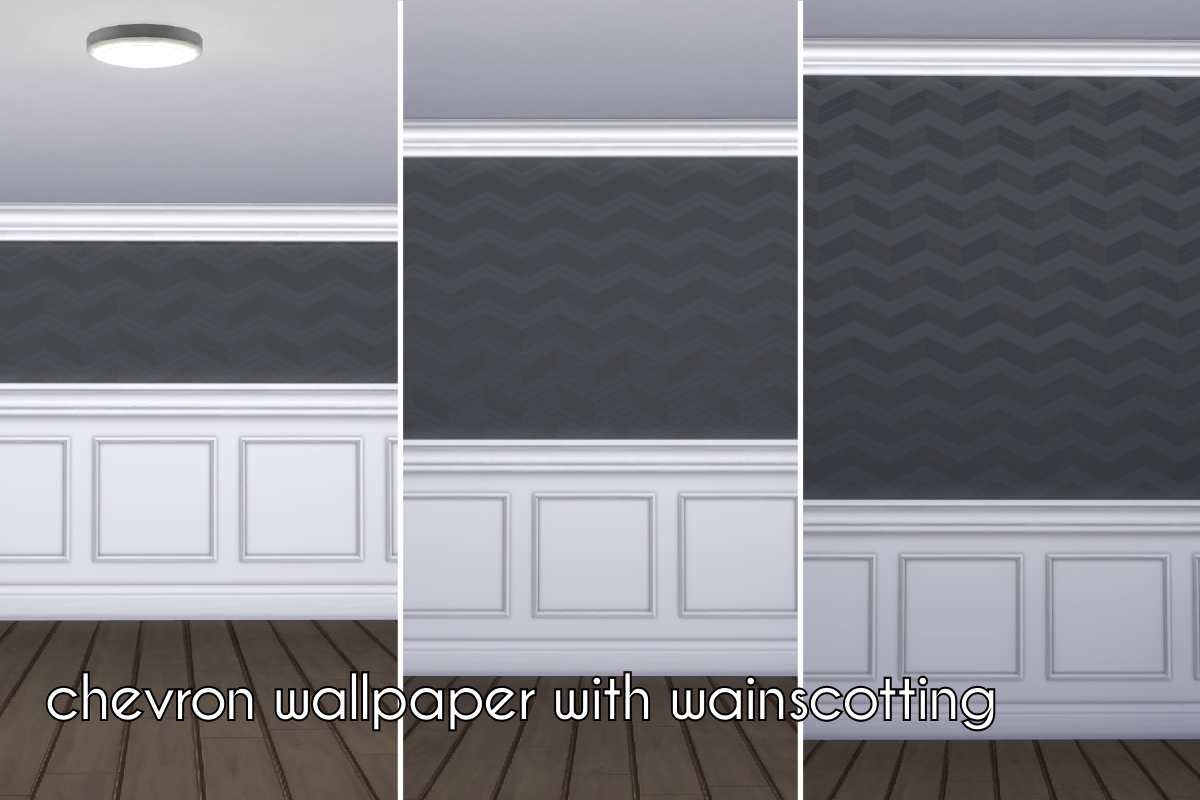
This is the first part of a set of coordinating build items. Later uploads will include floors, foundations, and roofs.
Set contains a combination of recolors, edits, and new walls and each wall comes in 24 colors:
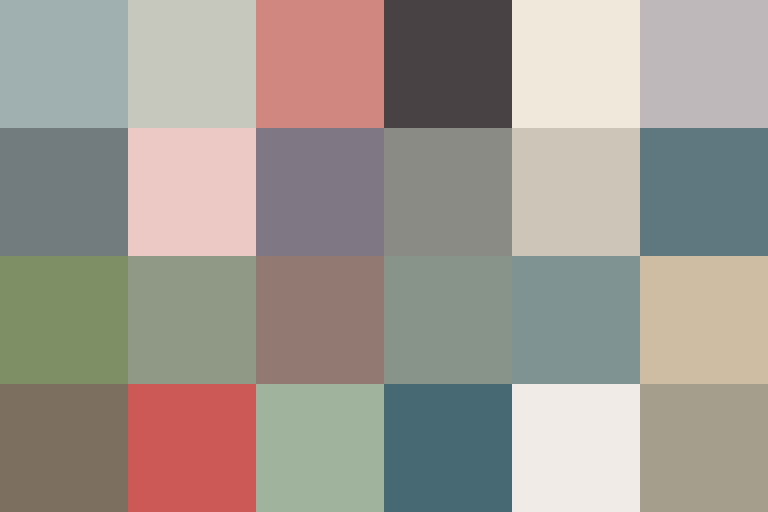
Includes:
| Name | Price | Location |
|---|---|---|
| Chevron Wallpaper with Trim | $4 | Wallpaper |
| Chevron Wallpaper with Wainscotting | $6 | Wallpaper/Paneling |
| Flourish Wallpaper with Trim | $4 | Wallpaper |
| Flourish Wallpaper with Wainscotting | $6 | Wallpaper/Paneling |
| Paint | $2 | Paint |
| Paint with Trim | $3 | Paint |
| Paint with Wainscotting | $5 | Paint/Paneling |
| Striped Wallpaper with Trim | $4 | Wallpaper |
| Striped Wallpaper with Wainscotting | $6 | Wallpaper/Paneling |
| Cool as a Cucumber Marble | $2 | Tile |
| Cool as a Cucumber Marble with Trim | $2 | Tile |
| Glass Tile | $3 | Tile |
| Glass Tile with Trim | $3 | Tile |
| Subway Tile with Dark Grout | $5 | Tile |
| Subway Tile with Dark Grout and Trim | $5 | Tile |
| Subway Tile with Light Grout | $5 | Tile |
| Subway Tile with Light Grout and Trim | $5 | Tile |
| Clapboard | $4 | Siding |
| Clapboard with Trim | $5 | Siding |
| Country Carriage Shingles | $4 | Siding |
| Country Carriage Shingles and Trim | $5 | Siding |
| Pretty in Plaster | $4 | Masonry |
| Unbent Smoothness | $2 | Masonry |
 Files-->
Files-->ColorCoordinates_Walls_1: contains paints and wallpapers
ColorCoordinates_Walls_2: contains tiles
ColorCoordinates_Walls_3: contains sidings and masonry
Do not upload to any paysites or sites that require you to download through revenue-generating links (eg, adfly).
Sims 4 Studio
Paintshop Pro
Photoshop
Resources used:
Decorative Ornamental Floral Flourish Line Art by GDJ
Shantung striped natura wallpaper by parato
|
MadHox_ColorCoordinates_Walls_3.rar
Download
Uploaded: 20th Oct 2016, 43.92 MB.
40,655 downloads.
|
||||||||
|
MadHox_ColorCoordinates_Walls_2.rar
Download
Uploaded: 20th Oct 2016, 32.26 MB.
39,979 downloads.
|
||||||||
|
MadHox_ColorCoordinates_Walls_1.rar
Download
Uploaded: 20th Oct 2016, 14.93 MB.
41,046 downloads.
|
||||||||
| For a detailed look at individual files, see the Information tab. | ||||||||
Install Instructions
1. Download: Click the File tab to see the download link. Click the link to save the .rar or .zip file(s) to your computer.
2. Extract: Use WinRAR (Windows) to extract the file(s) from the .rar or .zip file(s).
3. Cut and paste the file(s) into your Mods folder
Need more information?
- Windows XP: Documents and Settings\(Current User Account)\My Documents\Electronic Arts\The Sims 4\Mods\
- Windows Vista/7/8/8.1: Users\(Current User Account)\Documents\Electronic Arts\The Sims 4\Mods\
- Anyone can use both .rar and .zip files easily! On Windows, use WinRAR.
- If you don't have a Mods folder, just make one.
Loading comments, please wait...
-
by SaudadeSims 8th Nov 2014 at 8:57pm
 4
7.2k
36
4
7.2k
36
-
by Simalicious 13th Jun 2015 at 8:06am
 3
6.7k
31
3
6.7k
31
-
by AdonisPluto 8th Dec 2015 at 1:33pm
 4
7.1k
23
4
7.1k
23
-
by iSandor 6th Jun 2019 at 6:00pm
 8
6.7k
15
8
6.7k
15
-
by I_Like_Green 10th Apr 2022 at 11:33pm
 912
1
912
1
-
by KiyraNekochan 29th Jun 2022 at 9:09pm
 4.5k
14
4.5k
14
-
Inedible Edibles Part 6: Potation *with effects*
by Madhox 24th Sep 2016 at 8:18am
69 Decorative drinks, some with animated effects! more...
 +3 packs
15 31.9k 83
+3 packs
15 31.9k 83 Outdoor Retreat
Outdoor Retreat
 Luxury Stuff
Luxury Stuff
 Horse Ranch
Horse Ranch
-
Lavish Modern Wall & Floor Tiles
by Madhox 10th Sep 2016 at 11:16pm
Walls and floors in two versions with 20 swatches more...
 9
34.4k
123
9
34.4k
123
-
*Updated* Hipster Hugger Addons
by Madhox updated 26th Sep 2016 at 11:05pm
Chair and loveseat to match the Hipster Hugger Sofa, plus 24 new colors! more...
-
Inedible Edibles Part 2: Smorgasbord
by Madhox 20th Sep 2016 at 3:19am
78 large size meals as clutter! more...
 +4 packs
6 44k 78
+4 packs
6 44k 78 Get to Work
Get to Work
 Outdoor Retreat
Outdoor Retreat
 Luxury Stuff
Luxury Stuff
 Horse Ranch
Horse Ranch
About Me
I don't really take requests, but I do take suggestions. So if you have an idea for something awesome, let me know!
I usually have a list of projects to work on and it entirely depends on how well I'm feeling so, unfortunately, I can't make any promises ¯\_(ツ)_/¯

 Sign in to Mod The Sims
Sign in to Mod The Sims Coordinating Colors Part 1: Walls
Coordinating Colors Part 1: Walls