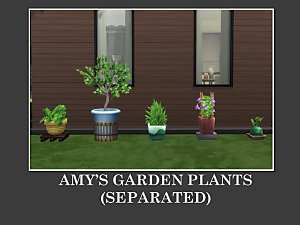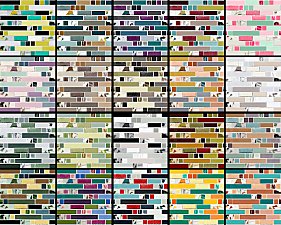Repeating Placement Plants
Repeating Placement Plants

thumb.jpg - width=900 height=900
This makes all plants repeat when placed (like with dining chairs). Because I absolutely hated that they didn't.
 Files-->
Files-->RepeatPlacementPlants_BaseGame: overrides all build mode plants for base game
RepeatPlacementPlants_OR: overrides all build mode plants for Outdoor Retreat
RepeatPlacementPlants_GTW: overrides the two trees from Get to Work
However, please do not upload to any paysites or sites that require you to download through revenue-generating links (eg, adfly).
Sims 4 Studio
|
MadHox_RepeatPlacementPlants_OR.rar
Download
Uploaded: 30th Sep 2016, 7.36 MB.
6,761 downloads.
|
||||||||
|
MadHox_RepeatPlacementPlants_GTW.rar
Download
Uploaded: 30th Sep 2016, 5.69 MB.
6,606 downloads.
|
||||||||
|
MadHox_RepeatPlacementPlants_BaseGame.rar
Download
Uploaded: 30th Sep 2016, 40.48 MB.
8,976 downloads.
|
||||||||
| For a detailed look at individual files, see the Information tab. | ||||||||
Install Instructions
1. Download: Click the File tab to see the download link. Click the link to save the .rar or .zip file(s) to your computer.
Read the upload description for installation instructions. If nothing else is specified, do the following:
2. Extract: Use WinRAR (Windows) to extract the .package file(s) (if included, ts4script as well) from the .rar or .zip file(s).
3. Cut and paste the .package file(s) (if included, ts4script as well) into your Mods folder
- Windows XP: Documents and Settings\(Current User Account)\My Documents\Electronic Arts\The Sims 4\Mods\
- Windows Vista/7/8/8.1: Users\(Current User Account)\Documents\Electronic Arts\The Sims 4\Mods\
Need more information?
- Anyone can use both .rar and .zip files easily! On Windows, use WinRAR.
- If you don't have a Mods folder, just make one.
- Mod still not working? Make sure you have script mods enabled
Loading comments, please wait...
Uploaded: 30th Sep 2016 at 12:08 AM
-
by plasticbox 12th Mar 2015 at 4:55pm
 32
133.8k
339
32
133.8k
339
-
by plasticbox 27th Jun 2015 at 7:45pm
 14
58.5k
210
14
58.5k
210
-
by plasticbox 21st Jul 2015 at 12:32pm
 19
47.2k
173
19
47.2k
173
-
by Snowhaze 3rd Mar 2017 at 12:27am
 7
11.4k
58
7
11.4k
58
-
Clutter Anywhere Part Five - Plants
by bessy updated 29th Jul 2024 at 2:36pm
 +29 packs
19 32.8k 107
+29 packs
19 32.8k 107 Get to Work
Get to Work
 Outdoor Retreat
Outdoor Retreat
 Get Together
Get Together
 City Living
City Living
 Perfect Patio Stuff
Perfect Patio Stuff
 Spa Day
Spa Day
 Cats and Dogs
Cats and Dogs
 Cool Kitchen Stuff
Cool Kitchen Stuff
 Seasons
Seasons
 Get Famous
Get Famous
 Island Living
Island Living
 Movie Hangout Stuff
Movie Hangout Stuff
 Discover University
Discover University
 Dine Out
Dine Out
 Eco Lifestyle
Eco Lifestyle
 Snowy Escape
Snowy Escape
 Cottage Living
Cottage Living
 Backyard Stuff
Backyard Stuff
 Growing Together
Growing Together
 Horse Ranch
Horse Ranch
 For Rent
For Rent
 Laundry Day Stuff
Laundry Day Stuff
 Jungle Adventure
Jungle Adventure
 Nifty Knitting Stuff
Nifty Knitting Stuff
 Star Wars: Journey to Batuu
Star Wars: Journey to Batuu
 Paranormal Stuff
Paranormal Stuff
 Dream Home Decorator
Dream Home Decorator
 Wedding Stories
Wedding Stories
 Werewolves
Werewolves
-
2-Sided and Adjustable Height Wall Fireplaces
by Madhox 13th Oct 2016 at 10:04pm
Double-sided floor fireplaces and adjustable height wall fireplaces more...
 18
23.7k
83
18
23.7k
83
-
Inedible Edibles Part 3: Repast
by Madhox updated 12th Nov 2016 at 10:40pm
85 meals as useable clutter! more...
 +4 packs
10 26.6k 57
+4 packs
10 26.6k 57 Get to Work
Get to Work
 Outdoor Retreat
Outdoor Retreat
 Luxury Stuff
Luxury Stuff
 Horse Ranch
Horse Ranch
-
Lavish Modern Wall & Floor Tiles
by Madhox 11th Sep 2016 at 12:16am
Walls and floors in two versions with 20 swatches more...
 9
35.1k
125
9
35.1k
125
-
*UPDATED* Better Debug Clutter Part 1: Kitchen Stuff
by Madhox updated 12th Sep 2016 at 3:14am
BuyDebug clutter extracted and improved. 59 items! more...
 16
63.4k
210
16
63.4k
210
-
Inedible Edibles Part 2: Smorgasbord
by Madhox 20th Sep 2016 at 4:19am
78 large size meals as clutter! more...
 +4 packs
6 44.7k 78
+4 packs
6 44.7k 78 Get to Work
Get to Work
 Outdoor Retreat
Outdoor Retreat
 Luxury Stuff
Luxury Stuff
 Horse Ranch
Horse Ranch
-
*updated* Sumptuous Kitchen Add Ons
by Madhox updated 28th Nov 2016 at 7:28pm
a bar and some clutter items more...
-
Inedible Edibles Part 1: Victuals
by Madhox 17th Sep 2016 at 9:51pm
97 decorative foods for your pantry or business! more...
 +4 packs
16 42.2k 106
+4 packs
16 42.2k 106 Get to Work
Get to Work
 Outdoor Retreat
Outdoor Retreat
 Luxury Stuff
Luxury Stuff
 Horse Ranch
Horse Ranch
About Me
I don't really take requests, but I do take suggestions. So if you have an idea for something awesome, let me know!
I usually have a list of projects to work on and it entirely depends on how well I'm feeling so, unfortunately, I can't make any promises ¯\_(ツ)_/¯

 Sign in to Mod The Sims
Sign in to Mod The Sims Repeating Placement Plants
Repeating Placement Plants