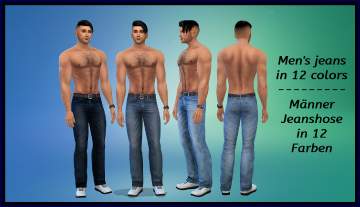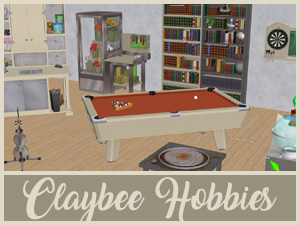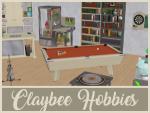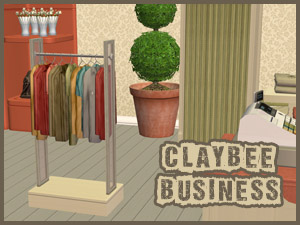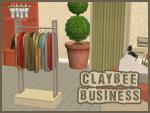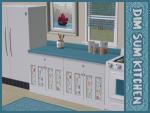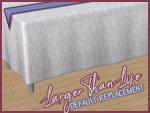Men's Long-Sleeved Tees
Men's Long-Sleeved Tees

dark1.jpg - width=845 height=786
dark tees

med1.jpg - width=727 height=792
medium tees

pastel1.jpg - width=890 height=800
pastel tees

dark2.jpg - width=682 height=784
dark tees

med2.jpg - width=975 height=797
medium tees

pastel2.jpg - width=893 height=788
pastel tees

dark3.jpg - width=686 height=784
dark tees

med3.jpg - width=719 height=783
medium tees

in-game-1.jpg - width=500 height=600
in-game

in-game-2.jpg - width=500 height=600
in-game

in-game-3.jpg - width=500 height=600
in-game

body-types.jpg - width=850 height=745
strong, slim, medium, fluffy

thumb.png - width=300 height=225
thumbnail pic













Dipping my toes into the Sims 4 waters, I made 28 recolours of the men's "rolled" long-sleeve t-shirt (base game). Wearable by teen through elder, it appears in the clothing catalog under Everyday, Sleep, Situation (whatever that is I have no idea yet) and Retail Uniform, just as the original shirt, but I also added it to Party because I thought it cleaned up pretty nice with a pair of dress slacks and shoes.
There are three groups of colours to choose among -- dark, medium, and pastel -- each in its own .package.
Dark comes in Brown, Olive, Fir, Teal, Aqua, Navy, Plum, Wine, Red, and Rust
Medium comes in Denim, Aqua, Teal, Fir, Grass, Gold, Pumpkin, Tomato, Berry, and Grape
Pastel comes in Strawberry, Tangerine, Lemon, Lime, Mint, Aqua, Cornflower, and Lavender
Hopefully your Sims4 dudes will enjoy 'em. Thanks for having a peek! (^_^)
Additional Credits:
Sims4Studio
White CAS Background
|
liz_amTop-tee-long_pastel.rar
| Men's long-sleeved tees in 8 pastel shades
Download
Uploaded: 22nd Dec 2016, 830.4 KB.
10,656 downloads.
|
||||||||
|
liz_amTop-tee-long_med.rar
| Men's long-sleeved tee in 10 bright shades
Download
Uploaded: 22nd Dec 2016, 1,023.8 KB.
11,285 downloads.
|
||||||||
|
liz_amTop_tee-long_dark.rar
| Men's long-sleeved tee in 10 dark shades
Download
Uploaded: 22nd Dec 2016, 707.7 KB.
12,832 downloads.
|
||||||||
| For a detailed look at individual files, see the Information tab. | ||||||||
Install Instructions
1. Download: Click the File tab to see the download link. Click the link to save the .rar or .zip file(s) to your computer.
2. Extract: Use WinRAR (Windows) to extract the file(s) from the .rar or .zip file(s).
3. Cut and paste the file(s) into your Mods folder
Need more information?
- Windows XP: Documents and Settings\(Current User Account)\My Documents\Electronic Arts\The Sims 4\Mods\
- Windows Vista/7/8/8.1: Users\(Current User Account)\Documents\Electronic Arts\The Sims 4\Mods\
- Anyone can use both .rar and .zip files easily! On Windows, use WinRAR.
- If you don't have a Mods folder, just make one.
Loading comments, please wait...
Uploaded: 22nd Dec 2016 at 11:04 PM
Updated: 24th Dec 2016 at 2:02 AM
-
Claybee Hobby (Maxis Recolours)
by Liz 8th Sep 2017 at 11:45pm
Creative, Knowledge, Recreation, Exercise, and Miscellaneous hobby items recoloured to match my Claybee set series more...
 6
12.6k
28
6
12.6k
28
-
Claybee Business and Community
by Liz 26th May 2019 at 3:04pm
Community and business objects recoloured in Claybee palette more...
 4
10.4k
26
4
10.4k
26

 Sign in to Mod The Sims
Sign in to Mod The Sims Men's Long-Sleeved Tees
Men's Long-Sleeved Tees