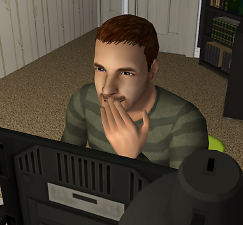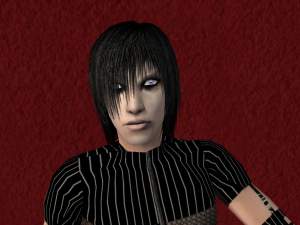Jacksepticeye for the Sims 2
Jacksepticeye for the Sims 2

Jacksim.png - width=853 height=752

Jackaboy.jpg - width=300 height=298

Jacksim laugh mild.png - width=624 height=577

Jacksim shocked.png - width=683 height=617
I was bummed that I couldn't find any green hair close to his, so I just used his shorter 2013 hairstyle.
Custom Content by Me:
- Jack's face
Custom Content Included:
- stripey thermal top by fanseelamb
- untucked baggy jeans by fanseelamb
- untuckable baggy jeans mesh by fanseelamb
- Caesar hair for all ages by Callum91
- Caesar hair recolors by jenfold
Additional Credits:
Default Skintone replacements (they come with Leh's eyes) http://frankscrank.livejournal.com/tag/skins
Interior Wall Collections by Honeywell
Eye default replacements by Leh
Eyebrow default replacements by poppet
SÖMNIG Vampire Sleep Set by The Coffin Crew
|
Jacksepticeye.7z
Download
Uploaded: 14th May 2017, 654.1 KB.
1,418 downloads.
|
||||||||
| For a detailed look at individual files, see the Information tab. | ||||||||
Install Instructions
1. Download: Click the download link to save the .rar or .zip file(s) to your computer.
2. Extract the zip, rar, or 7z file.
3. Install: Double-click on the .sims2pack file to install its contents to your game. The files will automatically be installed to the proper location(s).
- You may want to use the Sims2Pack Clean Installer instead of the game's installer, which will let you install sims and pets which may otherwise give errors about needing expansion packs. It also lets you choose what included content to install. Do NOT use Clean Installer to get around this error with lots and houses as that can cause your game to crash when attempting to use that lot. Get S2PCI here: Clean Installer Official Site.
- For a full, complete guide to downloading complete with pictures and more information, see: Game Help: Downloading for Fracking Idiots.
- Custom content not showing up in the game? See: Game Help: Getting Custom Content to Show Up.
- If you get an error that says "This content requires expansion pack data that is not installed", please use either Clean Installer to install this sim.
Loading comments, please wait...
-
by gigachanger 23rd Mar 2006 at 12:05am
 9
21k
5
9
21k
5
-
by penguiny7 3rd May 2006 at 1:40am
 14
18.4k
11
14
18.4k
11
-
by awsomest 5th May 2006 at 12:44am
 10
18.1k
6
10
18.1k
6
-
by thunderbreak 5th May 2006 at 7:23am
 35
35.2k
11
35
35.2k
11
-
by Trouble1234 14th May 2006 at 2:59pm
 18
19.3k
4
18
19.3k
4
-
by Trouble1234 21st May 2006 at 5:42pm
 5
9.7k
3
5
9.7k
3
-
by Trouble1234 3rd Jun 2006 at 1:00pm
 9
15.6k
1
9
15.6k
1
Packs Needed
| Base Game | |
|---|---|
 | Sims 2 |
| Expansion Pack | |
|---|---|
 | Nightlife |

 Sign in to Mod The Sims
Sign in to Mod The Sims Jacksepticeye for the Sims 2
Jacksepticeye for the Sims 2