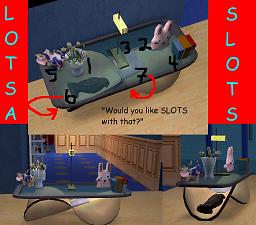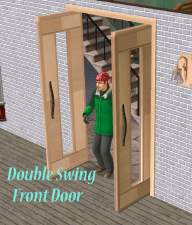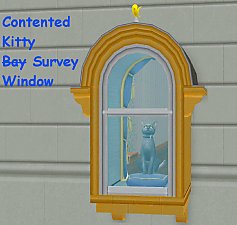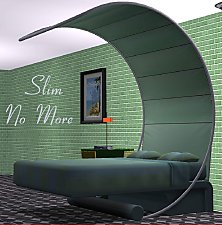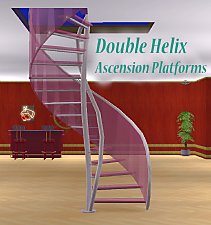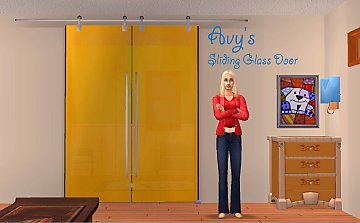CrispyCurvy Coffee Table AKA "Potato Chip Table"
CrispyCurvy Coffee Table AKA "Potato Chip Table"

crispycurvy coffee table.jpg - width=1805 height=1024

in use.jpg - width=1560 height=900

side views.jpg - width=720 height=1280

slots.jpg - width=1820 height=1600

topborders.jpg - width=1800 height=900

wood.jpg - width=1800 height=900

It would be remiss of me to just plop a new skin on a clone and call it good, so I added Lotsa Slots:
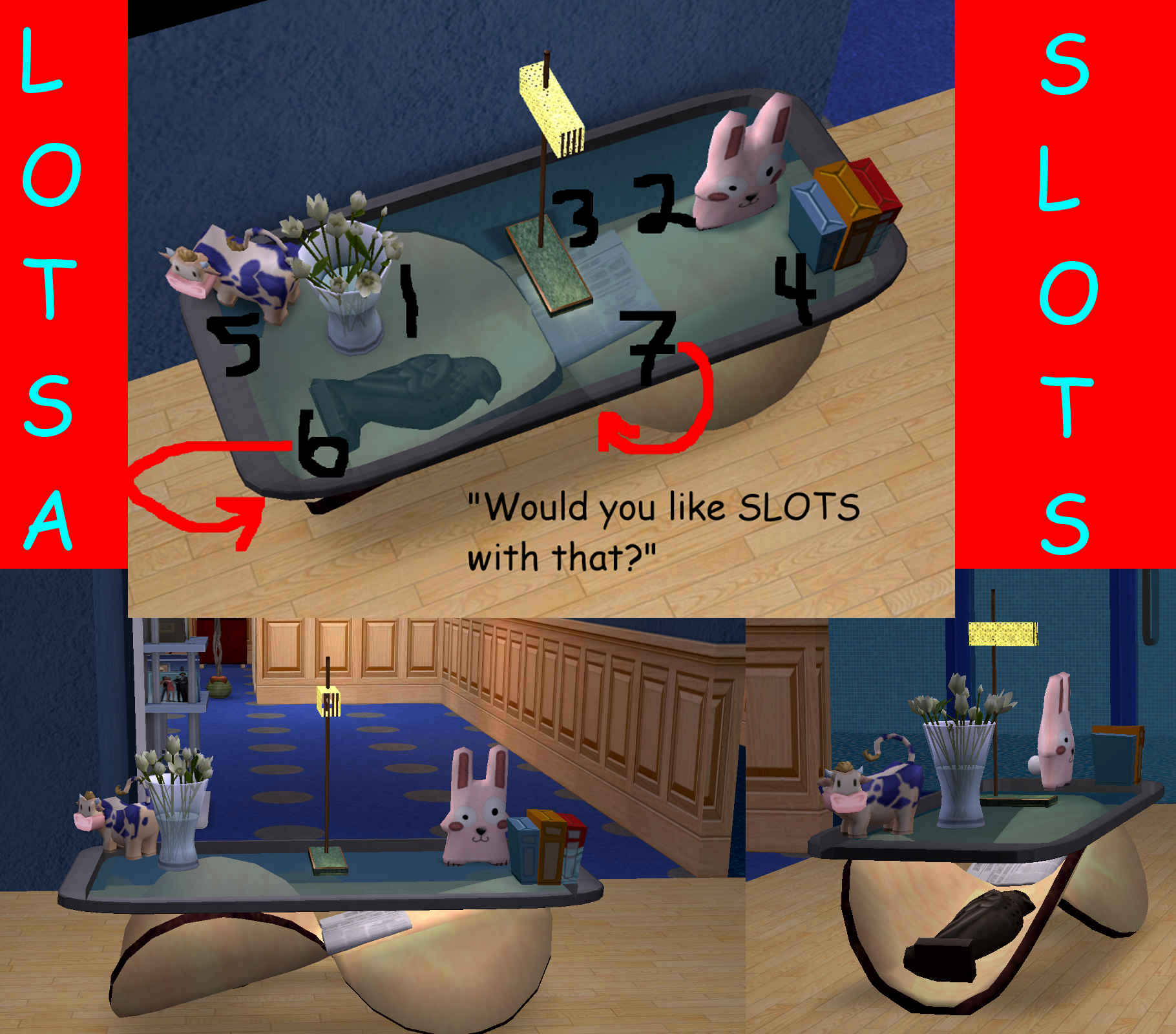
Some technical info:
All Textures are EAxis (extracted from Chiclettina Execudrone Desk and manipulated in GIMP)
Polygons - 1076 (way less than the EAxis table I cloned, so I kinda went crazy with extra faces on the glass mesh to get the roundedness I wanted)
GUID - D586C118, D586C119, D586C120
Catalog Placement - Surfaces>Coffee Tables
In-game Price - 369
Tools used: SimPE, Blender 2.78c, GIMP 2.8
Polygon Counts:
shadows - 18
glass - 500
wood - 558
Additional Credits:
The Creating Essentials: Quaxi-SimPE, Numenor-CEP, Delphy-MTS
HugeLunatic- adding slots tutorial
This is a new mesh, and means that it's a brand new self contained object that usually does not require a specific Pack (although this is possible depending on the type). It may have Recolours hosted on MTS - check below for more information.
|
dARE_CrispyCurvyCoffeeTable.rar
Download
Uploaded: 5th Jul 2017, 222.0 KB.
1,469 downloads.
|
||||||||
| For a detailed look at individual files, see the Information tab. | ||||||||
Install Instructions
1. Download: Click the download link to save the .rar or .zip file(s) to your computer.
2. Extract the zip, rar, or 7z file.
3. Place in Downloads Folder: Cut and paste the .package file(s) into your Downloads folder:
- Origin (Ultimate Collection): Users\(Current User Account)\Documents\EA Games\The Sims™ 2 Ultimate Collection\Downloads\
- Non-Origin, Windows Vista/7/8/10: Users\(Current User Account)\Documents\EA Games\The Sims 2\Downloads\
- Non-Origin, Windows XP: Documents and Settings\(Current User Account)\My Documents\EA Games\The Sims 2\Downloads\
- Mac: Users\(Current User Account)\Documents\EA Games\The Sims 2\Downloads
- Mac x64: /Library/Containers/com.aspyr.sims2.appstore/Data/Library/Application Support/Aspyr/The Sims 2/Downloads
- For a full, complete guide to downloading complete with pictures and more information, see: Game Help: Downloading for Fracking Idiots.
- Custom content not showing up in the game? See: Game Help: Getting Custom Content to Show Up.
- If you don't have a Downloads folder, just make one. See instructions at: Game Help: No Downloads Folder.
Loading comments, please wait...
Updated: 6th Jul 2017 at 7:11 PM - textures were not attributed
-
by -Maylin- 23rd Feb 2006 at 6:55pm
 13
22.5k
22
13
22.5k
22
-
by q3tbo 15th Aug 2007 at 9:16pm
 1
12.8k
13
1
12.8k
13
-
*UPDATED* Trio Art Deco Coffee Table
by JavierMC20 updated 27th Mar 2010 at 10:01pm
 +1 packs
10 15.5k 11
+1 packs
10 15.5k 11 Pets
Pets
-
Trio Art Deco Coffee Table - Recolors in wood and stone
by JavierMC20 27th Mar 2010 at 3:27pm
 +1 packs
3 15.2k 6
+1 packs
3 15.2k 6 Pets
Pets
-
by LadyAngel 11th Nov 2016 at 12:10am
 4
8k
21
4
8k
21
-
Ziggy Wood and Glass Staircase
by d4RE 13th Jun 2018 at 3:12am
Glass-railed straight staircase with zig-zag steps. more...
 5
31.8k
13
5
31.8k
13
-
Maxwell Lord Wall Sconce (Unintentional Mod #2)
by d4RE 4th Apr 2017 at 5:14pm
First version of wall sconce for the Maxwell Lord Office Suite more...
 3
5.1k
3
3
5.1k
3
-
Double Helix Ascension Platforms (Spiral Stairs)
by d4RE 4th Jan 2018 at 1:04pm
The Double Helix Ascension Platforms are a bold new step in spiral stair design. (squiggly center support and inner handrail.) more...
 +1 packs
11 18.6k 25
+1 packs
11 18.6k 25 Apartment Life
Apartment Life
-
Proteus Shape-Shifting Stair System Black & White Recolors
by d4RE 24th Dec 2018 at 4:02am
Black & White recolors for the Proteus SS Stair System. more...
 2
14.3k
24
2
14.3k
24
-
Benches (and more) for Community Lots
by d4RE 12th Nov 2018 at 11:32pm
Tired of decorating your Community Lots with the same 3 or 4 benches? Well, let's shake that up a bit. more...
 4
9.6k
26
4
9.6k
26
About Me
I don't mind if you include any of these meshes with your lots**, as long as you provide a link to the original MTS page for the mesh. Posting my mesh on any site by itself, or claiming it as your own work, would be considered rude and a breach of my trust and love for you as a fellow simmer.
**Above policy does not apply to Remote Control Thing - it contains an NPC that could possibly corrupt a neighborhood when removed, and I doubt that downloaders would appreciate something like that hidden in a downloaded lot.

 Sign in to Mod The Sims
Sign in to Mod The Sims CrispyCurvy Coffee Table AKA "Potato Chip Table"
CrispyCurvy Coffee Table AKA "Potato Chip Table"