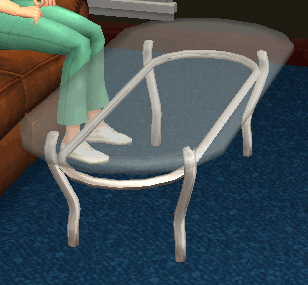Trio Art Deco Coffee Table - Recolors in wood and stone
Trio Art Deco Coffee Table - Recolors in wood and stone

redoak.jpg - width=840 height=503

teakwood.jpg - width=840 height=503

tigerwood.jpg - width=840 height=500

drkmble.jpg - width=840 height=482

naturalrock.jpg - width=1019 height=609

pinkmarble.jpg - width=840 height=503

whtmbl.jpg - width=840 height=480

yllwmbl.jpg - width=840 height=481
Included in this post are 4 wood, 4 marble, and 1 stone recolors. Note: the rosewood recolor also includes the texture recolor for the extension in glass.

I have attached two package files, one for the wood recolors and one for the marble/stone recolors.
You will need the original mesh located here and you must have the Pets EP for the original mesh to work. You will also need CEP installed to be able to change the texture choices.
The custom mesh will be found in game under Surfaces/Coffee Tables at a cost of §300 once you have placed the package in your Sims download folder.
NOTE: The highlights you see on the recolors in the photos and the object in game is due to an env-cube setting in the MATD file of the packages. These highlights are locked to the camera view and will alter around the object as you move your camera angle within the game. Photos do not do the effect justice and is NOT a mesh malfunction.
 If you do not like this reflection, you can modify the MATD file within the package using SimPE and set the stdMatEnvCubeMode to none to disable it.
If you do not like this reflection, you can modify the MATD file within the package using SimPE and set the stdMatEnvCubeMode to none to disable it.Additional Credits:
CEP, Simpe, Adobe CS4
|
decocoffeetble-marblerck.rar
Download
Uploaded: 27th Mar 2010, 283.5 KB.
2,683 downloads.
|
||||||||
|
decocoffeetbl-wood.rar
Download
Uploaded: 27th Mar 2010, 339.2 KB.
2,762 downloads.
|
||||||||
| For a detailed look at individual files, see the Information tab. | ||||||||
Install Instructions
1. Download: Click the download link to save the .rar or .zip file(s) to your computer.
2. Extract the zip, rar, or 7z file.
3. Place in Downloads Folder: Cut and paste the .package file(s) into your Downloads folder:
- Origin (Ultimate Collection): Users\(Current User Account)\Documents\EA Games\The Sims™ 2 Ultimate Collection\Downloads\
- Non-Origin, Windows Vista/7/8/10: Users\(Current User Account)\Documents\EA Games\The Sims 2\Downloads\
- Non-Origin, Windows XP: Documents and Settings\(Current User Account)\My Documents\EA Games\The Sims 2\Downloads\
- Mac: Users\(Current User Account)\Documents\EA Games\The Sims 2\Downloads
- Mac x64: /Library/Containers/com.aspyr.sims2.appstore/Data/Library/Application Support/Aspyr/The Sims 2/Downloads
- For a full, complete guide to downloading complete with pictures and more information, see: Game Help: Downloading for Fracking Idiots.
- Custom content not showing up in the game? See: Game Help: Getting Custom Content to Show Up.
- If you don't have a Downloads folder, just make one. See instructions at: Game Help: No Downloads Folder.
Meshes needed
This download requires one or more meshes to work properly. Please check the Description tab for information about the meshes needed, then download them below:| MTS cannot guarantee any off-site links will be available |
| *UPDATED* Trio Art Deco Coffee Table by JavierMC20 |
Loading comments, please wait...
Uploaded: 27th Mar 2010 at 3:27 PM
Updated: 10th May 2010 at 12:46 AM - correct texture on dark marble recolor not showing
-
by Sluvah 16th Jul 2005 at 1:56am
 38
13.5k
2
38
13.5k
2
-
by Josie75 12th Dec 2005 at 6:30am
 1
9.4k
4
1
9.4k
4
-
by worship4ever0227 12th Apr 2007 at 4:55am
 +1 packs
8 11.6k 16
+1 packs
8 11.6k 16 Pets
Pets
-
by q3tbo 15th Aug 2007 at 9:16pm
 1
12.8k
13
1
12.8k
13
-
by merc30 10th Feb 2010 at 9:47pm
 18
63.8k
83
18
63.8k
83
-
*UPDATED* Trio Art Deco Coffee Table
by JavierMC20 updated 27th Mar 2010 at 10:01pm
 +1 packs
10 15.7k 11
+1 packs
10 15.7k 11 Pets
Pets
-
by elpemmy 28th Apr 2010 at 10:34pm
 10
16.5k
5
10
16.5k
5
-
by LadyAngel 11th Nov 2016 at 12:10am
 4
8.3k
24
4
8.3k
24
-
Oval Persian Rugs in 6 pattern/Recolors
by JavierMC20 1st Feb 2010 at 10:31pm
I was looking for some quality oval rugs for my home, but sadly Maxis' idea of oval rug patterns was more...
 +1 packs
5 14.7k 19
+1 packs
5 14.7k 19 Seasons
Seasons
-
Southwestern Pottery and Arrow Stand
by JavierMC20 17th May 2010 at 10:41pm
I have created three unique southwestern inspired pottery meshes and an arrow stand to place them in. more...
 21
19.6k
18
21
19.6k
18
-
Five Southwest Recolors of Holy Simoly "Bijoux Lounge Set"
by JavierMC20 23rd Apr 2010 at 6:35pm
I'm still furnishing my 2010 Adobe Dreamhouse and thought I'd share these recolors of the "Bijoux Lounge Set" from Holy more...
-
FIFA World Cup 2010 "Mixed Group" Part II Jersey's
by JavierMC20 7th Jun 2010 at 7:01am
My final upload for the FIFA World Cup 2010 Jersey's. more...
-
Mexican Sombrero Decoration for both Tables and Wall - Repository
by JavierMC20 4th Aug 2010 at 6:46pm
I have created a Mexican Sombrero decoration for your table tops and your walls. more...
 7
17.2k
14
7
17.2k
14
-
Floor Art Rugs echo3x4 rug recolor
by JavierMC20 4th Mar 2010 at 11:57pm
The most expensive art ever sold can now be yours and you can even WALK on it! How's that for classy? more...
 3
17.6k
6
3
17.6k
6
-
Southwest Silhouette Wall Hangings
by JavierMC20 2nd May 2010 at 9:53pm
More decorative items for that Southwestern feel to your home. more...
 6
11.3k
6
6
11.3k
6
-
*UPDATED* Trio Art Deco Coffee Table
by JavierMC20 updated 27th Mar 2010 at 10:01pm
I've created a coffee table that you can recolor the base and/or the extension using CEP to create your more...
 +1 packs
10 15.7k 11
+1 packs
10 15.7k 11 Pets
Pets
-
Lattice Patio Set - 3 *NEW* meshes and 3 add'tl recolors
by JavierMC20 23rd Jul 2010 at 6:07pm
Here I have made a new lattice patio set for your backyard. more...
-
Mangonel Siege Engine (Medieval)
by JavierMC20 16th Apr 2010 at 4:53pm
Neighbors getting on your nerves? Does the young knight from the castle next door keep climbing your castle wall to more...
 +1 packs
9 32.8k 27
+1 packs
9 32.8k 27 University
University
Packs Needed
| Base Game | |
|---|---|
 | Sims 2 |
| Expansion Pack | |
|---|---|
 | Pets |
About Me
I enjoy making meshes and texturing. If you find any problems with any of my creations, please leave a feedback comment on the items download page so I can take a look at it and perhaps explain or fix what you have found. Thanks for visiting my page.

 Sign in to Mod The Sims
Sign in to Mod The Sims Trio Art Deco Coffee Table - Recolors in wood and stone
Trio Art Deco Coffee Table - Recolors in wood and stone