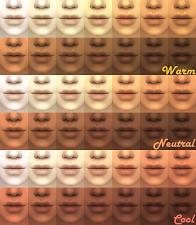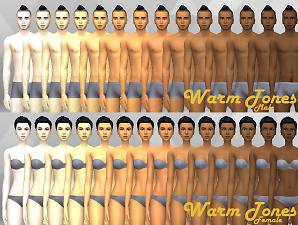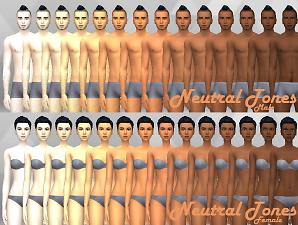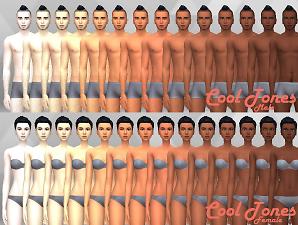Maxis Match Skintones V2! Warms and Cools redone, plus new Neutrals! (Outdated)
Maxis Match Skintones V2! Warms and Cools redone, plus new Neutrals! (Outdated)

Thumbnail Official.jpeg - width=370 height=453

Face Swatches Official.jpeg - width=791 height=906

Body Swatches- Warm Official.jpeg - width=1063 height=802

Body Swatches- Neutral Official.jpeg - width=1063 height=802

Body Swatches- Cool Official.jpeg - width=1063 height=802

in-game 2.jpeg - width=1360 height=768

08-14-17_3-54-17 PM.png - width=1360 height=768
Hey everyone! I'm back with something that I should've done right the first time! My Skintones! I know the original was awesome, but this one is even better! I have been noticing in CAS that my old Maxis Match Skintones had... kind of bad textures. Only the normal ones though, the fantasy ones are still fine (you can find them in my original Maxis Match Skintones post). But the normal tones, the warms and cools, had pixelated textures in some areas and weren't very smoothly blending in others. I think it had something to do with how I created them, but that's aside the point, I could've left it alone, like its no big deal, but me being the perfectionist that I am, I wanted to fix them, and I actually quite enjoyed it! The skins are now very smooth and blend seamlessly with overlays and default replacement skins. The colors are rich, not ashy like Maxis', but not overpowering in color.

 ). I am very proud of these skintones and excited to start using them in my own game! Hope you all enjoy V2!! Happy Simming!
). I am very proud of these skintones and excited to start using them in my own game! Hope you all enjoy V2!! Happy Simming! 
All CC I have links for will be down below! (Please look for spoiler about the eyes the girl has on!!!)

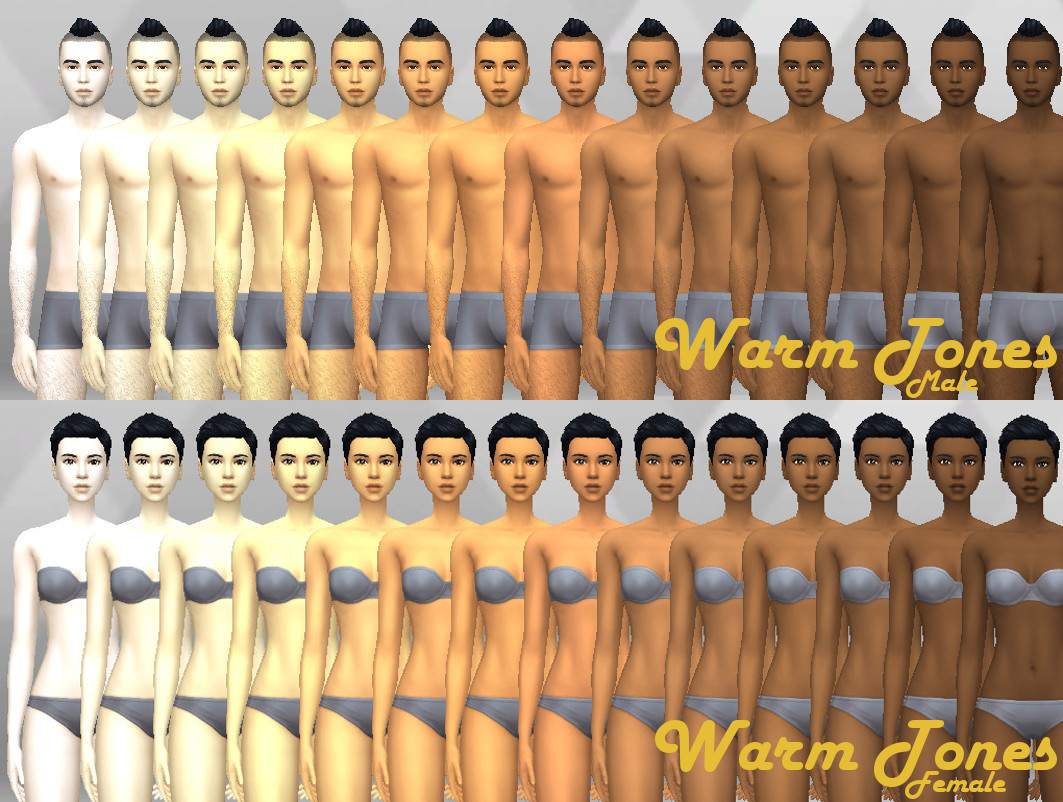
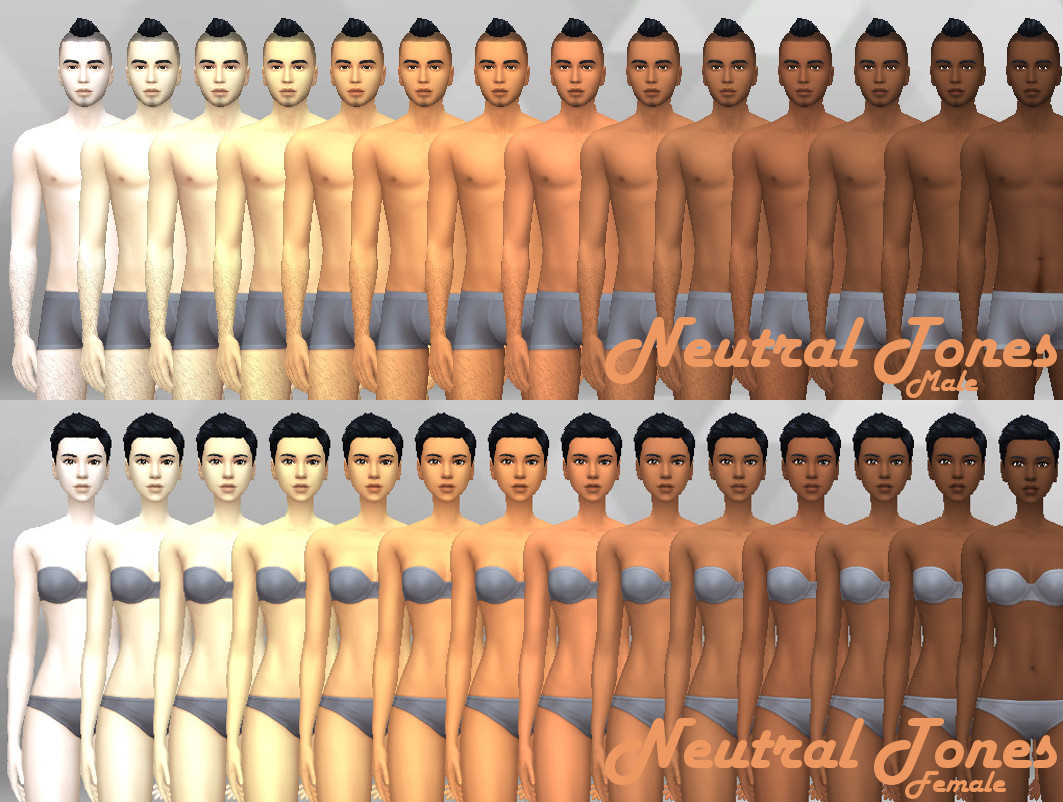

CC Links:
Lora Hair by Pxelboy
Flat2Curly top by LumiaLover
Awesome Facial Hair by LumiaLover (Scroll and you'll find a lot of his facial hair, and regular hairs)
3D Lashes by Kijiko
Ultraviolet Default Replacement skin by MadMono (Ultraviolet is just the one I use, the others are amazing as well!!
My Default Replacement Eyes
I used Body Hair V4 in these screenshots, but sadly Lumia took down that download
 , but I can offer you his Body Hair V5
, but I can offer you his Body Hair V5Lumia also took down the download for the hair that my male sim is wearing in the CAS screenshots
The one girl is wearing some contacts that I made not too long ago, and I am planning on uploading them soon, so keep a look out!! Let me know in the comments if you would like a default replacement version as well as contacts!!
Additional Credits:
TS4Skininator by CmarNYC
GIMP 2.8
|
MaxisMatch_Skintones_V2_Cools.zip
Download
Uploaded: 14th Aug 2017, 493.9 KB.
105,295 downloads.
|
||||||||
|
MaxisMatch_Skintones_V2_Neutrals.zip
Download
Uploaded: 14th Aug 2017, 508.6 KB.
113,771 downloads.
|
||||||||
|
MaxisMatxh_Skintones_V2_Warms.zip
Download
Uploaded: 14th Aug 2017, 512.5 KB.
103,803 downloads.
|
||||||||
| For a detailed look at individual files, see the Information tab. | ||||||||
Install Instructions
1. Download: Click the File tab to see the download link. Click the link to save the .rar or .zip file(s) to your computer.
2. Extract: Use WinRAR (Windows) to extract the file(s) from the .rar or .zip file(s).
3. Cut and paste the file(s) into your Mods folder
Need more information?
- Windows XP: Documents and Settings\(Current User Account)\My Documents\Electronic Arts\The Sims 4\Mods\
- Windows Vista/7/8/8.1: Users\(Current User Account)\Documents\Electronic Arts\The Sims 4\Mods\
- Anyone can use both .rar and .zip files easily! On Windows, use WinRAR.
- If you don't have a Mods folder, just make one.
Loading comments, please wait...
Updated: 12th Apr 2021 at 9:47 AM - outdated, new version pending!
-
by EmuMaster2002 updated 4th Mar 2019 at 1:08am
-
Phenomenal Cool / Updated for Vampires!
by simsinspring updated 9th Feb 2016 at 12:41am
-
Maxis Match Skintones, 54 new skins for your sims(and 26 for aliens)! (Outdated)
by Kitty259 23rd Jun 2016 at 1:02pm
-
by Tarruvi updated 10th Sep 2024 at 11:48am
-
by Mitsukirina 23rd Feb 2019 at 4:10pm
-
41 Maxis Skins with Occult Tags
by DizZyDiceS 14th Jul 2020 at 11:10am
-
195 Skintones in Rainbow Colors
by SunshineyDays22 updated 30th Sep 2024 at 11:29pm
-
99 Unnatural Colorful Skintones
by Likki Green Cat 10th May 2022 at 2:45pm
-
Maxis Match Skintones, 54 new skins for your sims(and 26 for aliens)! (Outdated)
by Kitty259 23rd Jun 2016 at 1:02pm
Does not require GTW more...
-
Rock/Metal T-Shirts (Both Genders :))
by Kitty259 updated 10th Oct 2015 at 7:05am
Rock and Metal T-Shirts for you male and female sims! more...
 16
31.2k
39
16
31.2k
39
-
Converse shoes! (Maxis' shoes re-textured)
by Kitty259 15th Dec 2015 at 5:38pm
Maxis' shoes re-textured to have the Converse logo on them. more...
-
More realistic looking eye colors! (Default and Non-Default)
by Kitty259 14th Oct 2015 at 1:36am
This mod will give your sims more realistic looking eyes! Maxis overhaul + 20 more colors! more...
About Me
A little about me: I love space, cats, tattoos, and good music! I also love art, and photography is my biggest passion!

 Sign in to Mod The Sims
Sign in to Mod The Sims Maxis Match Skintones V2! Warms and Cools redone, plus new Neutrals! (Outdated)
Maxis Match Skintones V2! Warms and Cools redone, plus new Neutrals! (Outdated)