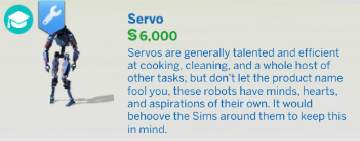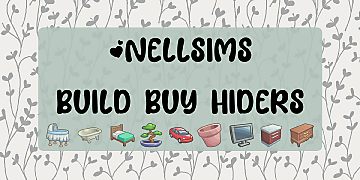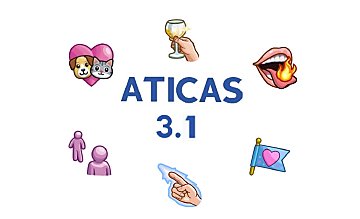Pack Icon Remover - EP08
Pack Icon Remover - EP08

Clothing.jpg - width=1620 height=666

Furniture.jpg - width=1076 height=802

Thumbnailjpg.jpg - width=1080 height=600
You may think "why would I need THIS mod so much tell me plx" and I'm here to answer !
Basically you'll benefit from downloading this file, unpacking it and then putting the .package file in your Mods folder if:
Or maybe there's another reason that I don't know, but at this point I'm pretty sure every single player fits into one of these categories
So while you're so far let me explain what this mod does:
- I found some resources in the game's files which determine what the pack icons are in the thumbnails
- I extracted them
- Then erased the contents of these images
- And finally added them into an override package file, so that everyone can enjoy this mod
- This mod requires no additional packs to work, because all of the icons are stored in the base game's files
All in all - It's not a necessity, but if you download it you lose nothing and the game looks tidier
Conflicts
If you find any mod that changes the pack icons (but only from CAS, BB or filters), then they won't work, but the rest is safe to use
More information about modified resources:
This mod will conflict with any Mods which override DST Image resources (Group 00000000, various instances, appear in ClientDeltaBuild6, ClientDeltaBuild7 and ClientDeltaBuild8 .package files in The Sims 4 > Data > Client (not in Documents)). These resources have two versions: 1.1kB and 4.1kB both of which are needed for this mod to work. The resources with pack icons are the only resources modified by this mod, the rest can be safely modified without any conflicts.
|
NoCatalogDLCIcons.zip
Download
Uploaded: 16th Nov 2019, 1.2 KB.
1,350 downloads.
|
||||||||
| For a detailed look at individual files, see the Information tab. | ||||||||
Install Instructions
1. Download: Click the File tab to see the download link. Click the link to save the .rar or .zip file(s) to your computer.
Read the upload description for installation instructions. If nothing else is specified, do the following:
2. Extract: Use WinRAR (Windows) to extract the .package file(s) (if included, ts4script as well) from the .rar or .zip file(s).
3. Cut and paste the .package file(s) (if included, ts4script as well) into your Mods folder
- Windows XP: Documents and Settings\(Current User Account)\My Documents\Electronic Arts\The Sims 4\Mods\
- Windows Vista/7/8/8.1: Users\(Current User Account)\Documents\Electronic Arts\The Sims 4\Mods\
Need more information?
- Anyone can use both .rar and .zip files easily! On Windows, use WinRAR.
- If you don't have a Mods folder, just make one.
- Mod still not working? Make sure you have script mods enabled
Loading comments, please wait...
Uploaded: 6th Aug 2018 at 10:28 PM
Updated: 16th Nov 2019 at 6:47 PM - EP08
-
by Krys29 2nd Nov 2014 at 2:35pm
 46
648.3k
283
46
648.3k
283
-
by YuunaTsukisagi updated 7th Feb 2017 at 1:07am
 9
52.4k
71
9
52.4k
71
-
Xhallie Custom Wrench Icon Update (+10 New Options!)
by MizoreYukii updated 21st Aug 2025 at 8:38am
-
by ElenaInTheSims updated 15th Oct 2019 at 9:50am
 8
7.2k
13
8
7.2k
13
-
Highschool Years Eyeliner Hider
by Branwen Cielocanto 4th Apr 2023 at 11:18am
 +1 packs
6.3k 4
+1 packs
6.3k 4 High School Years
High School Years
-
Swimsuit hiders for asymmetric swimsuits and ones with a gap under the breasts
by Branwen Cielocanto 27th Jul 2024 at 12:38am
 +4 packs
3k
+4 packs
3k Spa Day
Spa Day
 Seasons
Seasons
 Island Living
Island Living
 Moschino Stuff
Moschino Stuff
-
by LunarBritney updated 8th Oct 2025 at 12:35pm
 15
19.1k
18
15
19.1k
18
-
ATICAS 3.1 - No longer updated
by tucatuc updated 28th Oct 2019 at 6:22pm
110 Traits unlocked for CAS in The Sims 4 more...
 140
411.9k
621
140
411.9k
621

 Sign in to Mod The Sims
Sign in to Mod The Sims Pack Icon Remover - EP08
Pack Icon Remover - EP08