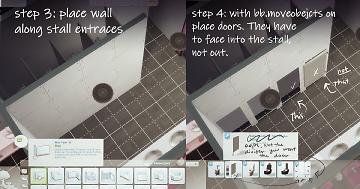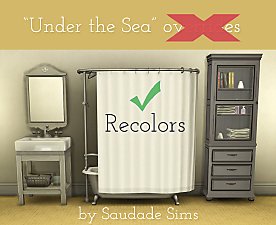Animated & Functional Bathroom Stalls
Animated & Functional Bathroom Stalls

Main Banner.jpg - width=1920 height=1080
Animated & Functional Bathroom Stalls

Realistic.jpg - width=1920 height=1080
Looks great!

Stall Palette.jpg - width=1920 height=1080
Colors by OhMySims

Multiple Toilets.jpg - width=1920 height=1080

Fully Functional.jpg - width=1920 height=1080

Tutorial 1.jpg - width=1920 height=1009

Tutorial 2.jpg - width=1920 height=1009

Tutorial 3.jpg - width=1920 height=1009
We have a talking toilet and now a golden toilet but no bathroom stalls?? I really didn't like having small rooms that looked really odd in my public bathrooms, so I made this kit to make fully functional bathroom stalls.
While browsing tumblr, I ran into Arch's bathroom stalls conversion (btw, that basketball hoop, wow), and it occurred to me that they could be functional if the toilet, stall, and door were separate objects. I had used OhMySims' stalls before, but it bothered me that sims just phased through the stalls, so I wanted to fix that. I did not feel comfortable messing with OhMySims' stuff without permission, but Arch's TOU permitted modifying his stuff, so I used his mesh to make my kit. However, once I was done I really wanted more colors for the stalls and OhMySims had recolored them in such a beautiful palette, I went ahead and included their swatches since their item had broken some time back. I did try to contact them several months ago for permission, but I never heard back so I just hope including the swatches is okay. The TOU did not mention anything about object updates. If I'm contacted about it by them I'll remove the color swatches.
Anyway... so sims can use the toilets even when there's other people in the room, I made some toilets with custom tuning that disables the need for privacy. One of them, the pipe toilet, is a frankenmesh made from the GTW toilet and JPCopeSIms' Urinal. So, kudos to him for letting me do that. The rest of the toilets are 2 basegame toilets that looked like they could be in a public restroom, as well as a mesh edit of the Atlantis Plumbtrap toilet to remove the lid. That one is optional. Just keep the toilet files that end in '-tun' as these have the tuning XML in them.
btw, I hope people will make recolors of these. I'd love some dirty swatches with scribbles, phone numbers, and doodles on the stalls, lol.
- I could not get the lowest LOD of the door to recognize the custom swatches, so it'll revert back to black if you're far away. I figured if you're so far that the lowest LOD kicks in it doesn't really matter.
- bb.moveobjects on has to be turned on to place doors into wall and then delete the wall without affecting the stall doors.
- Stall dividers can be placed next to a wall using alt
- only the toilets provided can be used as they have custom tuning to remove the privacy requirement
sims will not use regular toilets in the stalls if there are other sims present. You can make a toilet
work with the stalls by giving it the following tuning:Tuning:Dreama:object_toiletC_02
Tuninggld:10100829675560199058


 Recommended CC:
Recommended CC:- Public Bathroom Deco by 333EvE333 :
https://www.thesimsresource.com/mem...co./id/1285108/
- Restroom/Bathroom Deco from TS3 by Veranka :
https://verankas4cc.wordpress.com/2...ess-towel-roll/
- Restroom Deco and Functional Urinal by JPCopeSIMS Actualizations:
http://sims4studio.com/post/95388/thread
http://modthesims.info/d/581702
- FANTASTIC public toilet and urinal by Sims4Desings (you'll need to change the tuning definition for it to work with this set):
https://simfileshare.net/download/254663/
Specifics:
The whole kit can be pulled up on the catalog by searching for 'BathroomStalls'
Divider:
-Name: 'BathroomStalls : Stall DividerDoor:
-Price: 100
-Directory: Plumbing section, under toilets, and the Decorative section under Bathroom Accent and Decoration (Misc)
-Polygons: 232 for all LODs
-36 Swatches (shown)
-Name: 'BathroomStalls : Stall Door'Pipe Toilet:
-Price: 100
-Directory: Build under Doors (single)
-Polygons: 336 for all LODs
-36 Swatches (shown)
-Name: 'BathroomStalls : Pipe Toilet'Modern Relief Toilet:
-Price: 100
-Directory: Plumbing under Toilets
-Polygons: 761 for all LODs
-1 Swatch (shown)
-Name: 'BathroomStalls : Modern Relief'Atlantis Plumbtrap Toilet:
-Price: 365 (Same as Maxis')
-Directory: Plumbing under Toilets
-Polygons: 378 for High, 218 for medium, 206 for low (Same as Maxis')
-5 Swatches (Same as Maxis' -- not shown. They're the ones it already had. I did not add any)
-Name: 'BathroomStalls : Atlantis Plumbtrap'Atlantis Plumbtrap Toilet Edit:
-Price: 755 (Same as Maxis')
-Directory: Plumbing under Toilets
-Polygons: 338 for High, 250 for medium, 188 for low (Same as Maxis')
-11 Swatches (Same as Maxis' -- not shown. They're the ones it already had. I did not add any)
-Name: 'BathroomStalls : Atlantis Plumbtrap (no lid edit)'Polygon Counts:
-Price: 755 (Same as Maxis')
-Directory: Plumbing under Toilets
-Polygons: 304 for High for all LODs
-11 Swatches (Same as Maxis' -- not shown. They're the ones it already had. I did not add any)
Divider:232 for all LODs
Door: 336 for all LODs
Pipe Toilet:761 for all LODs
Modern Relief Toilet: 378 for High, 218 for medium, 206 for low (Same as Maxis')
Atlantis Plumbtrap Toilet: 338 for High, 250 for medium, 188 for low (Same as Maxis')
Atlantis Plumbtrap Toilet Edit: 304 for High for all LODs
Additional Credits:
[/B]-Original Mesh Conversion was done Arch :
byhttps://arch129sims.tumblr.com/post/152641011355/makeshift-basketball-hoop-simple-garage-door
-Recolors by OhMySims:
https://ohmysims404.tumblr.com/post...y-yes-there-are
-'Pipe Toilet' pipe mesh obtained from Urinal object by JPCopeSims Actualizations:
http://sims4studio.com/post/95393/thread
-Created with Sims 4 Studio: http://sims4studio.com/
-Texture edits done in Clip Studio Paint
- Shoutout to Minimonster and Inabadromance for being patient with me and helping me get the pipe toilet to work <3
-preview picture taken in a redecorated bathroom originally by Peacemaker
This is a new mesh, and means that it's a brand new self contained object that usually does not require a specific Pack (although this is possible depending on the type). It may have Recolours hosted on MTS - check below for more information.
|
DreamaDove_BathroomStallsKit.7z
Download
Uploaded: 30th Oct 2018, 4.19 MB.
37,932 downloads.
|
||||||||
| For a detailed look at individual files, see the Information tab. | ||||||||
Install Instructions
1. Download: Click the File tab to see the download link. Click the link to save the .rar or .zip file(s) to your computer.
2. Extract: Use 7zip (Windows) to extract the file(s) from the .rar or .zip file(s).
3. Cut and paste the file(s) into your Mods folder
Need more information?
- My Documents\Electronic Arts\The Sims 4\Mods\
- Anyone can use both .rar and .zip files easily! On Windows, use 7zip!
- If you don't have a Mods folder, just make one.
Loading comments, please wait...
Uploaded: 29th Oct 2018 at 3:27 PM
Updated: 6th Mar 2020 at 7:11 PM by DreamaDove
-
11 Plain "Under the Sea" Tub/Shower Recolors or Overrides
by SaudadeSims updated 15th Dec 2014 at 9:07am
 13
24.6k
120
13
24.6k
120
-
by SleezySlakkard 8th May 2016 at 9:41pm
 11
21.4k
101
11
21.4k
101
-
by Menaceman44 updated 26th May 2022 at 11:23pm
 91
162k
364
91
162k
364
-
Public Library renew | NO CC | Willow Creek renovation #1
by iSandor 10th Jan 2019 at 6:32pm
 +6 packs
6 16.7k 21
+6 packs
6 16.7k 21 Get Together
Get Together
 City Living
City Living
 Perfect Patio Stuff
Perfect Patio Stuff
 Cats and Dogs
Cats and Dogs
 Seasons
Seasons
 Laundry Day Stuff
Laundry Day Stuff
-
Function Mirror and Non-Mirror Medicine Cabinets
by adeepindigo 30th Jul 2021 at 1:58pm
 +2 packs
2 5.3k 28
+2 packs
2 5.3k 28 Cats and Dogs
Cats and Dogs
 Parenthood
Parenthood
-
Alien toilets to match all the alien things.
by Xetto updated 23rd Dec 2023 at 4:33am
 +1 packs
8 5.9k 28
+1 packs
8 5.9k 28 City Living
City Living

 Sign in to Mod The Sims
Sign in to Mod The Sims Animated & Functional Bathroom Stalls
Animated & Functional Bathroom Stalls