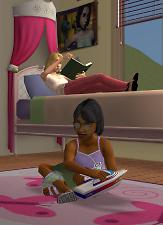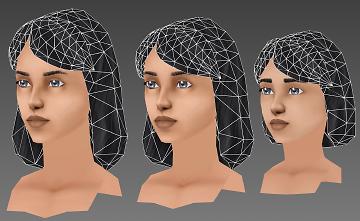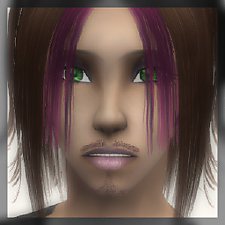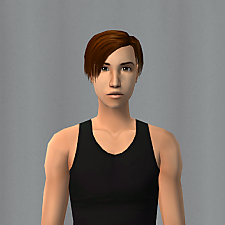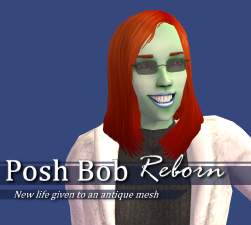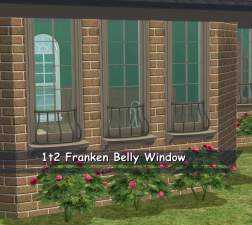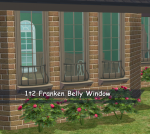TS1/Beta "Bella" Hair Recreated
TS1/Beta "Bella" Hair Recreated

purple.jpg - width=930 height=875

brown black.jpg - width=1310 height=735

red blonde grey.jpg - width=1580 height=845

child teen.jpg - width=630 height=870

technical render.jpg - width=1080 height=1800

wireframe.jpg - width=1760 height=1080

bella thumbnail.jpg - width=800 height=600
This is a recreation of Bella's hairstyle from Sims 1, but more so Sims 2 beta. I hand-painted the textures to match the style of texturing used for hair in the beta version, and I am very pleased with how it turned out.
It is available in five colors, Black, Brown, Blonde, Red, Gray, and Purple for Child through Elder. It is also not animated. But it is binned.
Issues:
Due to the nature of the hair there may be very small gaps visible on certain face types when looking straight at the face, they should not be very noticeable.
Polygon Counts:
Elder/Young Adult/Adult: 562 Tris, 334 Verts
Teen: 562 Tris, 334 Verts
Child: 560 Tris, 332 Verts
Additional Credits:
Blender for Modeling
Medibang Paint Pro for Painting
Paint.NET for Editing and Compositing SimPE EA
Maxis
This is a new mesh, and means that it's a brand new self contained object that usually does not require a specific Pack (although this is possible depending on the type). It may have Recolours hosted on MTS - check below for more information.
|
BellaHair.zip
Download
Uploaded: 26th Dec 2018, 3.20 MB.
8,993 downloads.
|
||||||||
| For a detailed look at individual files, see the Information tab. | ||||||||
Install Instructions
1. Download: Click the download link to save the .rar or .zip file(s) to your computer.
2. Extract the zip, rar, or 7z file.
3. Place in Downloads Folder: Cut and paste the .package file(s) into your Downloads folder:
- Origin (Ultimate Collection): Users\(Current User Account)\Documents\EA Games\The Sims™ 2 Ultimate Collection\Downloads\
- Non-Origin, Windows Vista/7/8/10: Users\(Current User Account)\Documents\EA Games\The Sims 2\Downloads\
- Non-Origin, Windows XP: Documents and Settings\(Current User Account)\My Documents\EA Games\The Sims 2\Downloads\
- Mac: Users\(Current User Account)\Documents\EA Games\The Sims 2\Downloads
- Mac x64: /Library/Containers/com.aspyr.sims2.appstore/Data/Library/Application Support/Aspyr/The Sims 2/Downloads
- For a full, complete guide to downloading complete with pictures and more information, see: Game Help: Downloading for Fracking Idiots.
- Custom content not showing up in the game? See: Game Help: Getting Custom Content to Show Up.
- If you don't have a Downloads folder, just make one. See instructions at: Game Help: No Downloads Folder.
Loading comments, please wait...
Uploaded: 26th Dec 2018 at 5:25 PM
-
by MaxisForAll updated 21st May 2018 at 3:02am
-
TS2 "Brandi" Beta Hair Revived!!! Teen-Elder Retexture
by superjunior22 11th May 2019 at 1:16am
-
by MaxisForAll updated 15th Apr 2022 at 7:37pm
-
The Sims Unleashed Franken Belly Window
by Sindle 29th Nov 2021 at 12:29pm
This is without a doubt one of my favorite windows from TS1, period. more...
 17
5.8k
26
17
5.8k
26
-
Maxis Patterns for AL & MG Roof Pieces
by Sindle 8th Jan 2022 at 6:05pm
I love the deco roof pieces that came with Apartment Life and Mansion & Garden Stuff, I really do, they're more...
 +2 packs
11 3.6k 28
+2 packs
11 3.6k 28 Apartment Life
Apartment Life
 Mansion and Garden
Mansion and Garden

 Sign in to Mod The Sims
Sign in to Mod The Sims TS1/Beta "Bella" Hair Recreated
TS1/Beta "Bella" Hair Recreated