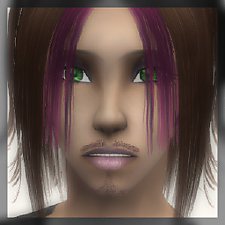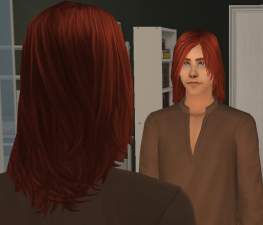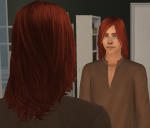BasicBun_MaxisMeshEdit_VQ
BasicBun_MaxisMeshEdit_VQ

blacktf Kopie.jpg - width=803 height=822

blondeaf Kopie.jpg - width=669 height=966

brownaf Kopie.jpg - width=585 height=849

greyef Kopie.jpg - width=866 height=928

redaf Kopie.jpg - width=739 height=912

So this time I took a request for a simple mesh edit of the basegame chopstick hair and here it is.
I just removed the chopsticks, so theres just the bun left without any accessoires.
It comes in the Maxis basic colors as blonde, red, brown, black and grey for elders, and is binned.
Also its enabled for every clothing category. Both included meshes are required, one is for teens and the other for young adults, adults and elders.
Please credit me if you use any of my creations. Feel free to recolor or edit.
Enjoy Simming

Polygon Counts:
basicbunafMESH 716
basicbuntfMESH 716
Additional Credits: SimPE Maxis
This is a new mesh, and means that it's a brand new self contained object that usually does not require a specific Pack (although this is possible depending on the type). It may have Recolours hosted on MTS - check below for more information.
|
tf-ef_basicbun_VQ.zip
Download
Uploaded: 28th Feb 2017, 5.43 MB.
15,189 downloads.
|
||||||||
| For a detailed look at individual files, see the Information tab. | ||||||||
Install Instructions
1. Download: Click the download link to save the .rar or .zip file(s) to your computer.
2. Extract the zip, rar, or 7z file.
3. Place in Downloads Folder: Cut and paste the .package file(s) into your Downloads folder:
- Origin (Ultimate Collection): Users\(Current User Account)\Documents\EA Games\The Sims™ 2 Ultimate Collection\Downloads\
- Non-Origin, Windows Vista/7/8/10: Users\(Current User Account)\Documents\EA Games\The Sims 2\Downloads\
- Non-Origin, Windows XP: Documents and Settings\(Current User Account)\My Documents\EA Games\The Sims 2\Downloads\
- Mac: Users\(Current User Account)\Documents\EA Games\The Sims 2\Downloads
- Mac x64: /Library/Containers/com.aspyr.sims2.appstore/Data/Library/Application Support/Aspyr/The Sims 2/Downloads
- For a full, complete guide to downloading complete with pictures and more information, see: Game Help: Downloading for Fracking Idiots.
- Custom content not showing up in the game? See: Game Help: Getting Custom Content to Show Up.
- If you don't have a Downloads folder, just make one. See instructions at: Game Help: No Downloads Folder.
Loading comments, please wait...
Uploaded: 28th Feb 2017 at 11:29 PM
#MaxisMatch, #Hair, #lowpoly
-
by MaxisForAll updated 21st May 2018 at 3:02am
-
by MaxisForAll updated 4th Oct 2025 at 3:48am

 Sign in to Mod The Sims
Sign in to Mod The Sims BasicBun_MaxisMeshEdit_VQ
BasicBun_MaxisMeshEdit_VQ