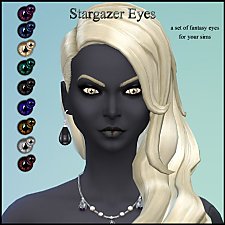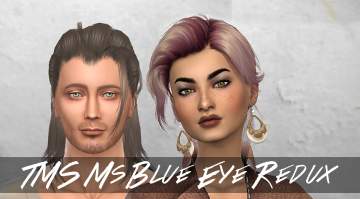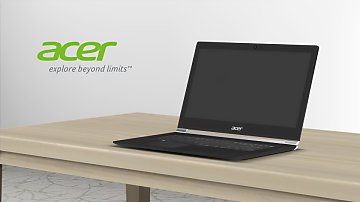TS2 to TS4 - Eye Textures
TS2 to TS4 - Eye Textures

thumb 1.jpg - width=1920 height=1080

thumb 2.jpg - width=1920 height=1080

1.jpg - width=1920 height=1080

2.jpg - width=1920 height=1080

3.jpg - width=1920 height=1080

4.jpg - width=1920 height=1080

5.jpg - width=1920 height=1080

6.jpg - width=1920 height=1080

THESE EYES ARE RESTRICTED FOR RANDOM GENERATED AND ARE NOT DEFAULT REPLACEMENT, you're totally free to make them ovverrides by quoting me on your post and avoiding making a paywall for them.

DETAILS:
|
|
THUMBNAILS: The thumbnail style is taken from The Sims 2 and it's shown in the first picture on the preview gallery. You will find these eyes in the eye color selection of your game. |
Additional Credits:
The Sims 2 / EA / Maxis: Original Textures
Photoshop: Editing Of The Texture
Sims4Studio: Package Compositing
|
littledica.thesims2.eyes.rar
Download
Uploaded: 24th Jan 2019, 31.0 KB.
5,067 downloads.
|
||||||||
| For a detailed look at individual files, see the Information tab. | ||||||||
Install Instructions
1. Download: Click the File tab to see the download link. Click the link to save the .rar or .zip file(s) to your computer.
2. Extract: Use 7zip (Windows) to extract the file(s) from the .rar or .zip file(s).
3. Cut and paste the file(s) into your Mods folder
Need more information?
- My Documents\Electronic Arts\The Sims 4\Mods\
- Anyone can use both .rar and .zip files easily! On Windows, use 7zip!
- If you don't have a Mods folder, just make one.
Loading comments, please wait...
Uploaded: 24th Jan 2019 at 10:57 PM
#eyes, #eye, #the sims 2, #sims 2, #ts2, #ts2 to ts4, #s2 to s4, #the sims 2 to the sims 4, #eyes, #the sims 2 eyes, #sims 2 eyes, #ts2 eyes, #s2 eyes
-
by Gothelittle 6th Sep 2014 at 11:18pm
-
Outdated - Fantastic colors eyes
by Simalicious 14th Oct 2014 at 3:35am
-
Set of Bashful Eyes in various colours
by pinkleafsims 13th Dec 2014 at 4:48pm
-
Stargazer Eyes - A Set of 9 Fantasy Eyes
by sleepyrose 1st Feb 2015 at 8:08pm
-
TMS Ms Redux Eyes (Eye Recolors)
by TheMuseSway 3rd Aug 2018 at 12:34am
-
TS3 to TS4 - Eye Textures [JUNE 2020 UPDATE]
by littledica updated 6th Jun 2020 at 3:52pm
-
Waterfall Eyes - Custom Eyes (Non-default)
by crybaby_sims 4th Sep 2020 at 9:00pm
-
by littledica 27th Nov 2017 at 12:56am
The all new cooking experience by SimKitchen. more...
 41
89.7k
257
41
89.7k
257
-
by littledica updated 26th Jan 2019 at 3:02am
Grande is a ponytail do' inspired by the singer Ariana Grande. more...
-
Tidy Detergent and Pods - Decoration Items
by littledica 3rd Feb 2018 at 5:30pm
The iconic products by Tidy are now available for your Sims! Get to know the signature scent of the liquid detergent or take the easy way out with washing clothes with the Tidy Pods! more...
 55
104.5k
220
55
104.5k
220
-
Jeffree Star x Shane Dawson Conspiracy Collection - Clutter Palettes
by littledica 1st Nov 2019 at 6:49pm
The 2019 makeup collection from Jeffree Star Cosmetics, in collaboration with YouTuber and internet personality Shane Dawson. more...
 10
24.3k
59
10
24.3k
59
-
Bust It Out - The Sims Bustin Out Inspired CAS Room
by littledica 8th Jul 2020 at 2:08am
Get that nostalgic The Sims Bustin Out CAS in your game! more...
 5
20.8k
42
5
20.8k
42
-
H&B TopWash - Washing Machine [TS3, No Dryer]
by littledica 8th Jul 2019 at 6:16pm
H&B dives into The Sims 3 with the new TopWash washing machine line up! more...
 +1 packs
18 48.7k 88
+1 packs
18 48.7k 88 Ambitions
Ambitions
-
Acer Aspire V Nitro - 2014 Design Line
by littledica 29th Jan 2017 at 2:11pm
The perfect gaming laptop has arrived to SimCity. more...
 33
101.5k
215
33
101.5k
215
-
H&B AddWash Duet [Functional Laundry Day appliances]
by littledica updated 26th Feb 2018 at 5:21pm
The new H&B AddWash, with the revolutionary AddWash door. more...
 +1 packs
81 213.7k 275
+1 packs
81 213.7k 275 Laundry Day Stuff
Laundry Day Stuff
-
Sporty Shorts - Male Short Pants
by littledica 8th Jul 2020 at 2:20am
Get that gym look with these sporty shorts! more...
-
by littledica 8th Jul 2018 at 12:05am
Condition your house's air in style with the new H&B Smart Thermostat. more...
 +1 packs
39 157k 340
+1 packs
39 157k 340 Seasons
Seasons

 Sign in to Mod The Sims
Sign in to Mod The Sims TS2 to TS4 - Eye Textures
TS2 to TS4 - Eye Textures