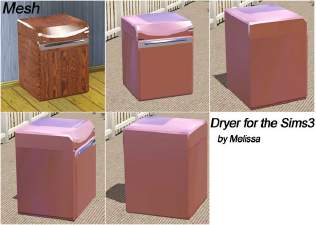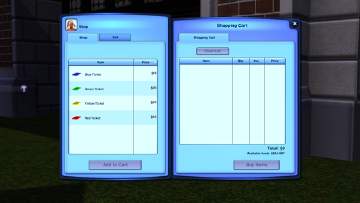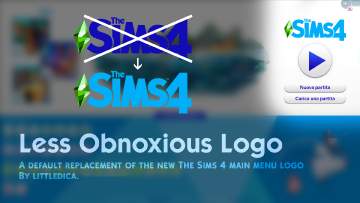H&B TopWash - Washing Machine [TS3, No Dryer]
H&B TopWash - Washing Machine [TS3, No Dryer]

1.jpg - width=1920 height=1080

2.jpg - width=1920 height=1080

3.jpg - width=1920 height=1080
REQUIRES THE SIMS 3 AMBITIONS TO WORK!
 H&B IN THE SIMS 3 H&B IN THE SIMS 3  H&B lands in The Sims 3! I made this washing machine ages ago and never found a moment to post it. Now it's that time! I apologize in advance for not providing a matching dryer, but the design of it made it impossible to create one. Sorry! |
 DETAILS DETAILS 
It does not use a custom thumbnail in game, it can be found under Appliances, Large Appliances |
The create a style mask has 3 different channels:

Polygon Counts:
LOD0:
- Dropshadow: 61
- Phong: 900
- Phong: 558
- Full Bright: 8
LOD1:
- Phong: 747
Additional Credits:
Blender: Modeling
Photoshop: Texturing
TSRW: Package creation
This is a new mesh, and means that it's a brand new self contained object that usually does not require a specific Pack (although this is possible depending on the type). It may have Recolours hosted on MTS - check below for more information.
|
littledica.H&B.TopWash.TS3.zip
Download
Uploaded: 8th Jul 2019, 534.0 KB.
27,249 downloads.
|
||||||||
| For a detailed look at individual files, see the Information tab. | ||||||||
Install Instructions
1. Click the file listed on the Files tab to download the file to your computer.
2. Extract the zip, rar, or 7z file. Now you will have either a .package or a .sims3pack file.
For Package files:
1. Cut and paste the file into your Documents\Electronic Arts\The Sims 3\Mods\Packages folder. If you do not already have this folder, you should read the full guide to Package files first: Sims 3:Installing Package Fileswiki, so you can make sure your game is fully patched and you have the correct Resource.cfg file.
2. Run the game, and find your content where the creator said it would be (build mode, buy mode, Create-a-Sim, etc.).
For Sims3Pack files:
1. Cut and paste it into your Documents\Electronic Arts\The Sims 3\Downloads folder. If you do not have this folder yet, it is recommended that you open the game and then close it again so that this folder will be automatically created. Then you can place the .sims3pack into your Downloads folder.
2. Load the game's Launcher, and click on the Downloads tab. Find the item in the list and tick the box beside it. Then press the Install button below the list.
3. Wait for the installer to load, and it will install the content to the game. You will get a message letting you know when it's done.
4. Run the game, and find your content where the creator said it would be (build mode, buy mode, Create-a-Sim, etc.).
Extracting from RAR, ZIP, or 7z: You will need a special program for this. For Windows, we recommend 7-Zip and for Mac OSX, we recommend Keka. Both are free and safe to use.
Need more help?
If you need more info, see:
- For package files: Sims 3:Installing Package Fileswiki
- For Sims3pack files: Game Help:Installing TS3 Packswiki
Loading comments, please wait...
Updated: 16th Apr 2020 at 2:22 AM
#H&B, #appliance, #smart, #smart appliance, #washing machine, #washer, #washing, #machine, #screen, #electronics, #electronic
-
by MelissaMel 5th Nov 2009 at 1:15am
 23
100k
137
23
100k
137
-
by Ewelina20 12th Dec 2009 at 12:06pm
 18
45.4k
78
18
45.4k
78
-
by Fresh-Prince 26th Apr 2010 at 7:04pm
 83
166.2k
334
83
166.2k
334
-
by Jezi Bomb 1st Feb 2014 at 9:19pm
 61
73.1k
318
61
73.1k
318
-
Drinks Machines - Now with package files.
by luckyoyo updated 23rd Jul 2014 at 2:29pm
 +1 packs
30 35.8k 113
+1 packs
30 35.8k 113 University Life
University Life
-
by SimmerZozo 28th Feb 2022 at 2:35pm
 3
3.4k
8
3
3.4k
8
-
H&B QuickWash - Washing Machine [No Dryer]
by littledica 30th Jun 2019 at 5:42pm
H&B Steps into the realm of basic appliances, offering the brand's quality in a washing machine with fewer frills. more...
 +1 packs
10 82.3k 99
+1 packs
10 82.3k 99 Laundry Day Stuff
Laundry Day Stuff
-
The Sims 4 Logo Main Menu Override [OUTDATED]
by littledica 17th Jul 2019 at 5:17am
This mod replaces the dark blue The Sims 4 logo on the main menu of the game to a ligther toned cyan. more...
-
by littledica 6th Mar 2020 at 2:50pm
The Dungeon Mini collection features stone themed assets to satisfy your stone-cold needs! more...
 12
39.8k
106
12
39.8k
106
-
The Sims 4 Greasy Goods - Custom Stuff Pack
by littledica 3rd Apr 2021 at 6:52am
Welcome To Greasy Goods; Are you feelin’ hungry and don’t know what to eat? Are you looking for a snack more...
-
by littledica updated 24th Feb 2019 at 9:43pm
H&B is back, by popular demand, with the all-new PROBar coffee maker. more...
 34
81.3k
244
34
81.3k
244
-
by littledica 27th Nov 2017 at 12:56am
The all new cooking experience by SimKitchen. more...
 41
86.3k
255
41
86.3k
255
-
by littledica 19th Jul 2019 at 10:05pm
Now, you can be friends with your favorite pop star! Just say "Ashley, wake up!" more...
 29
41.1k
118
29
41.1k
118
-
by littledica 12th Mar 2020 at 5:54pm
An old school CAS room for The SIms 4, bringing back the classic back-view mirror and a sneaky window. more...
 73
596.9k
452
73
596.9k
452
-
by littledica 20th Dec 2017 at 7:57pm
Happy holidays 2017! Enjoy the Christmas cheer! more...
 11
21k
76
11
21k
76
-
The Sims 4 H&B Store Stuff - Custom Stuff Pack
by littledica 30th Apr 2020 at 2:25am
https://cdn.discordapp.com/attachments/254361009811226625/705094072074895490/unknown.png Get all the official render and logos HERE Items list: PART 1 more...
 +1 packs
44 143.3k 314
+1 packs
44 143.3k 314 City Living
City Living
Packs Needed
| Base Game | |
|---|---|
 | Sims 3 |
| Expansion Pack | |
|---|---|
 | Ambitions |

 Sign in to Mod The Sims
Sign in to Mod The Sims H&B TopWash - Washing Machine [TS3, No Dryer]
H&B TopWash - Washing Machine [TS3, No Dryer]