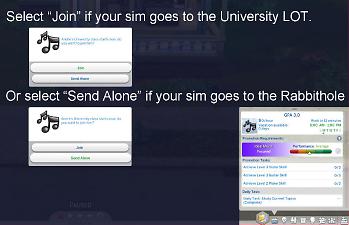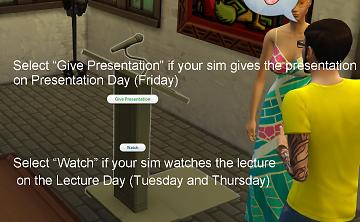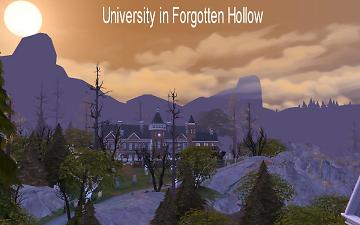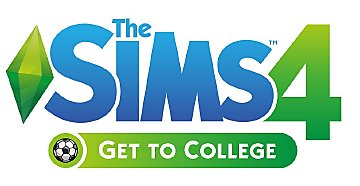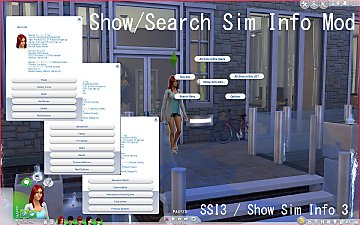Get To College Mod V3
Get To College Mod V3

TitleV3.jpg - width=1920 height=1200

04.jpg - width=1280 height=800

05.jpg - width=1280 height=800

08.jpg - width=1707 height=946

09.jpg - width=1247 height=804

10.jpg - width=1336 height=823

06.jpg - width=1280 height=800

07.jpg - width=1280 height=800
The version 3.4.2 is now available !! (June 11, 2020).
The mod is compatible with the latest patch of June 10, 2020 (PC Version 1.63.136.1010) and Eco Lifestyle Expansion Pack.
You can select from four downloads:
Ita_GetToCollege_ScriptAndPackage.zip - Use this one usually.
GetToCollege_WithGoToSchool.zip - If you failed in the integration with GoToSchoolMod
GetToCollege_WithTurboCareers.zip - If you failed in the integration with TurboCareersMod
GetToCollege_WithGoToSchoolAndTurboCareers.zip - If you failed in the integration with GoToSchoolMod and TurboCareersMod
Changes in Version 3.4.2
1. HotFix for June Patches
2. Enable to build/place a university in Evergreen Harbor (New Feature)
Let's build an eco university!!
3. Compatibility with Zerbu's Latest Mods (Update)
The mod is compatible with the latest GoToSchoolMod, TurboCareersMod and VenueChangesMod
1. Introduction
I like GetToCollegeMod very much. I heard the original creator “simmythesim” semi-retired from modding but I didn’t want the mod outdated yet. So I updated the mod for December 2015’s patch at first. Since then, I've been updating the mod on my Tumblr site "Everyday Life in Sims World" for GetToCollegeModV2. For GetToCollegeModV3, I finally got a permission from the original creator "simmythesim" so I can upload here Mod The Sims. Thank you, simmythesim!

2. Mod Description
GetToCollegeMod introduces a college system to the Sims 4. After your sim becomes a young adult or older, the sim can go to the university using EA’s active career mechanism (requires Get To Work Expansion Pack) as well as Zerbu’s GoToSchoolMod which is for children and teens. The original description of simmythesim is on the MTS site.
2.1 Majors
A student sim can chose a major from three majors - Music, Fine Arts and Physical Education.
The start level (GPA) is affected the final level of high school. GPA4.0 for high school grade A, GPA3.0 for grade B and C, GPA2.0 for grade D and F. If a sim started with YoungAdult or older, it is GPA3.0.
2.2 Weekly Schedule in the College Life
Sunday … Holiday
Monday … Activity Day
Tuesday … Lecture Day
Wednesday … Activity Day
Thursday … Lecture Day
Friday … Presentation Day
Saturday … Holiday
The First Day … The student sims get to know their classmates.
Activity Days … The student sims do things that train them for the real world - Working out for Physical Education, painting / woodworking for Fine Arts, and playing instruments for Music.
Lecture Days … The student sims learn from their hopefully awesome professor. Goals for these day involve Watching the Lecture and Asking Questions. For Watching the Lecture, you should click on the Podium (a podium for your university), then select “Watch” interaction. For Asking Questions. you should click on another sim, then select “Ask Questions“ interaction in Friendly category.
Presentation Day … The student sims give their presentation to their class. If your sim doesn’t study for the presentation day, he or she will lose a lot of performance, likewise, if your sim studies before it, they’ll get a huge boost to their grade. For giving your presentation, you should click on the Podium (a podium for your university), then select “Give Presentation“ interaction.
Graduation Day … This is the last day, say your goodbyes to your friends and enemies on this day. This takes place on Day 20 (default), which can be change to Day 5, 10 or 15 by the mod option file in "SchoolDays_SelectOnlyOne" folder. You have to talk with a sim before saying your goodbye to the sim.
If you want to see how many days your student sim went to college so far, please use my Show/Search Sim Info Mod, which shows “active / all days worked” on the Career Info dialog. Technically, your student sim can graduate after all days worked is 19 (the length of school term minus one) or greater. So your student sim can go to the rabbit hole until all days worked is 19 but at least the sim have to go to the University LOT after that to graduate and get a hidden graduation trait.
A student sim will get the following diploma and reward based on their GPA at the end of Graduation Day.
- GPA1 ... No diploma
- GPA2 ... No diploma
- GPA3 ... A diploma in their major
- GPA4 ... A diploma in their major + 20,000 simoleons
- GPA5 ... A diploma in their major + 100,000 simoleons
After the graduation, your sim gets their qualifications to start at level 4 of their dream job - Entertainer Career and Business Career for Music major, Painter Career and Business Career for Fine Arts major, Athletic Career and Business Career for Physical Education major.
3. Tip From simmythesim
One of the most important things to do in University is to study. To actually study, purchase the “University Supplies” from the Bookshelf or the Build Catalog and study to your heart’s content! Warning: Like real life, studying takes a loong time, and takes about - I think four hours, so your sim will have many sleepless nights in their quest for the highest grade! If they don’t study, even if they perform well in their tasks at the University, they’ll get worse and worse grades. So please, make your sims study!
4. Installation, Update and Uninstallation
4.1 Install
To install, unzip the downloaded file to your mods folder. The mod needs to be placed directly in /Mods or one level below that (see the screenshot).
You have to chose the length of school term from “SchoolDays_SelectOnlyOne“ folder - the unchosen option files must be removed.
If you don't use Zerbu's mods , delete "CompatibilityWithZerbuMods_IfNeeded" folder. If you use Zerbu's mods, please read the configuration in #5.
The mod requires The Sims 4 Get To Work Expansion Pack.
If you use the original version (by simmythesim) or version 1.x or 2.x of Get To College Mod, no problem. Just delete the old mod files. Your student sims can continue to go to the current university.
 Oh, don't forget to delete 2 cache files (The Sims 4/localthumbcache.package and The Sims 4/cachestr/spotlight_xx-xx.package) too.
Oh, don't forget to delete 2 cache files (The Sims 4/localthumbcache.package and The Sims 4/cachestr/spotlight_xx-xx.package) too.4.2 Update
To update, delete the old mod files and 2 cache files (The Sims 4/localthumbcache.package and The Sims 4/cachestr/spotlight_xx-xx.package), then unzip the downloaded file to your mods folder.
4.3 Uninstall
To uninstall, just delete the mod files and 2 cache files (The Sims 4/localthumbcache.package and The Sims 4/cachestr/spotlight_xx-xx.package). You can continue to play your sims after deleting the mod.
5. Integration/Compatibility with Zerbu's Mods
If you use Zerbu's mods, you have to use the latest Zerbu's mods which were updated after Nov.16, 2018.
5.1 GoToSchoolMod
Compatible. You can use both mods at the same time.
5.2 VenueChangesMod
Needs the following configuration. Replace "Zerbu - Venues.package" with "Zerbu - Venues_WithGetToCollegeV3.0.0.package". And delete "Ita_GetToCollegeV3.0.0_VenueList.package".
After the configuration, you can use both mods. If you use both mods, you can build the university lot even on Windenburg's special lots (Von Haunt Estate, Ancient Ruins, The Bluffs) !
5.3 TurboCareersMod
Needs the following configuration. Replace "Zerbu - Turbo Careers Mod Pack - Career Overrides.package" with "Zerbu - Turbo Careers Mod Pack - Career Overrides_WithGetToCollegeV3.0.0.package". And delete "Ita_GetToCollegeV3.0.0_CareerStartLevelModifiers.package".
After the configuration, you can use both mods.
5.4 Examples of Configurations with Zerbu's Mods
This link is an example of the proper file structure when using my mod with Go To School and Venue Changes.
This link is an example of the proper file structure when using my mod with Go To School, Turbo Careers and Venue Changes.
6. University LOT Requirements
You can build the university in any world. There are three university lot type - Music Building, Fine Arts Building and Physical Education Building and a combined lot type - All Majors in University. To select a custom lot type, build or download the university, quit the Build mode, re-enter Build mode and change the lot type. At least, you have to select a university lot type for your student sim’s major. You can also build plural same major buildings like two Music Buildings. In that case, you student sim will randomly select from those universities every day.
6.1 Requirements for all majors
A “Podium for GetToCollege” (included in the mod) and a classroom.
Bathroom for your sims bladders.
A cafeteria.
6.2 Requirements for Music Building
At least 11 instruments.
6.3 Requirements for Fine Arts Building
At least 11 easels, preferably only one woodworking table.
Art to view and critique.
6.4 Requirements for Physical Education Building
At least 9 workout equipment and a swimming pool.
6.5 Requirements for All Majors in University
The university lot has to meet each major's requirement for your playing sim's major at least.
Note: A “Podium for GetToCollege” is shared for all majors. You can't place plural “Podium for GetToCollege” in a university lot.
7. Sample University Lot
If you want to use a sample LOT, please use my Newcrest University (NoCC) or search the lot by "itasan2" (id) in the Sims 4 Gallery. To use this LOT, replace the microphone in the church with the podium which is include in the mod.
Additional Credits
The original mod creator "simmythesim"
Sims4 Studio
|
GetToCollegeV3.4.2_WithGoToSchoolAndTurboCareers.zip
Download
Uploaded: 11th Jun 2020, 3.81 MB.
22,017 downloads.
|
||||||||
|
GetToCollegeV3.4.2_WithTurboCareers.zip
Download
Uploaded: 11th Jun 2020, 1.90 MB.
7,690 downloads.
|
||||||||
|
GetToCollegeV3.4.2_WithGoToSchool.zip
Download
Uploaded: 11th Jun 2020, 2.90 MB.
8,380 downloads.
|
||||||||
|
Ita_GetToCollege_ScriptAndPackageV3.4.2.zip
Download
Uploaded: 11th Jun 2020, 1.02 MB.
11,137 downloads.
|
||||||||
|
GetToCollegeV3.4.1MTS_WithGoToSchoolAndTurboCareers.zip
Download
Uploaded: 6th Apr 2020, 3.80 MB.
8,525 downloads.
|
||||||||
|
GetToCollegeV3.4.1MTS_WithTurboCareers.zip
Download
Uploaded: 6th Apr 2020, 1.89 MB.
6,960 downloads.
|
||||||||
|
GetToCollegeV3.4.1MTS_WithGoToSchool.zip
Download
Uploaded: 6th Apr 2020, 2.89 MB.
7,738 downloads.
|
||||||||
|
Ita_GetToCollege_ScriptAndPackageV3.4.1MTS.zip
Download
Uploaded: 6th Apr 2020, 1.02 MB.
11,617 downloads.
|
||||||||
| For a detailed look at individual files, see the Information tab. | ||||||||
Install Instructions
1. Download: Click the File tab to see the download link. Click the link to save the .rar or .zip file(s) to your computer.
Read the upload description for installation instructions. If nothing else is specified, do the following:
2. Extract: Use WinRAR (Windows) to extract the .package file(s) (if included, ts4script as well) from the .rar or .zip file(s).
3. Cut and paste the .package file(s) (if included, ts4script as well) into your Mods folder
- Windows XP: Documents and Settings\(Current User Account)\My Documents\Electronic Arts\The Sims 4\Mods\
- Windows Vista/7/8/8.1: Users\(Current User Account)\Documents\Electronic Arts\The Sims 4\Mods\
Need more information?
- Anyone can use both .rar and .zip files easily! On Windows, use WinRAR.
- If you don't have a Mods folder, just make one.
- Mod still not working? Make sure you have script mods enabled
Loading comments, please wait...
#GetToCollege, #university, #college, #career, #student, #GetToCollegeMod
-
by onigirichan93 updated 13th Nov 2014 at 5:17am
 39
44.5k
80
39
44.5k
80
-
by simmythesim updated 30th Jul 2015 at 12:03pm
 +1 packs
461 406.5k 1k
+1 packs
461 406.5k 1k Get to Work
Get to Work
-
by siriussimmer updated 30th Aug 2021 at 1:10am
 +1 packs
66 136.5k 222
+1 packs
66 136.5k 222 Cottage Living
Cottage Living
-
by Tralfaz482 updated 6th Jun 2025 at 3:35am
 +1 packs
11 12.5k 37
+1 packs
11 12.5k 37 Get to Work
Get to Work
-
by Tralfaz482 updated 11th Aug 2024 at 2:35am
 +1 packs
12 15.7k 42
+1 packs
12 15.7k 42 Get to Work
Get to Work
-
by Szemoka updated 12th Jul 2025 at 3:44am
 7
11.6k
38
7
11.6k
38
-
ArtemSims Police & Burglar Overhaul
by ArtemSims 20th Jun 2025 at 11:07pm
 +3 packs
19 20.1k 51
+3 packs
19 20.1k 51 Get to Work
Get to Work
 Parenthood
Parenthood
 Strangerville
Strangerville
Packs Needed
| Base Game | |
|---|---|
 | Sims 4 |
| Expansion Pack | |
|---|---|
 | Get to Work |
About Me
My Patreon Site Needs Your Supports to Keep Updating GetToCollegeMod
I can keep updating the mod thank to all patrons’ supports on my Patreon site.
If you become my patron, you can get the latest info (e.g progress status) and download the mod at least a week before the public release like MTS.
In addition, I’ll add some new features such as an entrance exam, a new major/faculty, a renewal of the current three majors and so forth if many patrons supports the project.
2. Relax Butlers Mod
The mod is moved to my Tumblr site from MTS.
3. Child Vampire Mod
The mod enables a child (or teen) vampire to have all adult vampire�s abilities including the Vampire Powers. You can download on my Tumblr site.
4. “MyLittleCat - Cat Simulation†(iPhone/iPad App)
I thought I would try to make a pet mod long before The Sims 4 Pet Expansion Pack was released. But I found it was impossible so I decided to make a pet app instead of making the pet mod. And now I’ve released this MyLittleCat.
Because of that back ground, MyLittleCat amuses not only people who love cats but also sims players more. Let’s download MyLittleCat on Apple App Store and enjoy it!
For details, see my tumblr site.

 Sign in to Mod The Sims
Sign in to Mod The Sims Get To College Mod V3
Get To College Mod V3