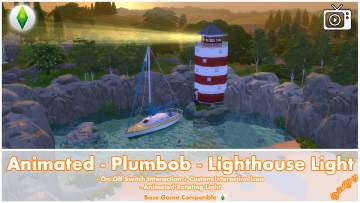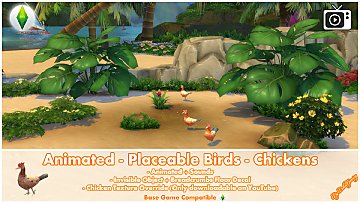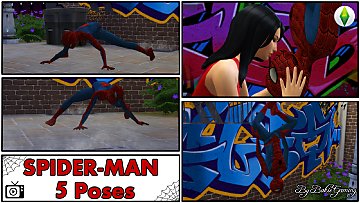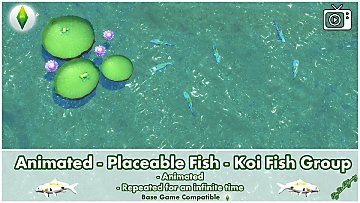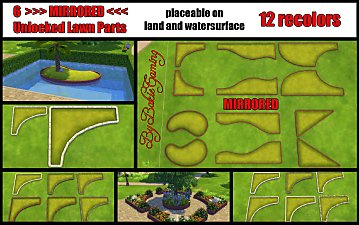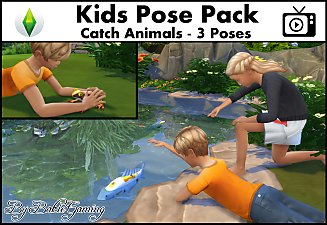Animated Country Flagpoles - Tall - Pack 2
Animated Country Flagpoles - Tall - Pack 2

BakieGaming-Animated-CountryFlag-Pack2-Thumbnail.jpg - width=1920 height=1080
BakieGaming-Animated-CountryFlag-Pack2-Thumbnail

BakieGaming-Animated-CountryFlag-Pack2-TopSlot.jpg - width=1920 height=1080
BakieGaming-Animated-CountryFlag-Pack2-TopSlot

BakieGaming-Animated-CountryFlag-Pack2-FootSlots.jpg - width=1920 height=1080
BakieGaming-Animated-CountryFlag-Pack2-FootSlots

 For some more info and example scenes, please click this Youtube Video Link:
For some more info and example scenes, please click this Youtube Video Link:Bakies The Sims 4 Custom Content: Animated - Country Flagpoles - Tall - Pack 2 (it's only 3:49 minutes long)
Animated Country Flagpoles - Tall - Pack 2
Back in 2016 I made my first Country Flagpoles pack, which only had 5 flags: The Netherlands, Germany, The UK, The USA and Canada. These countries were choosen as those were my top 5 countries from which my viewers on YouTube came.
Three months later I made the first additional pack with requested country flags, which also included that first 5.
Of course I recieved a lot more requests back then and I still do, so I knew I had to make other packs too one day.
So today I want to share with you my second pack of requested flags, 16 in total. All requested here on MTS and YouTube. I still have a long list of requests, so don't expect all requests to be in this one.
But those I did include are: Norway, Scotland, Poland, Turkey , Ukraine, Georgia, Palestine, Israel, Brazil, Colombia, Uruguay, South Africa, Uzbekistan, China, North Korea and Japan.
Something new I didn't include on the first pack back then (as it wasn't possible yet), is adding multiple small deco slots to the flagpole. The total number of deco slots is 13, 12 around the flagpoles foot on the concrete ring and one at the top.
On the images you see what my idea was with those deco slots.
Speaking about that first pack, as you probably want to be able to place animals or potted plants to those first flags too, I updated that mod with a file which also has these same deco slots added to the flagpole.
So to download the new version of the first pack too, take a look right here: Animated - Country Flagpoles - Tall - Pack 1
*Be sure to delete the old file and then place the new file back. More info about the name of that old file can be found on it's description page.
Object information:
This mod requires the Get Together Expansion Pack
It's a standalone object, so it won't override any other objects in game.
You can find the Country Flagpoles in Buy mode > Decoration > Sculptures OR type Country Flag into the search bar.
You can recognize it by my "BakieGaming" icon in the lower right corner of the thumbnail.
The cost are: 800 Simoleons.
Game Requirements:
Requires the Get Together Expansion Pack
Game Version:
Tested with gameversion: 1.50.67.1020
Custom Content visible on the Thumbnail
Animated - Placeable Reptile - Iguanas
Animated - Placeable Birds - Pigeons
Animated - Placeable Birds - Seagulls
I Hope you like these Requested Country Flagpoles and will forgive me for the incredible long time you had to wait for these!
If you want to use them in screenshots or videos, be sure to give me some credit!
>> Want to share my mods? <<
Besides giving me credit and linking back to this page, I would appreciate it if you could add my video instead of (only) the thumbnail.
Additional Credits:
Thanks to the Sims 4 Studio
Thanks Adobe for making Photoshop
|
BakieGaming-CountryFlagpole-Tall-AdditionalPack2.zip
| BakieGaming-CountryFlagpole-Tall-AdditionalPack2
Download
Uploaded: 29th Mar 2019, 2.58 MB.
6,122 downloads.
|
||||||||
| For a detailed look at individual files, see the Information tab. | ||||||||
Install Instructions
1. Download: Click the File tab to see the download link. Click the link to save the .rar or .zip file(s) to your computer.
2. Extract: Use WinRAR (Windows) to extract the file(s) from the .rar or .zip file(s).
3. Cut and paste the file(s) into your Mods folder
Need more information?
- Windows XP: Documents and Settings\(Current User Account)\My Documents\Electronic Arts\The Sims 4\Mods\
- Windows Vista/7/8/8.1: Users\(Current User Account)\Documents\Electronic Arts\The Sims 4\Mods\
- Anyone can use both .rar and .zip files easily! On Windows, use WinRAR.
- If you don't have a Mods folder, just make one.
Loading comments, please wait...
Uploaded: 29th Mar 2019 at 8:32 PM
Updated: 31st Mar 2019 at 3:34 PM
#Sims 4, #Animated, #Country, #Flagpoles, #Flags, #Flag, #Tall, #Countries, #Pack, #2, #Two, #Request, #Requests, #Requested, #Recolor, #Decoration, #Get Together, #Standalone, #Bakie, #BakieGaming
-
Animated Country Flagpoles - Pack 1 - UPDATED MARCH '19
by Bakie updated 29th Mar 2019 at 8:19pm
 +1 packs
65 42.6k 73
+1 packs
65 42.6k 73 Get Together
Get Together
-
Animated - Placeable Insects - Jungle Butterflies
by Bakie updated 5th Dec 2021 at 10:21am
 22
51.4k
125
22
51.4k
125
-
Bird Flock Spawner - Seagull (Interactive)
by Bakie updated 6th Nov 2021 at 3:06pm
This invivisible object will spawn a flock of seagulls where both your Sims as Pets can have interaction with. more...
 18
21.1k
78
18
21.1k
78
-
Animated - Placeable Fish - Koi Fish Group
by Bakie updated 28th Aug 2021 at 1:37pm
Animated placeable Koi Fish for your Japanese Garden or Koi Fish Aquarium more...
 31
59.7k
139
31
59.7k
139
-
Unlocked Lawn Parts MIRRORED( 6 parts)
by Bakie 11th Jul 2015 at 9:59am
6 Unlocked Lawn Parts MIRRORED with each 12 recolors. Placeable on land and watersurface. more...
 32
31.9k
150
32
31.9k
150
-
Animated - Seaweed + Sandpipers
by Bakie updated 7th Nov 2021 at 12:38pm
These unlocked seaweeds have the option to spawn a group of Sandpipers. more...
 7
35.2k
55
7
35.2k
55
-
Water reeds + Ducklings Effect - Updated 6 feb 2020
by Bakie updated 6th Feb 2020 at 3:20pm
Water reeds that will spawn 1 Wild Duck + Ducklings. Usable on Terrain and Water. more...
 20
24.1k
81
20
24.1k
81
-
BakieGaming-Animated-PlaceableCreatures-Specters
by Bakie updated 11th Feb 2022 at 11:52am
INLINE IMAGE :alarm: For the actual effect in motion, more info and some example scenes, please click this Youtube Video more...
 +1 packs
9 12k 33
+1 packs
9 12k 33 Paranormal Stuff
Paranormal Stuff
-
Kids Pose Pack - Catch Animals
by Bakie 14th Oct 2016 at 7:08pm
My first Poses ever combined in a Pose Pack, containing 3 poses about catching animals. more...
 14
19k
26
14
19k
26
Packs Needed
| Base Game | |
|---|---|
 | Sims 4 |
| Expansion Pack | |
|---|---|
 | Get Together |
About Me
Nice to see you're curious about what mods I made so far for The Sims 4!
As I would like to see more awesome stuff for The Sims 4 from other creators too, I make easy to follow step by step video tutorials on my BakieGaming YouTube channel. So if you would like to learn how to mod yourself too, that's the place to go! You can also find videos about most of the mods I made and an Effect Player series on my channel.
If you like my mods and videos and want to give me some extra support, please take a look at my BakieGaming Patreon page.
If you use CurseForge, a few of my mods are also available on there and more will be added in the future. To go to my projects page, clikc here: BakieGaming CurseForge page.
Policy
You may share my creations, but always give me credit and link back to the original object's description page either here on MTS, Patreon or CurseForge.
You may not upload my content to any other distribution sites (i.e. sites similar to ModTheSims4) unless you acquire my explicit permission to do so.

 Sign in to Mod The Sims
Sign in to Mod The Sims Animated Country Flagpoles - Tall - Pack 2
Animated Country Flagpoles - Tall - Pack 2