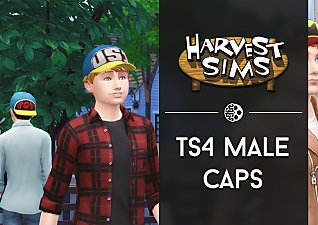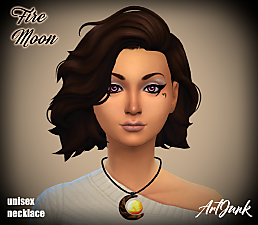Alolan Pokémon Trainer Caps
Alolan Pokémon Trainer Caps

AlolaCaps_Cover.png - width=1440 height=810

AlolaCaps_A.png - width=1440 height=810

AlolaCaps_B.png - width=1440 height=810

AlolaCaps_C.png - width=1440 height=810

01_MaleStarter.png - width=1440 height=810

02_Seed.png - width=1440 height=810

03_PoisonBee.png - width=1440 height=810

04_Legendary.png - width=1440 height=810

05_Jellyfish.png - width=1440 height=810

06_Sludge.png - width=1440 height=810

07_WoolyCrab.png - width=1440 height=810

08_Fruit.png - width=1440 height=810

09_SeaCucumber.png - width=1440 height=810

10_TrialGuide.png - width=1440 height=810

11_BattleTreeRed.png - width=1440 height=810















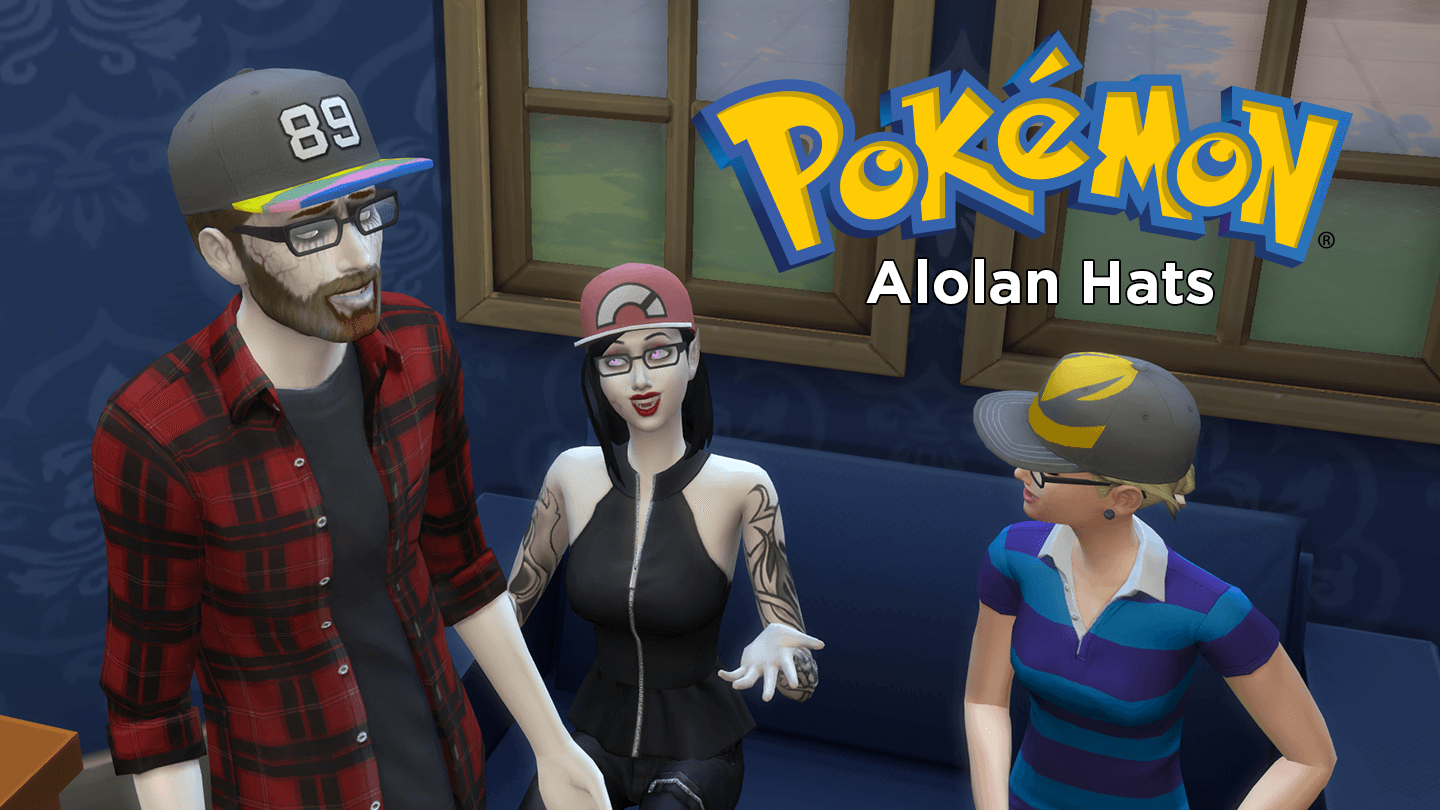
Alolan Trainer Caps
This is the first mod I've uploaded so I'm trying to keep things simple -- Here for your sims are a selection of trainer caps from Pokémon Sun, Moon, Ultra Sun, and Ultra Moon! I've tried to re-create these as accurately as possible which was a bit of a challenge considering the original, in-game textures were 96x48px. I took some artistic liberties with two of the caps by adding a number on the caps that would otherwise have blank fronts.
This package includes a total of 11 caps for any gender teen, young adult, adult, and elder sims. The included styles are:
- Male Trainer Base
- Sporty - Seed
- Sporty - Poison Bee
- Sporty - Legendary
- Sporty - Jellyfish
- Sporty - Sludge
- Sporty - Wooly Crab
- Sporty - Fruit
- Sporty - Sea Cucumber
- Trial Guide
- Battle Tree Red
Game Requirements
Get Together, this uses the club caps as a base.
Other Stuff
If there's enough interest in these I may make a base game version as well as some tees and tanks!
Additional Credits:
Sims 4 Studio
Adobe Photoshop
Adobe Illustrator
Cap Textures via Hallow at The Models Resource
In-game Screenshot References from Serebii.net
Pokémon, Game Freak, and Nintendo
|
CAS_AlolaCaps.zip
Download
Uploaded: 18th Jun 2019, 430.9 KB.
2,789 downloads.
|
||||||||
| For a detailed look at individual files, see the Information tab. | ||||||||
Install Instructions
1. Download: Click the File tab to see the download link. Click the link to save the .rar or .zip file(s) to your computer.
2. Extract: Use 7zip (Windows) to extract the file(s) from the .rar or .zip file(s).
3. Cut and paste the file(s) into your Mods folder
Need more information?
- My Documents\Electronic Arts\The Sims 4\Mods\
- Anyone can use both .rar and .zip files easily! On Windows, use 7zip!
- If you don't have a Mods folder, just make one.
Loading comments, please wait...
Uploaded: 18th Jun 2019 at 3:02 PM
Updated: 8th Jan 2020 at 5:23 PM
-
by Brainstrip 29th Sep 2014 at 1:13am
 11
9.4k
33
11
9.4k
33
-
by Nighty75 6th Oct 2014 at 12:58pm
 6
5.4k
15
6
5.4k
15
-
by thesammy58 22nd Dec 2014 at 2:26am
 11
26.1k
60
11
26.1k
60
-
by TayoGray 22nd Aug 2015 at 7:21pm
 1
4.4k
7
1
4.4k
7
-
by TayoGray 22nd Aug 2015 at 7:48pm
 4
7.1k
24
4
7.1k
24
-
by argos93 updated 23rd Jun 2018 at 3:29am
 8
33.6k
23
8
33.6k
23
-
by WelshWeirdo 28th Mar 2021 at 9:32pm
 6
8.4k
35
6
8.4k
35
-
by goby2873 10th Apr 2025 at 11:24am
 1.1k
4
1.1k
4
Packs Needed
| Base Game | |
|---|---|
 | Sims 4 |
| Expansion Pack | |
|---|---|
 | Get Together |

 Sign in to Mod The Sims
Sign in to Mod The Sims Alolan Pokémon Trainer Caps
Alolan Pokémon Trainer Caps